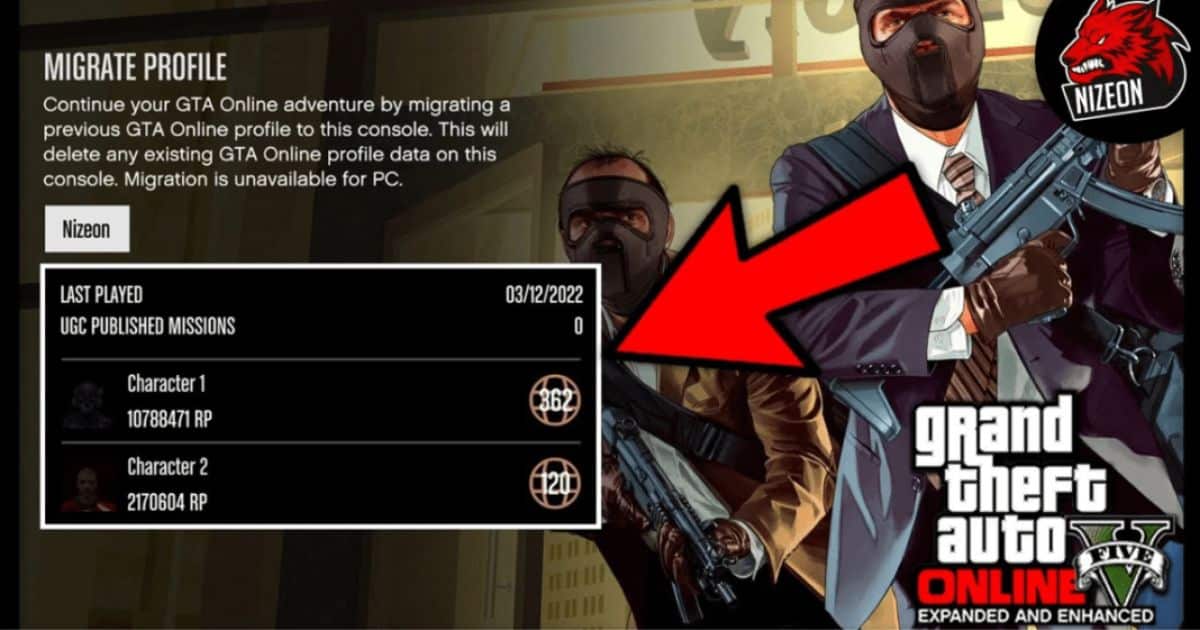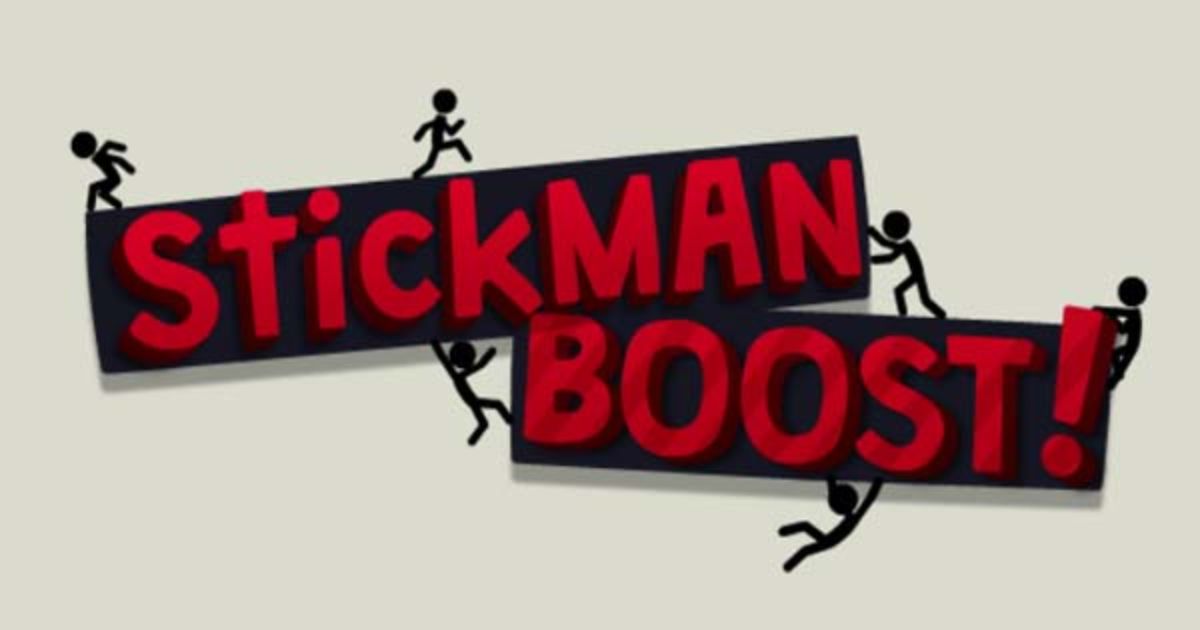Are you wondering how to send Bitcoin from Cash App to Blockchain? It might seem a bit tricky at first but don’t worry, it’s quite simple once you know the steps. Many people face this challenge because they want to take full control of their Bitcoin by moving it to a more secure wallet. With the rise of digital currencies, ensuring your Bitcoin is safely stored in a Blockchain wallet is crucial.
Luckily, sending Bitcoin from the Cash App to the Blockchain is straightforward and quick. In just a few steps, you can transfer your Bitcoin to enjoy greater security and flexibility. By following this guide, you’ll learn how to easily navigate the process, giving you peace of mind and full control over your digital assets. So, let’s dive in and simplify your Bitcoin transfer process!
Keep Your Bitcoin Safe and Secure With Blockchain
With the rise of digital currencies, keeping your Bitcoin safe is more important than ever. Blockchain wallets offer a high level of security that helps protect your assets from theft and unauthorized access. Unlike some other wallets, Blockchain wallets give you full control over your Bitcoin, meaning you’re the only one who can access your funds. By transferring your Bitcoin from an app like Cash App to a Blockchain wallet, you can ensure your digital currency is in safe hands.

The Next Generation of Crypto Wallet Security
Blockchain wallets represent the next generation of crypto wallet security. They use advanced encryption and security measures to keep your Bitcoin safe from hackers. These wallets also provide features like two-factor authentication and backup options, making it much harder for anyone to access your funds without your permission. If you’re serious about protecting your Bitcoin, switching to a Blockchain wallet is a smart move.
Step-by-Step Guide on How to Send Bitcoin from Cash App to Blockchain
Transferring Bitcoin from the Cash App to your Blockchain wallet is a straightforward process once you know the steps. Here’s a step-by-step guide to help you do it without any hassle:
- Open Your Cash App: First, open your Cash App and make sure you have some Bitcoin in your account.
- Navigate to the Bitcoin Section: Tap on the Bitcoin icon or the “Investing” tab to access your Bitcoin holdings.
- Select Withdraw Bitcoin: Find the option to withdraw Bitcoin and tap on it.
- Enter Your Blockchain Wallet Address: You’ll need your Blockchain wallet address for this step. Copy it from your Blockchain wallet and paste it into the Cash App.
- Confirm the Transfer: Double-check the details and confirm the transfer. Your Bitcoin should arrive in your Blockchain wallet shortly.
How to Send Bitcoin from Cash App to Blockchain
Sending Bitcoin from the Cash App to the Blockchain is easy once you know how. After opening the Cash App and navigating to your Bitcoin holdings, you just need to withdraw the Bitcoin and enter your Blockchain wallet address. Confirm the transfer, and you’re done. Your Bitcoin will be safely on its way to your secure Blockchain wallet.
How to Send Bitcoins on Cash App?
If you want to send Bitcoins using the Cash App, start by opening the app and navigating to your Bitcoin balance. Select the option to withdraw Bitcoin, enter the recipient’s wallet address, confirm the amount, and complete the transaction. It’s a quick and simple way to send Bitcoin to anyone, whether they’re using a Blockchain wallet or another service.
How to Send Bitcoin from Blockchain to Cash App
To send Bitcoin from Blockchain to Cash App, you’ll start in your Blockchain wallet. Find the option to send Bitcoin, enter your Cash App wallet address, and specify the amount you want to send. Confirm the details and complete the transfer. Your Bitcoin will move from your secure Blockchain wallet to your Cash App account.
How to Send Bitcoin from Cash App to Blockchain Wallet
Sending Bitcoin from a Cash App to a Blockchain wallet is a simple process. Open Cash App, go to your Bitcoin balance and choose to withdraw Bitcoin. Enter your Blockchain wallet address, confirm the transfer and your Bitcoin will be sent. This method ensures your Bitcoin is transferred securely to your Blockchain wallet.
How to Cancel Unconfirmed Bitcoin Transaction Blockchain
If you need to cancel an unconfirmed Bitcoin transaction in Blockchain, act quickly. Go to your transaction history and find the unconfirmed transaction. Some wallets allow you to use a feature called “Replace by Fee” (RBF) to cancel or speed up the transaction. If RBF isn’t available, you might need to wait until the transaction is confirmed before taking further action.
How to Buy Bitcoins on Blockchain
Buying Bitcoins on Blockchain is straightforward. Log in to your Blockchain wallet, navigate to the buy Bitcoin section, and choose how much Bitcoin you want to purchase. You’ll need to link a payment method like a bank account or credit card. Follow the prompts to complete the purchase, and your Bitcoin will be added to your wallet.
How to Receive Bitcoins in Blockchain
To receive Bitcoins in your Blockchain wallet, simply log in and find your Bitcoin wallet address. Share this address with the sender, who will use it to transfer Bitcoin to you. You can find your transaction history to confirm once the Bitcoin has arrived. It’s a secure and easy way to receive Bitcoin from others.

How to Send Bitcoins Blockchain
Sending Bitcoins from your Blockchain wallet is quick and easy. Log in, navigate to the send Bitcoin section, and enter the recipient’s wallet address. Specify the amount you want to send, confirm the transaction details, and complete the transfer. Your Bitcoin will be sent securely to the recipient.
How to Track Bitcoin Transactions on Blockchain
Tracking Bitcoin transactions on Blockchain is simple. Log in to your Blockchain wallet and go to the transaction history. Here, you’ll see all your recent transactions. You can also use a Blockchain explorer to track transactions by entering the transaction ID. This tool provides detailed information about the status and history of the transaction.
Can I Send Bitcoin from Venmo to Blockchain?
Currently, Venmo does not support direct Bitcoin transfers to Blockchain wallets. Venmo’s cryptocurrency feature is limited to buying, selling, and holding crypto within the app. To transfer Bitcoin from Venmo to Blockchain, you’d need to sell your Bitcoin on Venmo, withdraw the funds to your bank account, and then buy Bitcoin again through your Blockchain wallet.
How to Deposit Bitcoins Blockchain
Depositing Bitcoins into your Blockchain wallet is easy. Log in and find your Bitcoin wallet address. Use this address to receive Bitcoin from another wallet or exchange. Once the sender initiates the transfer, the Bitcoin will appear in your Blockchain wallet after the transaction is confirmed.
How to Recover Stolen Bitcoin from Blockchain
Recovering stolen Bitcoin from Blockchain can be challenging. If your Bitcoin is stolen, report the theft to Blockchain support and provide as much information as possible. They can offer guidance, but recovering stolen Bitcoin is often difficult due to the anonymous nature of cryptocurrency. Always secure your wallet with strong passwords and two-factor authentication to prevent theft.
How to Transfer Bitcoins to Blockchain
Transferring Bitcoins to Blockchain is straightforward. Obtain your Blockchain wallet address, go to the wallet or exchange where your Bitcoin is currently held, and initiate a transfer to your Blockchain wallet. Enter your Blockchain wallet address, confirm the amount, and complete the transaction. Your Bitcoin will be securely transferred to your Blockchain wallet.
Conclusion
Transferring and managing Bitcoin doesn’t have to be complicated. By following these simple steps, you can securely send, receive, and protect your Bitcoin using Cash App and Blockchain. With these tools, you’ll enjoy enhanced security and control over your digital assets, making your cryptocurrency experience both safe and seamless.
FAQs
1. How do I send Bitcoin from Cash App to Blockchain?
Open Cash App, go to your Bitcoin balance, select withdraw, enter your Blockchain wallet address, and confirm the transfer.
2. Can I cancel an unconfirmed Bitcoin transaction on Blockchain?
Yes, if your wallet supports “Replace by Fee” (RBF), you can use it to cancel or speed up the transaction.
3. How do I buy Bitcoins on Blockchain?
Log in to your Blockchain wallet, navigate to the buy Bitcoin section, link a payment method, and complete the purchase.
4. How do I receive Bitcoins in my Blockchain wallet?
Share your Blockchain wallet address with the sender and check your transaction history to confirm receipt.
5. Can I send Bitcoin from Venmo to Blockchain?
No, Venmo doesn’t support direct Bitcoin transfers to Blockchain wallets. You’ll need to sell Bitcoin on Venmo and buy it again on Blockchain.

Brook over 3 years of professional gaming, esports coaching, and gaming hardware reviews to provide insightful expertise across PC, console, and mobile gaming.