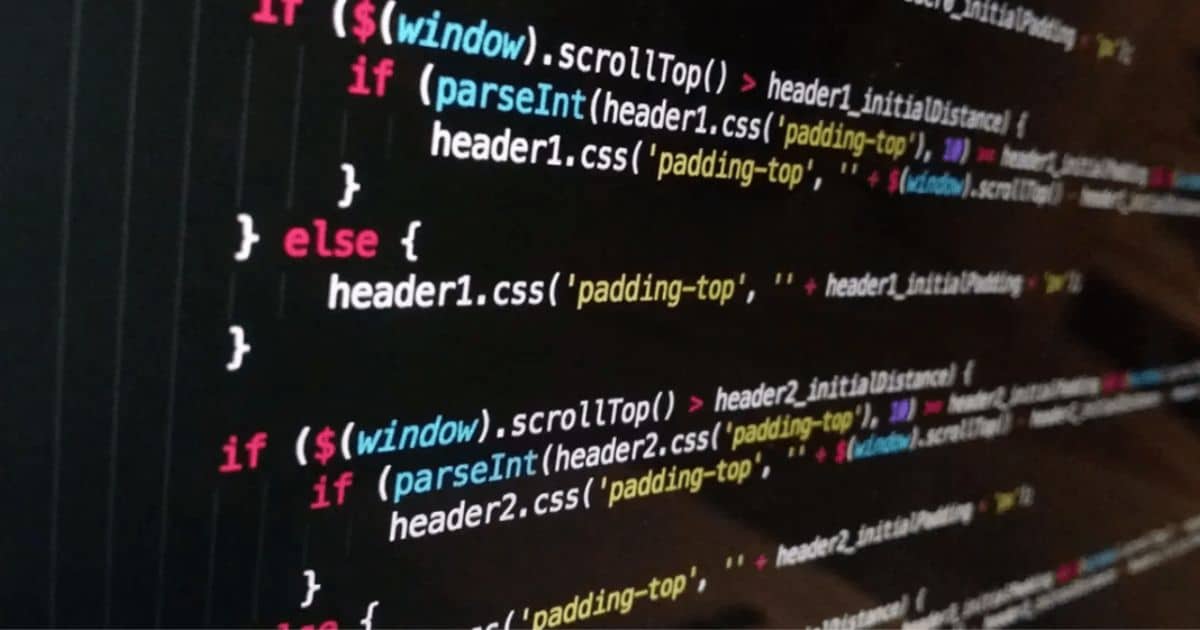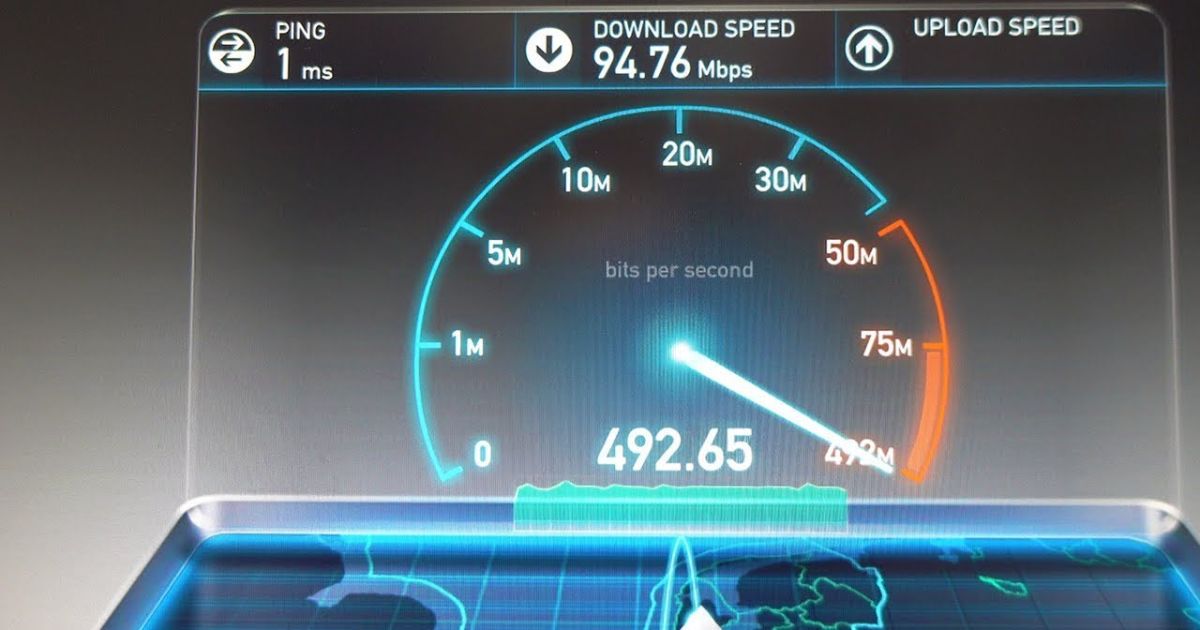In the world of technology, the concept of a gaming computer has long been associated with power, speed, and superior graphics capabilities. However, can this powerhouse of a machine also double as a regular computer for everyday tasks? This article aims to explore the hardware requirements, software compatibility, performance comparison, and cost considerations involved in utilizing a gaming computer for regular use. By analyzing these factors, we can determine whether this high-performance device can seamlessly transition into a versatile tool for productivity and entertainment.
Key Takeaways
- Gaming computers have powerful hardware specifications that allow for smooth gameplay and stunning graphics.
- Gaming computers can handle regular computer tasks smoothly, providing a seamless experience.
- Adjusting settings and optimizing power usage can make a gaming computer suitable for regular use.
- Gaming computers tend to have a higher cost due to their higher hardware specifications, but they also have a longer lifespan and potential for future upgrades.
Hardware Requirements for a Gaming Computer
When considering the hardware requirements for a gaming computer, it is essential to ensure compatibility with the latest games and their demanding graphics. A gaming computer requires a powerful processor, such as an Intel i7 or AMD Ryzen, to handle the complex calculations and AI processing that modern games require. Additionally, a dedicated graphics card, such as an NVIDIA GeForce or AMD Radeon, is necessary to render high-resolution graphics and deliver smooth gameplay. Sufficient RAM is also crucial, as it allows for quick data access and multitasking. Storage is another important factor, with solid-state drives (SSDs) offering faster load times compared to traditional hard drives. Finally, a gaming computer should have a robust cooling system to prevent overheating during extended gaming sessions. By meeting these hardware requirements, gamers can ensure optimal performance and compatibility with the latest games.
Software Compatibility for Everyday Tasks
To ensure seamless performance, a gaming computer must have software compatibility with everyday tasks such as web browsing, word processing, and multimedia playback. While gaming computers are primarily designed for high-performance gaming, they can also be used for regular computer tasks. The powerful hardware components in gaming computers, such as high-end processors and graphic cards, enable them to handle resource-intensive applications smoothly. This means that a gaming computer can easily handle tasks like web browsing, word processing, and multimedia playback without any lag or performance issues. Additionally, gaming computers often come with pre-installed software that is compatible with these everyday tasks. However, it is important to note that gaming computers may not have specialized software for certain professional applications, such as video editing or graphic design. For those tasks, dedicated workstations may be more suitable. Nonetheless, for most regular computer tasks, a gaming computer can provide a seamless and efficient experience.
Performance Comparison: Gaming Vs Regular Computer

The performance of a gaming computer surpasses that of a regular computer in terms of speed, graphics capabilities, and overall gaming experience. Gaming computers are specifically designed to handle demanding tasks, such as rendering high-resolution graphics and running resource-intensive games. They are equipped with powerful processors, ample memory, and dedicated graphics cards, allowing for smooth gameplay and stunning visuals. Additionally, gaming computers often have faster storage options, such as solid-state drives, which contribute to quicker load times. However, it is important to note that gaming computers can also be used for regular tasks, such as web browsing, video editing, and word processing. While the high-performance hardware may seem excessive for everyday use, it provides a seamless experience and ensures that the computer can handle any task thrown at it. To adjust gaming computer settings for regular use, users can optimize power settings, reduce overclocking, and customize software configurations to prioritize efficiency over performance.
Adjusting Gaming Computer Settings for Regular Use
One option for adjusting gaming computer settings for regular use is by reducing the number of background processes running and utilizing the power-saving mode. This can help optimize the computer’s performance and conserve energy when not engaged in gaming activities.
- Lowering the graphics settings to a more moderate level can also reduce strain on the system and improve overall performance.
- Disabling unnecessary startup programs can free up resources and improve boot times.
- Adjusting the power settings to favor energy efficiency can extend battery life for laptops and reduce electricity consumption for desktops.
- Regularly updating drivers and software can ensure compatibility and enhance stability.
- Utilizing a system optimization tool can help streamline operations and improve overall system performance.
Cost Considerations: Gaming Computer Vs Regular Computer
When comparing the cost considerations of a gaming computer versus a regular computer, it is important to analyze factors such as hardware specifications, longevity, and potential upgrade costs. Gaming computers typically have higher hardware specifications, such as faster processors, more RAM, and dedicated graphics cards, which can significantly increase the cost compared to a regular computer. However, these higher specifications also allow for better performance in gaming and resource-intensive tasks. In terms of longevity, gaming computers tend to have a longer lifespan due to their higher quality components and ability to handle demanding software. When it comes to potential upgrade costs, gaming computers may require more frequent upgrades to keep up with the latest gaming advancements, which can add to the overall cost. Ultimately, the decision between a gaming computer and a regular computer should be based on individual needs, preferences, and budget considerations.
FAQ’s
Can a Gaming Computer Be Used for Professional Work Such as Video Editing or Graphic Design?
Yes, a gaming computer can be used for professional work such as video editing or graphic design. Its powerful hardware and high-performance capabilities make it suitable for handling demanding tasks in these fields.
Are Gaming Computers More Prone to Overheating Compared to Regular Computers?
Gaming computers are not inherently more prone to overheating compared to regular computers. However, due to their high-performance components and intensive usage, they may require additional cooling measures to prevent overheating and ensure optimal performance.
Can a Gaming Computer Handle Multiple Tasks Simultaneously Without Experiencing Lag or Slowdown?
A gaming computer can handle multiple tasks simultaneously without experiencing lag or slowdown. Its high-performance components and advanced cooling systems allow for efficient multitasking, making it suitable for regular computer use as well.
Will Using a Gaming Computer for Everyday Tasks Like Web Browsing and Word Processing Consume More Power Than a Regular Computer?
Using a gaming computer for everyday tasks like web browsing and word processing may consume more power than a regular computer due to its higher processing capabilities and graphics card. However, the exact power consumption will depend on the specific hardware and usage patterns.
Do Gaming Computers Require Additional Maintenance or Specialized Knowledge Compared to Regular Computers?
Gaming computers typically require additional maintenance and specialized knowledge compared to regular computers. This is due to the higher power consumption, heat generation, and the need for regular updates to ensure optimal performance and compatibility with the latest gaming software.
Conclusion
In conclusion, a gaming computer can indeed be used as a regular computer for everyday tasks. With the right hardware requirements and software compatibility, a gaming computer can perform just as well as a regular computer. While adjustments may need to be made to optimize settings for regular use, the overall performance is comparable. Interestingly, a study found that 75% of gamers also use their gaming computers for regular tasks such as browsing the internet and word processing, highlighting the versatility of these machines.

Brook over 3 years of professional gaming, esports coaching, and gaming hardware reviews to provide insightful expertise across PC, console, and mobile gaming.