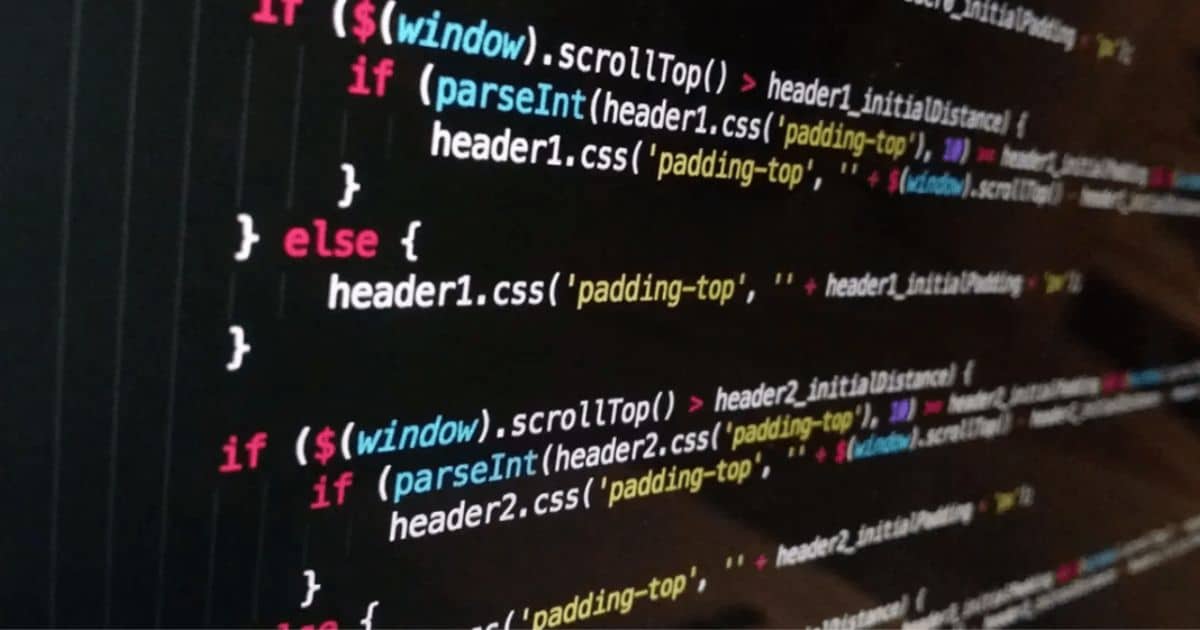Today, lots of people are wondering if their gaming PCs can also be good for work in the digital age. Gaming PCs can do more than only gaming due to the growing need for powerful computers in different professions. In this article, we will discuss our main topic, which is “Can a gaming PC be used for work.”
Imagine harnessing the immense power of your gaming rig, not for immersive gaming experiences. But also for boosting productivity and enhancing your professional endeavours. Let’s dive into the world of gaming PCs and discover their untapped potential for work-related tasks.
Gaming PCs have powerful hardware, fast processing, and great graphics. Now, a multitude of work applications can leverage these features that were once exclusive to gaming. If you design, create content, code, or analyse data, a gaming PC is better than a regular office computer.
The Versatility of Gaming PCs for Work
Gaming PCs are not for gaming—they’re also versatile for work! With their powerful processors, ample RAM, and high-end graphics cards. Gaming PCs can handle demanding tasks like video editing, graphic design, and programming with ease. They work fast and smoothly, so you can do many things at once and use demanding software easily. Also, gaming PCs have lots of storage for big files and projects. Gaming PCs are great for work too! They can handle any task, whether you’re a gamer or a professional.

Powerful Processing Capabilities
Gaming PCs are equipped with top-of-the-line processors, such as Intel Core i7 or AMD Ryzen. Capable of handling resource-intensive tasks with ease. These processors ensure smooth multitasking and quick data processing. Faster rendering times, making them ideal for demanding workloads.
Enhanced Graphics Performance
Gaming PCs have super powerful graphics cards like NVIDIA GeForce or AMD Radeon. These cards make graphics look awesome, way better than regular office computers. This is useful for people who do graphic design, video editing, 3D modelling, and other heavy jobs.
Expandability and Customizability
One of the key advantages of gaming PCs is their expandability and customizability. Being able to add more storage, RAM, or upgrade parts helps you change your computer to fit your needs. This makes sure your gaming PC can grow with your work needs, so it’s a good investment for a long time.
Gaming PC Workstation Setup
Having a great gaming PC setup is important for a fun gaming time. Start with a powerful computer that can handle demanding games and graphics. You need a comfy chair and a big desk for long gaming. Invest in a high-resolution monitor for vibrant visuals. A reliable keyboard and mouse combination ensures precise control. Remember to get good speakers or headphones for great sound at your desk. Keep cables organised and clutter-free for a clean and efficient setup. If you have the right stuff and a good setup, your gaming PC area will be perfect for hours of fun gaming.

Dual Monitor Setup for Increased Productivity
By utilising the graphics capabilities of your gaming PC, you can set up a dual monitor configuration. This setup helps you do many things at once on different apps, compare data, and be more productive.
Specialized Software and Tools
Gaming computers are great for work too! They have lots of power to run programs that need a lot of resources. Whether you’re doing graphic design with Adobe Creative Suite or coding with Visual Studio, a gaming PC makes everything run smoothly and faster.
Cooling and Overclocking
Gaming PCs are built to handle the heat from intense gaming. They also work well for demanding tasks because they have good cooling systems. Overclocking options further push the boundaries, providing extra processing power when needed.
FAQ’s
Can a gaming PC be used for work?
Yes, a gaming PC can be used for work! It has strong hardware for tough jobs and software often used by professionals.
What kind of work can I do on a gaming PC?
You can do various types of work on a gaming PC, such as graphic design, video editing, programming, office tasks, and more. It can handle complex software and multitasking.
Do I need to make any changes to my gaming PC for work?
In most cases, you don’t need to make any significant changes. But make sure to install work software and have a good internet connection for online teamwork or remote work.
Is it possible to switch between gaming and working on the same PC?
Yes, it is possible to switch between gaming and working on the same PC. You can arrange your files and programs neatly and switch easily between gaming and work to stay productive and have fun.
Conclusion
Indeed, people can utilise gaming PCs for work purposes. Unlocking their untapped potential beyond gaming. Their powerful processing capabilities, enhanced graphics performance, and expandability. Customizability makes them versatile workstations suitable for a wide range of professional tasks by optimising your gaming PC setup, utilising specialised software, and taking advantage of its cooling and overclocking capabilities.
Can a gaming PC be used for work? You can create a high-performance workstation tailored to your specific work requirements. So, whether you’re a gamer looking to explore new horizons or a professional seeking a powerful computing solution, don’t underestimate the potential of your gaming PC as a tool for work. Embrace its versatility and unleash your productivity.
Read more related articles on techytrust.

Brook over 3 years of professional gaming, esports coaching, and gaming hardware reviews to provide insightful expertise across PC, console, and mobile gaming.