Did you know that over 70% of gamers prefer to play on a larger screen for a more immersive experience? If you’re one of these gamers looking to connect your gaming PC to a TV, you’ve come to the right place. In this article, we will provide you with detailed steps, equipment recommendations, and tips to ensure a seamless connection and enhance your gaming experience on a TV. So, let’s dive in and unlock the full potential of your gaming setup.
Key Takeaways
- HDMI cables and a compatible graphics card are necessary for connecting a gaming PC to a TV.
- Choosing the right cables (HDMI or DisplayPort) and ensuring compatibility between the TV and PC is important.
- Adjusting display settings on both the PC and TV is crucial for optimal visuals and gameplay.
- Enhancing the gaming experience on a TV can be achieved through investing in gaming accessories, calibrating the TV, and optimizing settings for performance.
Necessary Equipment for Connecting a Gaming PC to a TV

The necessary equipment for connecting a gaming PC to a TV includes an HDMI cable, a compatible graphics card, and a wireless controller. An HDMI cable is essential for transmitting both high-quality video and audio signals from the PC to the TV. It ensures a seamless connection and allows for a immersive gaming experience. Additionally, a compatible graphics card is crucial for rendering graphics and images in high resolution on the TV screen. This ensures that the games are displayed with optimal clarity and detail. Lastly, a wireless controller offers convenience and freedom of movement while gaming. It allows players to sit back and enjoy the gaming experience from the comfort of their couch, without the need for a wired controller. With these necessary equipment, gamers can easily connect their gaming PC to a TV and enjoy an immersive gaming experience.
Choosing the Right Cables for Your Gaming PC and TV Setup
An important consideration when setting up your gaming PC and TV is selecting the appropriate cables for optimal performance. The right cables can ensure that you enjoy the best possible gaming experience with high-quality visuals and sound. Here are three important factors to consider when choosing cables for your gaming PC and TV setup:
- HDMI: HDMI cables are the most common and recommended choice for connecting your gaming PC to a TV. They support high-definition video and audio signals, allowing for a seamless gaming experience.
- DisplayPort: If your gaming PC and TV support DisplayPort, using a DisplayPort cable can provide even better performance than HDMI. DisplayPort cables offer higher bandwidth and refresh rates, resulting in smoother gameplay and sharper visuals.
- Ethernet: While not directly related to cables, using an Ethernet connection instead of Wi-Fi can provide a more stable and reliable internet connection for online gaming. This can reduce lag and ensure a smoother gaming experience.
Step-by-Step Guide: How to Connect Your Gaming PC to a TV
To successfully connect your gaming PC to a TV, follow this step-by-step guide for a seamless gaming experience. First, check the ports on both your gaming PC and TV. Most modern TVs have HDMI ports, which provide the best quality and easiest setup. Next, ensure that your PC’s graphics card supports HDMI output. If not, you may need an adapter or alternative connection method such as DisplayPort or DVI. Once you have the appropriate cable, connect one end to your PC and the other to the TV. Make sure the TV is set to the correct HDMI input source. Finally, adjust the display settings on your PC to match the TV’s resolution and aspect ratio for optimal gaming visuals. With these steps, you can enjoy your gaming sessions on a larger screen and fully immerse yourself in the gaming experience.
Adjusting Display Settings for Gaming on a TV
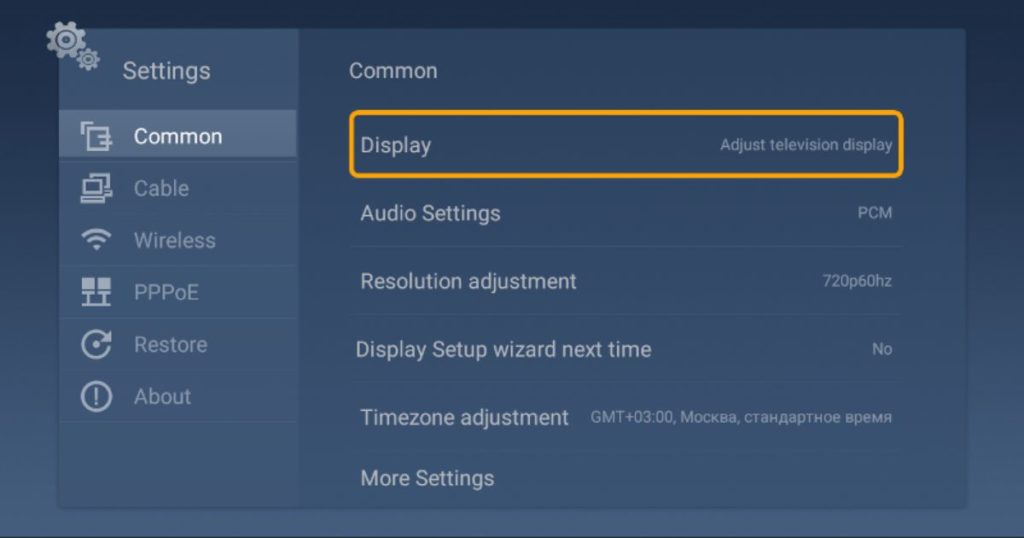
How can you effectively adjust display settings for gaming on a TV and optimize your gaming experience?
- Resolution: Set the resolution to match your TV’s native resolution for the best picture quality. This will avoid any stretching or distortion of the image.
- Refresh Rate: Adjust the refresh rate to match the capabilities of your TV. Higher refresh rates can provide smoother gameplay, but make sure your TV supports it.
- Game Mode: Enable the Game Mode on your TV, if available. This reduces input lag and enhances responsiveness, making your gaming experience more enjoyable.
Enhancing Your Gaming Experience on a TV: Tips and Tricks
What are some effective tips and tricks for enhancing your gaming experience on a TV and maximizing your enjoyment? There are several strategies you can employ to make the most of your gaming experience on a TV. Firstly, ensure that your TV is properly calibrated for gaming by adjusting the picture settings for optimal performance. This includes adjusting the brightness, contrast, and color settings to ensure accurate and vibrant visuals. Secondly, consider investing in a gaming monitor or a TV with a high refresh rate to reduce input lag and motion blur. Additionally, using a gaming headset can greatly enhance the audio experience, allowing you to fully immerse yourself in the game. Lastly, consider utilizing gaming accessories such as a gaming controller or a gaming keyboard and mouse, which can provide more precise control and improve your overall gaming performance. By implementing these tips and tricks, you can enhance your gaming experience on a TV and maximize your enjoyment.
Frequently Asked Questions
Can I Connect My Gaming PC to a TV Wirelessly?
Yes, it is possible to connect a gaming PC to a TV wirelessly. By utilizing technologies like Wi-Fi or Bluetooth, you can stream the content from your PC to the TV without the need for physical cables.
Is It Possible to Use Multiple TVs for a Gaming Setup?
Yes, it is possible to use multiple TVs for a gaming setup. This can enhance the gaming experience by providing a wider field of view and creating a more immersive environment.
What Are the Minimum System Requirements for Connecting a Gaming PC to a Tv?
To connect a gaming PC to a TV, minimum system requirements include a graphics card with HDMI or DisplayPort outputs, an HDMI cable, and a TV with an available HDMI input. Ensure the PC’s resolution is compatible with the TV’s resolution for optimal display quality.
Can I Connect My Gaming PC to a TV Using an HDMI to VGA Adapter?
Yes, it is possible to connect a gaming PC to a TV using an HDMI to VGA adapter. This adapter allows for the transmission of audio and video signals, providing a seamless experience for gaming enthusiasts.
How Can I Optimize the Audio Settings When Connecting My Gaming PC to a Tv?
When connecting a gaming PC to a TV, optimizing the audio settings is essential for an immersive experience. Adjustments can be made through the PC’s sound settings or the TV’s audio options to ensure optimal sound quality and compatibility.
Conclusion
In conclusion, connecting a gaming PC to a TV is a straightforward process that requires the right equipment and cables. By following a step-by-step guide and adjusting the display settings, gamers can enjoy an enhanced gaming experience on a larger screen. By utilizing tips and tricks, such as optimizing the TV’s display and audio settings, gamers can maximize their enjoyment and immersion while playing their favorite games.

Brook over 3 years of professional gaming, esports coaching, and gaming hardware reviews to provide insightful expertise across PC, console, and mobile gaming.










