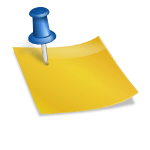In the realm of technology, the rapid advancement of gaming hardware often leaves older PCs feeling obsolete. However, with strategic upgrades and optimizations, it is indeed possible to transform an old PC into a competent gaming machine. This article will delve into the necessary steps to assess your PC’s hardware, upgrade components such as the graphics card and RAM, optimize storage, and fine-tune software and settings. By following these recommendations, you can reinvigorate your old PC and embark on your gaming adventures with a sense of belonging in the gaming community.
Key Takeaways
- Assess the hardware capabilities of your old PC, including the processor, RAM, graphics card, storage capacity, and power supply unit, to determine if it meets the requirements for gaming performance.
- Consider upgrading the graphics card to enhance visual quality and overall performance, ensuring compatibility with your hardware, power requirements, and budget.
- Increase the amount of RAM to improve multitasking, loading times, and overall gaming experience.
- Optimize storage by choosing solid-state drives (SSDs), allocating sufficient space for games, regularly organizing and deleting unnecessary files, and preventing storage fragmentation.
Assessing Your Old PC’s Hardware
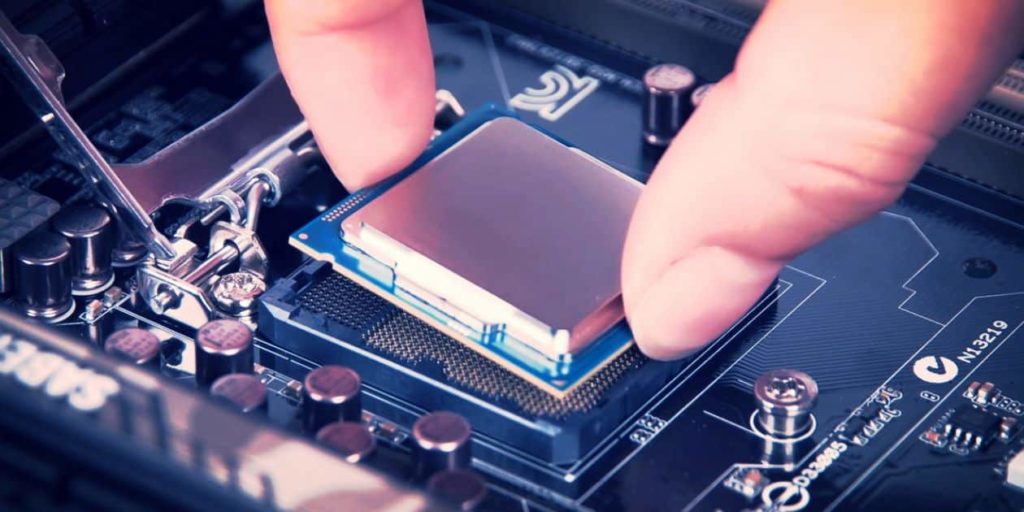
While considering whether you can turn your old PC into a gaming PC, it is crucial to assess the hardware it currently possesses. This objective evaluation will determine if the existing components meet the requirements for gaming performance. Start by examining the processor, as it is the brain of the computer. Older processors may struggle to handle the demands of modern games, requiring an upgrade to a more powerful model. Additionally, check the amount and speed of the RAM, as games often require a minimum of 8GB to run smoothly. The graphics card is another vital component, as it directly impacts the visual quality and frame rate. If your old PC lacks a dedicated graphics card or has an outdated one, it may be necessary to invest in a new one. Finally, consider the storage capacity and the power supply unit, ensuring they meet the demands of gaming. By objectively assessing the hardware, you can determine if your old PC can be transformed into a gaming powerhouse.
Upgrading the Graphics Card
To optimize your gaming experience, consider upgrading the graphics card, as it plays a crucial role in enhancing visual quality and overall performance. A powerful graphics card can handle complex calculations and render high-resolution graphics, resulting in smoother gameplay and more immersive visuals. When choosing a graphics card, it’s important to consider factors such as compatibility with your PC’s hardware, power requirements, and budget. To help you in the decision-making process, here is a comparison table of three popular graphics cards:
| Graphics Card | Memory Size | Power Consumption |
|---|---|---|
| NVIDIA GeForce | 8GB | 150W |
| AMD Radeon RX | 6GB | 120W |
| Intel Iris Xe | 4GB | 65W |
Boosting Performance With More RAM
Increasing the amount of RAM in your PC can significantly boost performance, allowing for smoother multitasking and faster loading times. Here are five reasons why upgrading your RAM can be beneficial:
- Improved multitasking: With more RAM, your PC can handle multiple tasks simultaneously without slowing down.
- Enhanced gaming experience: More RAM means smoother gameplay, reduced lag, and faster rendering of graphics.
- Increased productivity: RAM helps in running resource-intensive applications like video editing software or virtual machines efficiently.
- Future-proofing: As technology advances, software requirements increase. Upgrading RAM ensures your PC can handle future software updates and demands.
- Cost-effective upgrade: Compared to other hardware upgrades, increasing RAM is relatively affordable and provides a noticeable improvement in performance.
Optimizing storage for gaming is another crucial aspect to consider in maximizing your PC’s gaming capabilities.
Optimizing Storage for Gaming

In order to achieve optimal gaming performance, it is important to consider how to efficiently optimize storage. The storage system of a gaming PC plays a crucial role in ensuring smooth gameplay and faster load times. One key aspect to consider is the type of storage device used, such as solid-state drives (SSDs) or hard disk drives (HDDs). SSDs are generally preferred due to their faster read and write speeds, reducing loading times and providing quicker access to game files. Additionally, it is important to allocate sufficient storage space for games and ensure regular maintenance by organizing and deleting unnecessary files. This can help prevent storage fragmentation and maintain optimal performance. By efficiently optimizing storage, gamers can enhance their overall gaming experience and enjoy seamless gameplay.
Fine-tuning Software and Settings
By carefully adjusting software and settings, gamers can significantly improve the performance and efficiency of their gaming PCs. Here are some key strategies to consider:
- Optimize graphics settings: Adjusting graphics settings can strike a balance between visual quality and performance. Lowering settings like anti-aliasing and shadow quality can free up resources for smoother gameplay.
- Update drivers regularly: Keeping graphics card drivers up to date ensures compatibility with the latest games and can provide performance improvements.
- Manage background processes: Closing unnecessary background processes frees up system resources, allowing games to run more smoothly.
- Overclocking: For experienced users, overclocking the GPU and CPU can provide a performance boost, but it should be done cautiously to avoid overheating or instability.
- Monitor temperatures: Monitoring system temperatures can help prevent overheating and maintain optimal performance.
FAQ’s
Can I Turn an Old PC Into a Gaming PC Without Upgrading the Graphics Card?
It is possible to turn an old PC into a gaming PC without upgrading the graphics card, but the performance may be limited. Other components such as the processor and RAM may need to be upgraded for optimal gaming experience.
What Are Some Alternative Ways to Boost Performance on an Old PC Without Adding More Ram?
There are several alternative ways to boost performance on an old PC without adding more RAM. These include optimizing the operating system, clearing out unnecessary files and programs, updating drivers, and using performance-enhancing software.
How Can I Optimize Storage for Gaming on an Old PC With Limited Storage Capacity?
Optimizing storage for gaming on an old PC with limited capacity can be challenging. However, there are several strategies you can employ, such as deleting unnecessary files, utilizing external storage devices, and optimizing game settings for lower storage requirements.
Are There Any Software Tools or Programs That Can Help Fine-Tune Gaming Performance on an Old Pc?
Yes, there are software tools and programs available that can help fine-tune gaming performance on an old PC. These tools can optimize system resources, adjust graphics settings, and enhance overall gameplay experience.
Is It Possible to Turn a Laptop Into a Gaming PC by Following the Same Steps Mentioned in the Article?
Yes, it is possible to transform a laptop into a gaming PC by following the steps mentioned in the article. These steps involve upgrading the hardware components, such as the graphics card and RAM, to meet the requirements of modern games.
Conclusion
In conclusion, it is possible to turn an old PC into a gaming PC by assessing its hardware, upgrading the graphics card, increasing the RAM, optimizing storage, and fine-tuning software and settings. By making these necessary adjustments, users can significantly improve the gaming performance of their old PCs without the need for purchasing a completely new gaming system.

Brook over 3 years of professional gaming, esports coaching, and gaming hardware reviews to provide insightful expertise across PC, console, and mobile gaming.