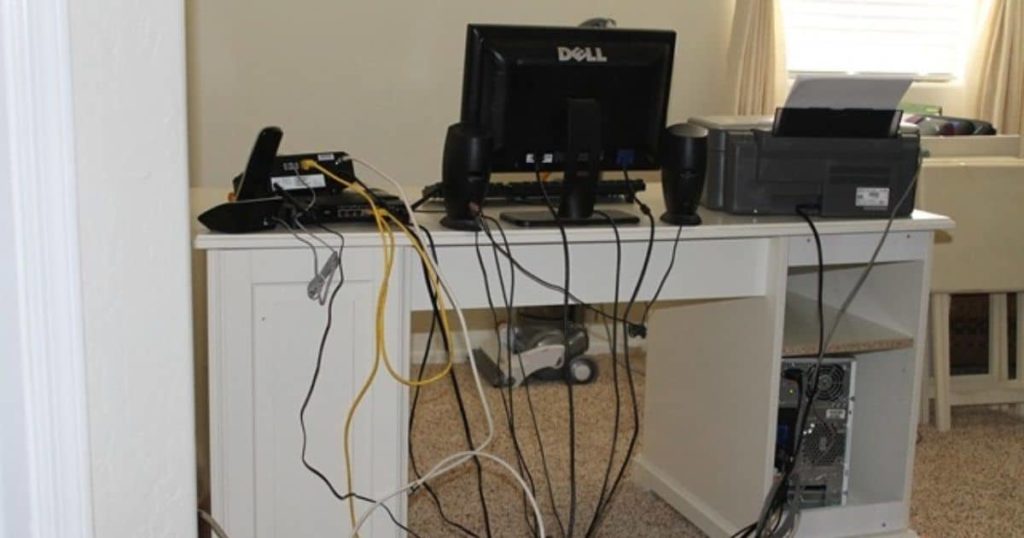In our modern world, where gaming has become an integral part of our lives, the quest for the perfect gaming setup knows no bounds. However, as we seek to maximize our gaming experience, we often find ourselves faced with perplexing questions. One such enigma is whether it is safe and efficient to plug our beloved gaming PCs into an extension cord. In this article, we will delve into the technicalities, risks, and best practices surrounding this intriguing query.
Key Takeaways
- Gaming PCs have high power needs and can overload extension cords, leading to fire hazards.
- When using an extension cord for a gaming PC, it is important to consider the power rating and choose a heavy-duty cord with a higher amp rating for safe power delivery.
- Using a 16-gauge extension cord (or higher) is recommended for low-power PCs, while a 14-gauge or 12-gauge cord is suitable for high-power PCs.
- Alternatively, using power strips with surge protection or installing a dedicated circuit for the gaming PC can provide multiple outlets and a more reliable power supply, reducing the need for extension cords and minimizing electrical risks.
Power Requirements for Gaming PCs and Extension Cords

When considering power requirements for gaming PCs and extension cords, it is essential to ensure that the chosen setup can adequately support the system’s demands. Gaming PCs have high power needs, with components such as high-performance processors, graphics cards, and multiple peripherals consuming significant amounts of electricity. Extension cords, on the other hand, are designed to provide power to multiple devices simultaneously. However, not all extension cords are created equal. It is crucial to select an extension cord that can handle the power requirements of a gaming PC. Look for cords with a higher gauge rating, as they can handle more current without overheating. Additionally, consider the length of the cord, as longer cords can result in voltage drop and reduced performance. Ultimately, it is recommended to use a dedicated power outlet or a high-quality extension cord specifically designed for gaming PCs to ensure optimal performance and safety.
Understanding the Safety Risks of Using Extension Cords With Gaming PCs
To mitigate potential hazards, it is important to evaluate the safety risks associated with using extension cords with gaming PCs and implement necessary precautions. The use of extension cords with gaming PCs can pose several safety risks, including:
- Overloading: Extension cords may not be designed to handle the power requirements of gaming PCs, leading to overloading and potential fire hazards.
- Cord damage: Extension cords that are not properly maintained or have frayed wires can increase the risk of electrical shocks or fires.
- Trip hazards: The use of extension cords can create tripping hazards if not properly secured or placed in high-traffic areas.
To ensure the safety of your gaming PC setup, consider the following precautions:
- Use a surge protector: Invest in a high-quality surge protector that can handle the power demands of your gaming PC.
- Limit cord length: Use the shortest extension cord necessary to reach your gaming PC, as longer cords can increase resistance and risk of overheating.
- Regularly inspect cords: Check extension cords for any signs of damage or wear, and replace them if necessary.
Factors to Consider Before Plugging Your Gaming PC Into an Extension Cord
One factor to consider before plugging your gaming PC into an extension cord is whether it can handle the power demands of your setup. Gaming PCs are known for their high power consumption, and using an extension cord that is not designed to handle such demands can lead to overheating, power surges, and even fire hazards. It is crucial to check the power rating of the extension cord and compare it to the power requirements of your gaming PC. Additionally, the length and thickness of the extension cord can also impact its ability to deliver sufficient power. It is recommended to use a heavy-duty extension cord with a higher amp rating to ensure safe and reliable power delivery. By considering these factors, you can avoid potential risks and ensure the longevity of your gaming PC setup.
Best Practices for Using Extension Cords With Gaming PCs

Using the appropriate gauge and length of extension cord is essential for optimal performance and safety when connecting gaming PCs. When it comes to extension cords, there are a few best practices to keep in mind:
- Gauge: Ensure that the extension cord has an adequate wire gauge to handle the power requirements of your gaming PC. Using a lower gauge wire will reduce voltage drop and prevent overheating.
- For low-power gaming PCs, a 16-gauge extension cord (or higher) should suffice.
- For high-power gaming PCs, consider using a 14-gauge or even a 12-gauge extension cord for better performance.
- Length: Avoid using excessively long extension cords, as longer cords can lead to voltage drop, reducing the power supplied to your gaming PC.
- Keep the length of the extension cord as short as possible to minimize voltage drop and ensure optimal performance.
Alternatives to Extension Cords for Powering Your Gaming PC
There are several viable options besides extension cords for powering your gaming PC, such as power strips with surge protection. These power strips provide multiple outlets, allowing you to connect all your gaming peripherals and devices without the need for additional extension cords. Additionally, power strips with surge protection offer an added layer of security, protecting your valuable gaming PC from voltage spikes and surges. Another alternative is using a dedicated circuit for your gaming PC. By installing a dedicated circuit, you can ensure that your gaming PC has its own power source, eliminating the need for extension cords altogether. This not only provides a more reliable and stable power supply but also reduces the risk of overloading the circuit. Ultimately, it is important to consider these alternatives to extension cords to ensure the optimal performance and safety of your gaming PC setup.
Frequently Asked Questions
Can I Use Multiple Extension Cords to Power My Gaming Pc?
Using multiple extension cords to power a gaming PC is not recommended. It can lead to voltage drops, increased risk of electrical fires, and damage to your equipment. It is advisable to use a single, high-quality extension cord that meets the power requirements of your PC.
Are There Any Specific Extension Cords That Are Compatible With Gaming Pcs?
When considering plugging a gaming PC into an extension cord, it is important to ensure compatibility. Look for extension cords with a high amp rating and surge protection to handle the power demands and protect your equipment.
Can Using an Extension Cord Affect the Performance of My Gaming Pc?
Using an extension cord to power a gaming PC may not affect performance directly, but it can introduce electrical issues such as voltage drops or surges that can damage components or lead to instability. It is recommended to use a high-quality, surge-protected power strip instead.
What Are the Potential Dangers of Using a Damaged or Faulty Extension Cord With a Gaming Pc?
Using a damaged or faulty extension cord with a gaming PC can pose potential dangers. These may include electrical fires, power surges, and damage to the PC’s components. It is crucial to ensure the cord is in good condition and meets the necessary safety standards.
Are There Any Regulations or Safety Standards That I Should Be Aware of When Using an Extension Cord for My Gaming Pc?
When using an extension cord for a gaming PC, it is important to be aware of regulations and safety standards. Compliance with proper electrical codes and using cords rated for the required load are crucial for ensuring safe operation.
Conclusion
In conclusion, it is important to consider the power requirements and safety risks before plugging your gaming PC into an extension cord. While extension cords can provide convenience, they may not always be the best option for powering your gaming setup. It is recommended to follow best practices and consider alternatives to extension cords, such as using a dedicated power outlet or surge protector, to ensure the safety and optimal performance of your gaming PC.

Brook over 3 years of professional gaming, esports coaching, and gaming hardware reviews to provide insightful expertise across PC, console, and mobile gaming.