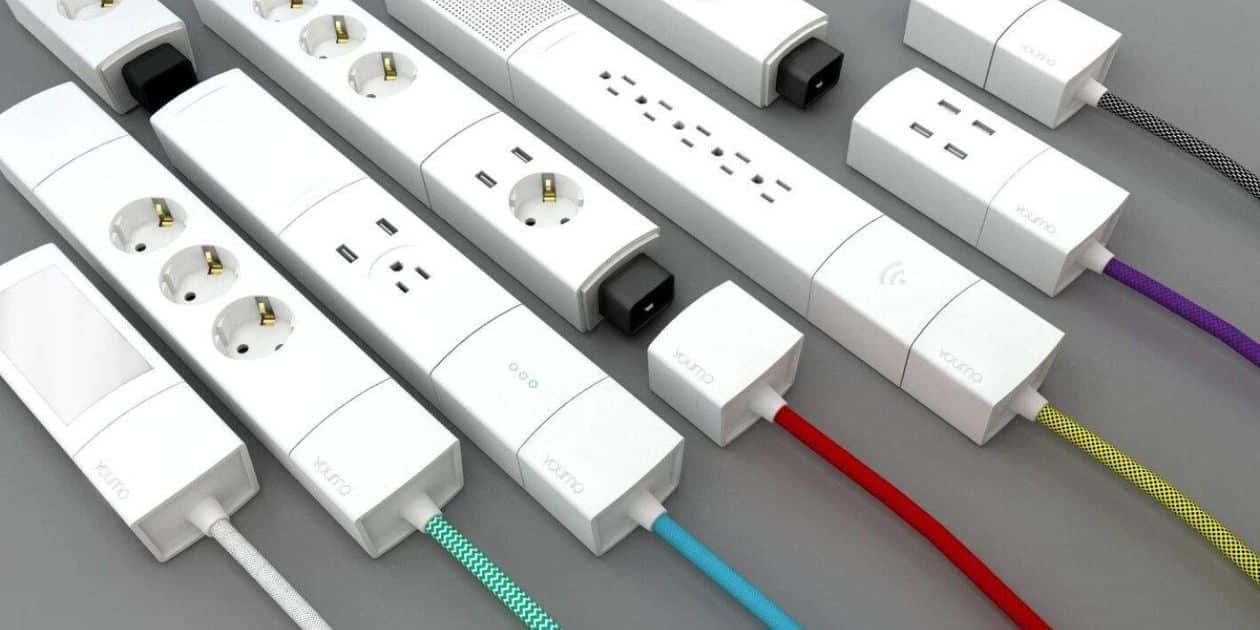Power strips are a convenient way to expand the number of available electrical outlets. They allow us to connect many devices to a single power source. Consider a few factors when you plug a PC into a power strip to ensure safety and optimal performance.
Imagine this scenario: you’ve just bought a new PC and can’t wait to set it up and start using it. But when you look at the available power outlets in your room, you realize there needs to be more for all your devices. Frustrating, right? That’s where the power strip comes into play. It promises to expand your options and provide you with extra outlets. But wait, is it safe to connect your precious PC to it? Let’s find out! can I plug my pc into a power strip?
When you plug your PC into a power strip, safety and performance are important considerations. Your PC is valuable. You want to keep it in good condition. You also wish to have convenient connectivity to other devices. This article will delve into plugging your PC into a power strip. We will discuss the potential risks, best practices, and essential factors to consider.
Understanding Power Strips
Many electrical devices can connect to a single power outlet using a power strip, which is also called an extension block or power bar.
It consists of a flexible electrical cable with several sockets for appliances to plug into. Power strips have a circuit breaker to prevent overload.
Power Strip Capacity

Each power strip has a maximum electrical load capacity, measured in amps (A) or watts (W). It is crucial to check the power strip’s specifications to ensure it can handle the power requirements of your PC. The power requirements of a PC can vary depending on the components, such as the processor, graphics card, and peripherals connected to it.
Power Requirements of PCs
Before plugging your PC into a power strip, know about can I plug my pc into a power strip it is crucial to understand its power requirements. PCs come with a power supply unit (PSU) that converts the incoming AC power into DC power required by the components. The PSU’s wattage rating determines the optimal power supplied to the PC. It is advisable to consult your PC’s user manual. Check the PSU’s specifications to determine its power consumption.
Overloading a Power Strip
Overloading a power strip can lead to electrical hazards and potential device damage. Consider the power consumption of all the devices connected to the power strip. It includes your PC, monitors, speakers, and other peripherals. Adding up the wattage ratings of these devices will give you an idea of the total power consumption. Ensure the power strip’s capacity exceeds the total wattage to avoid overloading.
Surge Protection
Power strips offer surge protection, protecting your devices from voltage spikes and power surges. Sudden voltage increases can happen due to lightning or electrical issues. Surge protectors help divert excess voltage to protect connected devices. When plugging your PC into a power strip, ensure surge protection. This will safeguard your valuable equipment.
Power Strip Placement
Proper placement of the power strip is important for both safety and convenience. Avoid placing the power strip in areas prone to moisture or excessive heat, as it can damage the strip and increase the risk of electrical hazards. Keep the power strip in a well-ventilated area, away from flammable materials. Ensure easy access for plugging and unplugging devices.
Best Practices for Powering Your PC
Consider the following best practices for the safe and efficient operation of your PC:
- Use a power strip with a higher capacity than the total wattage of your PC and connected peripherals.
- Avoid daisy-chaining power strips or connecting many power strips.
- Unplug the power strip during severe storms or when not used for an extended period.
- Inspect the power strip for any signs of damage or wear, and replace it if necessary.
Considerations for Gaming PCs
Gaming PCs often have high-power requirements due to their powerful processors, graphics cards, and extra gaming peripherals. When plugging a gaming PC into a power strip, ensure the strip can handle the increased power demand. Consider using a power strip designed for gaming setups. It’s often providing higher wattage capacity and surge protection.
Power Strip Safety Measures

To promote safety when using power strips for your PC and other devices, keep the following safety measures in mind:
- Avoid using damaged or frayed power strips.
- Do not overload the power strip beyond its peak capacity.
- Do not run power strips under carpets or rugs.
- Keep the power strip away from water sources.
- Teach children about electrical safety’s importance. Please encourage them to play with power strips.
FAQs
Can I plug many PCs into a single power strip?
It is generally not recommended to plug various PCs into a single power strip, as it can exceed capacity. Using separate power strips or alternative solutions for powering many PCs is best.
What should I do if my power strip trips the circuit breaker?
If your power strip trips the circuit breaker, it may be overloaded. Disconnect some devices from the power strip to reduce the load. Consider using a power strip with a higher capacity.
Do power strips made for home offices exist?
Yes, there are power strips available that cater to home office setups. These power strips often include USB charging ports and surge protection.
Can I connect my PC to a wall outlet without a power strip?
Yes, you can plug your PC directly into a wall outlet. To safeguard your PC against electrical surges, you should use a power strip with surge protection.
Are power strips fire hazards?
Power strips themselves are not fire hazards if used correctly. Overloading or using damaged power strips can increase the risk of electrical fires. Always use power strips within their specified limits.
Conclusion
A power strip to plug your PC is convenient for connecting many devices. To do it safely, remember a few key points. First, make sure you understand how much power your PC need. Choose a power strip that can handle that amount. It’s also a good idea to pick a power strip with surge protection to protect your equipment from power surges.
To ensure can I plug my pc into a power strip safely, follow these best practices: avoid overloading the power strip. Please place it in a suitable location and check for any damage. For gaming PCs, consider using a power strip designed for gaming to meet their higher power demands. Focus on safety by avoiding damaged power strips. You can keep them away from water sources. You are following these guidelines. You can plug your PC into a power strip and enjoy its convenience for your setup.
Read more related articles on techytrust…

Brook over 3 years of professional gaming, esports coaching, and gaming hardware reviews to provide insightful expertise across PC, console, and mobile gaming.