Did you know that over 2.5 billion people worldwide identify as gamers? With such a vast and growing community, it’s no wonder that gamers are always looking for the best gaming experience. One question that often arises is whether a TV can be used as a monitor for gaming. In this article, we will explore the possibilities, advantages, and drawbacks of using a TV as a gaming monitor, helping you make an informed decision for your gaming setup.
Key Takeaways
- Input lag can lead to delayed responses and decreased accuracy in gaming, so it is important to minimize it by using devices with low latency and responsive controls.
- The refresh rate of a TV should match the output of the gaming device to ensure smooth gameplay and reduce motion blur.
- When choosing a display for immersive gaming, consider the screen size, viewing distance, resolution, and refresh rate to find the ideal combination.
- Before connecting a gaming device to a TV, conduct a compatibility check to ensure that the resolution, refresh rate, and input ports are supported by both devices.
Input Lag: Understanding the Impact on Gaming Experience
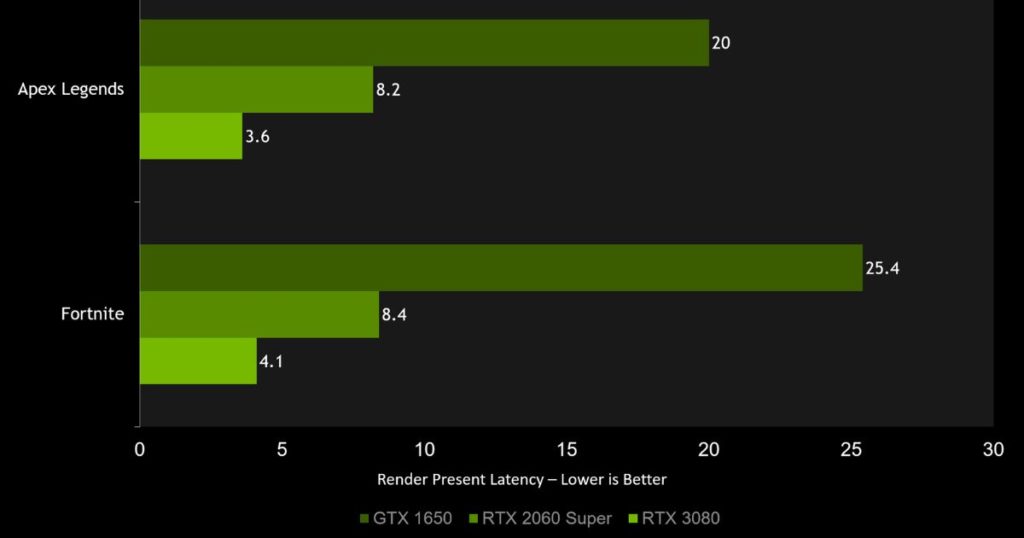
The discussion on input lag in gaming aims to provide a comprehensive understanding of its impact on the overall gaming experience. Input lag refers to the delay between a player’s action and the corresponding response on the screen. It can be caused by various factors, such as the display technology, the processing power of the device, and the communication between the gaming controller and the device. High input lag can significantly affect the gameplay, leading to delayed responses and decreased accuracy. To ensure a smooth gaming experience, it is crucial to minimize input lag by using devices with low latency and responsive controls. Transitioning into the next section about refresh rate, understanding and optimizing the refresh rate of a TV used as a monitor is also important for achieving smooth gameplay.
Refresh Rate: How to Ensure Smooth Gameplay on a TV as a Monitor
Achieving smooth gameplay on a TV used as a monitor can be ensured by optimizing the refresh rate and employing responsive controls. The refresh rate refers to how many times the TV updates the image on the screen per second. A higher refresh rate, such as 120Hz or 144Hz, allows for smoother motion and reduces motion blur. It is important to note that the refresh rate of the TV should match the output of the gaming device to avoid any compatibility issues. Additionally, using responsive controls, such as a gaming keyboard and mouse, can greatly enhance the gaming experience. These controls offer quick response times, minimizing input lag and allowing for precise movements. By optimizing the refresh rate and using responsive controls, gamers can enjoy smooth gameplay on a TV used as a monitor.
Screen Size Matters: Finding the Ideal Display for Immersive Gaming
When it comes to immersive gaming, screen size matters as it determines the level of visual detail and overall gaming experience. Larger screens offer a more expansive and captivating view, allowing players to fully immerse themselves in the virtual world. However, it is essential to strike a balance between screen size and viewing distance to avoid strain on the eyes and maintain optimal visual quality. While larger screens provide a more immersive experience, they may not be suitable for everyone due to space limitations or personal preferences. Additionally, it is crucial to consider the display’s resolution and refresh rate to ensure smooth and fluid gameplay. Ultimately, finding the ideal display for immersive gaming involves considering factors such as screen size, viewing distance, resolution, and refresh rate to create an immersive and enjoyable gaming experience.
Compatibility Check: Ensuring Your Gaming Device Works With a TV as a Monitor
To ensure a seamless gaming experience, it is essential to conduct a compatibility check to determine if your gaming device is compatible with using a TV as a monitor. Not all gaming devices are designed to work with TVs, as they may have different display requirements or connectivity options. Before attempting to connect your gaming device to a TV, it is important to check the specifications of both devices to ensure they can work together. This includes verifying the resolution, refresh rate, and input ports supported by both the gaming device and the TV. Additionally, it is advisable to consult the user manuals or online forums for your specific devices to see if there are any known compatibility issues or recommended settings. By conducting a compatibility check, you can avoid potential issues and ensure a smooth gaming experience on your TV as a monitor.
Now let’s weigh the benefits and drawbacks of using a TV for gaming.
Pros and Cons: Weighing the Benefits and Drawbacks of Using a TV for Gaming

The article discusses the pros and cons of using a TV for gaming, highlighting the benefits and drawbacks of this gaming setup.
- Pros of using a TV for gaming:
- Larger screen size provides a more immersive gaming experience.
- TVs often have high-resolution displays, allowing for crisp and detailed graphics.
- Many modern TVs are equipped with advanced features like HDR and high refresh rates, enhancing visual quality and smoothness.
- TVs often offer multiple connectivity options, allowing for easy connection with gaming consoles and other devices.
- Cons of using a TV for gaming:
- Input lag can be an issue, causing a delay between pressing a button and seeing the action on the screen.
- TVs may have slower response times compared to gaming monitors, resulting in motion blur in fast-paced games.
- TVs are generally designed for multimedia consumption, not gaming, so they may lack certain gaming-specific features.
- Some TVs may have limited viewing angles, making it difficult to see the screen clearly from certain positions.
It is important for gamers to consider these pros and cons before deciding to use a TV for gaming, as it ultimately depends on their preferences and gaming needs.
Frequently Asked Questions
What Is the Difference Between Input Lag and Response Time, and How Do They Affect Gaming on a TV as a Monitor?
Input lag and response time are two important factors that affect gaming on a TV used as a monitor. Input lag refers to the delay between pressing a button and seeing the action on the screen, while response time measures how quickly pixels can change color. Both factors can impact the gaming experience and should be considered when using a TV as a monitor.
Can I Use a Wireless Mouse and Keyboard With a TV as a Monitor for Gaming?
Using a wireless mouse and keyboard with a TV as a gaming monitor is possible. However, it is important to ensure compatibility between the TV and the wireless devices for optimal performance and responsiveness.
Do All Gaming Consoles and PCs Support the Use of a TV as a Monitor?
The compatibility of gaming consoles and PCs with TVs as monitors varies. While most modern consoles and PCs support this feature, it is important to check the specifications of the specific device to ensure compatibility and optimal performance.
Can I Connect Multiple Gaming Devices to a TV and Switch Between Them Easily?
Yes, it is possible to connect multiple gaming devices to a TV and switch between them easily. This can be achieved by using HDMI switches or a receiver with multiple HDMI inputs.
Are There Any Specific Settings or Configurations That Need to Be Adjusted on a TV to Optimize Gaming Performance?
To optimize gaming performance on a TV, specific settings and configurations may need adjustment. It is important to consider factors such as refresh rate, display mode, and input lag. Consulting the TV’s user manual or online resources can provide guidance in this regard.
Conclusion
In conclusion, using a TV as a monitor for gaming can be a viable option for gamers. However, it is crucial to consider factors such as input lag, refresh rate, screen size, and compatibility with gaming devices. While there are benefits to using a TV, such as a larger display and immersive gaming experience, there are also drawbacks, including potential input lag and lower refresh rates. Ultimately, the decision to use a TV as a monitor for gaming should be based on individual preferences and specific gaming needs.

Brook over 3 years of professional gaming, esports coaching, and gaming hardware reviews to provide insightful expertise across PC, console, and mobile gaming.










