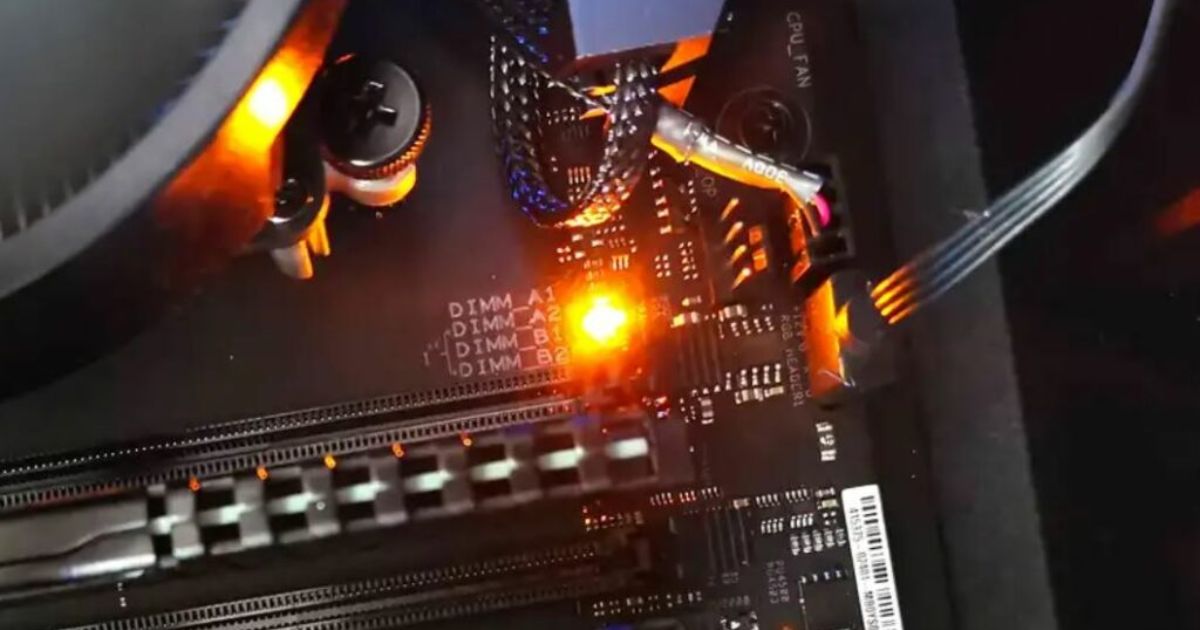In the world of gaming, the power consumption of a gaming PC can be likened to a relentless engine, fueling the immersive and exhilarating gaming experience. However, it is crucial for gamers to understand the impact of their PC’s energy usage, particularly on a monthly basis. This article aims to shed light on the intricacies of power consumption in gaming PCs, providing objective and detailed insights on estimating energy usage, managing power consumption, and optimizing setups for an energy-efficient gaming experience.
Key Takeaways
- Gaming PCs require more electricity than regular computers due to their high-performance components.
- The power consumption of a gaming PC is influenced by the hardware components and the intensity of gaming.
- Power consumption during gameplay can range from 300 to 800 watts.
- Gamers can minimize electricity costs by considering energy-efficient options and managing power consumption through hardware choices and power settings.
Power Consumption of Gaming PCs: Exploring the Basics
Interestingly, the current discussion topic of ‘Power Consumption of Gaming PCs: Exploring the Basics’ delves into the intricacies of how gaming PCs consume energy. Power consumption is an important consideration when it comes to gaming PCs, as they typically require more electricity than regular computers. The energy consumption of gaming PCs is influenced by various factors, such as the hardware components used and the intensity of gaming activities. High-performance graphics cards and processors tend to consume more power than their counterparts. On average, a gaming PC can consume anywhere between 300 to 800 watts of power during gameplay. This level of power usage can result in higher electricity costs, especially for individuals who spend a significant amount of time gaming. Therefore, it is essential for gamers to be aware of the power consumption of their gaming PCs and to consider energy-efficient options to minimize electricity costs.
Estimating the Monthly Energy Usage of a Gaming PC

To accurately estimate the monthly energy usage of a gaming PC, it is necessary to consider both the average power consumption during gameplay and the duration of gaming sessions. Gaming PCs are known to consume a significant amount of power due to their high-performance components and the demanding nature of gaming tasks. These devices require a constant supply of electricity to run efficiently and generate the required processing power. The power requirements of gaming PCs can vary depending on factors such as the graphics card, processor, and other peripherals connected to the system. Moreover, gaming PCs generate a considerable amount of heat, which further adds to the power load. It is important for gamers to be mindful of their power consumption, as it can have an impact on their electricity bills. By understanding the power rates and implementing strategies to manage power consumption, gamers can optimize their gaming experience while minimizing their energy usage.
Managing Power Consumption: Tips for Gamers
One effective way to manage power consumption while gaming is by using energy-saving features and optimizing the settings of your gaming equipment. Here are four tips to help you reduce power consumption and save on your electricity bill:
- Use a power meter: A power meter can help you monitor the power usage of your gaming PC and identify any energy-hungry components.
- Adjust power settings: Lowering the thermal design power (TDP) or setting power limits for your CPU and graphics card can reduce their average power consumption.
- Choose power-efficient components: When upgrading or building a gaming PC, opt for power-efficient graphics cards and processors that offer high energy efficiency.
- Upgrade your power supply unit: Investing in a high-quality and efficient power supply unit (PSU) can improve the overall energy efficiency of your gaming system.
Understanding the impact of PC components on energy usage is crucial for effectively managing power consumption while gaming.
Understanding the Impact of PC Components on Energy Usage
The energy usage of a gaming PC can be significantly influenced by the efficiency of its components. When it comes to power consumption, PC components play a crucial role. The hardware configurations, including the power supply and graphics card, have a direct impact on the electricity usage and cost of a gaming PC. The more powerful and resource-intensive the components, the higher the energy consumption. Gamers should consider the wattage requirements and efficiency ratings of their components when building or upgrading their gaming PCs. The power supply should have enough capacity to handle the power demands of the system, while a high-performance graphics card may consume more energy during intense gaming sessions. By optimizing their hardware choices and managing power settings, gamers can reduce their kilowatt-hour usage and lower their electricity costs in the long run.
Best Practices for Energy-Efficient Gaming PC Setups
When considering energy-efficient gaming PC setups, it is important to prioritize components with higher efficiency ratings and to implement power-saving strategies. Here are four key factors to consider for an energy-efficient gaming PC setup:
- Screen: Opt for a high-quality LED or LCD monitor with an energy-efficient rating. Screen size and resolution should be chosen based on personal preference and gaming experience.
- Video Card: Select a video card that balances performance and power efficiency. Look for models with energy-saving features like power management and dynamic clocking.
- External Devices: Minimize the use of external devices that consume a significant amount of power, such as USB peripherals and gaming consoles. Disconnect them when not in use.
- Power Supplies: Choose a power supply unit (PSU) with a higher efficiency rating (80 PLUS certified or higher). This will ensure that the PSU converts as much of the incoming AC power into DC power, reducing wasted energy and power costs.
Frequently Asked Questions
How Does the Power Consumption of a Gaming PC Compare to That of a Regular Desktop Computer?
The power consumption of a gaming PC can be significantly higher than that of a regular desktop computer due to the higher processing requirements and the use of powerful graphics cards and other gaming-specific components.
Can a Gaming Pc’s Power Consumption Be Reduced by Using Energy-Saving Settings or Software?
Yes, a gaming PC’s power consumption can be reduced by using energy-saving settings or software. By optimizing power management settings, adjusting performance levels, and utilizing energy-efficient components, users can significantly decrease the power usage of their gaming PCs.
What Are the Potential Long-Term Effects on Electricity Bills When Using a Gaming Pc?
The long-term effects on electricity bills when using a gaming PC can vary depending on factors such as usage time, power consumption, and local electricity rates. It is important to consider energy-saving settings and software to minimize costs.
Are There Any Specific PC Components That Consume More Power Than Others, and How Can I Minimize Their Impact?
Certain PC components, such as high-performance graphics cards and power-hungry processors, tend to consume more power than others. To minimize their impact, one can opt for more energy-efficient components, manage power settings, and utilize power-saving features offered by the operating system.
Are There Any Government Regulations or Standards Regarding Power Consumption for Gaming PCs?
Government regulations and standards regarding power consumption for gaming PCs vary by country. These regulations aim to promote energy efficiency and reduce environmental impact. Compliance with these standards can help ensure that gaming PCs are designed to consume power responsibly.
Conclusion
In conclusion, understanding the power consumption of gaming PCs is essential for both gamers and energy-conscious individuals. On average, a gaming PC can consume around 500 to 1000 watts of power per hour of use. This amounts to approximately 150 to 300 kWh of energy per month, depending on the frequency and duration of gaming sessions. Considering the impact of PC components, implementing energy-efficient practices and optimizing power settings can significantly reduce energy consumption without compromising gaming performance.

Brook over 3 years of professional gaming, esports coaching, and gaming hardware reviews to provide insightful expertise across PC, console, and mobile gaming.