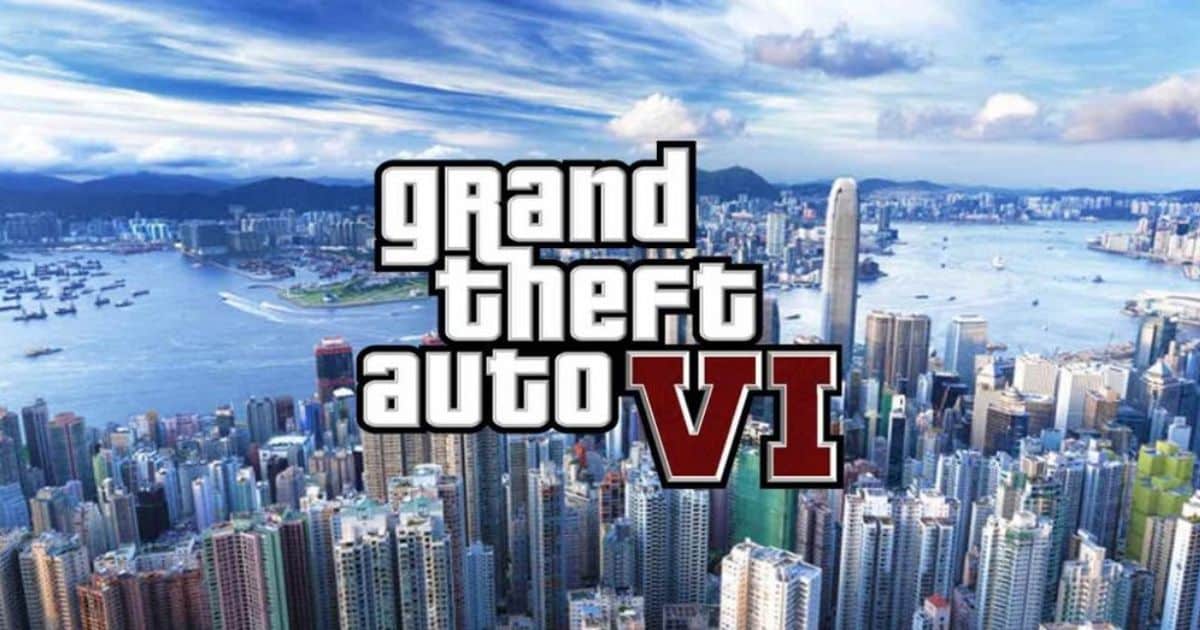Ark: Survival Evolved is an immersive open-world survival game. It offers an unforgettable adventure for players on both Xbox and PC. You’re a seasoned survivor or new to the genre. Ark provides an exhilarating multiplayer experience where you and your friends can team up to overcome the challenges of a prehistoric world.
How to play Ark with friends on Xbox and PC: Unleash the Ultimate Gaming Experience! Are you tired of being limited to playing games only with your friends who own the same gaming console as you? That’s right! With Ark, you can team up with your friends on Xbox while playing on your PC or vice versa.
Now, you may wonder how to play Ark with your friends on Xbox and PC. The process is straightforward and only requires a few simple steps. First, ensure you and your friends have a stable internet connection. Then, ensure you all have the game installed on your respective platforms. Unleash your creativity and survival skills in this exhilarating multiplayer experience!
Checking System Requirements and Game Versions

Before diving into the world of Ark with your friends, it’s essential to ensure that your Xbox and PC meet the system requirements for the game. Check the minimum and recommended specifications to guarantee smooth gameplay.
Also, make sure that both you and your friends have the same game version installed. The developers release updates and patches to enhance the gameplay experience and fix any issues. Ensuring everyone has the latest version will prevent compatibility problems and allow a seamless multiplayer experience.
Creating a Cross-Platform Tribe
Understanding how to play Ark with friends on Xbox and PC? Play Ark with friends on Xbox and PC; you’ll need to create or join a cross-platform tribe. A tribe serves as a group where players can cooperate, share resources, and tackle challenges.
First, decide on a tribe name and emblem that represent your group. Then, one player should create the tribe and invite the other members to join. To ask a friend, go to the Tribe Management menu and select the “Invite to Tribe” option. Enter their Gamertag or username and send the invitation.
Your friends can accept the invitations by accessing the Tribe Management menu and getting the invite once you send them. Congratulations! You are now part of a cross-platform tribe, ready to embark on your adventures together.
Enabling Cross-Platform Play
To enable cross-platform play Ark on both Xbox and PC, follow these steps:
On Xbox
- Go to the “Settings” menu on your Xbox console.
- Select “Account” and then “Privacy & Online Safety.”
- Choose “Xbox Live Privacy.”
- Set “Join multiplayer games” and “You can communicate outside of Xbox Live” to “Allow.”
On PC
- Launch the Xbox app on your PC.
- On your profile picture, click “Settings.”
- Go to the “Privacy & Online Safety” section.
- Set “Play Ark with people outside of Xbox Live” and “You can communicate outside of Xbox Live” to “Allow.”
By enabling cross-platform play, you and your friends can seamlessly connect and join each other’s games, regardless of the platform you are playing on.
Inviting Friends to Your Game

Once cross-platform play Ark is enabled, friends can join your game, or yours can join theirs. To invite friends on Xbox and PC, follow these steps:
On Xbox
- Launch Ark: Survival Evolved on your Xbox.
- Load your game or start a new one.
- Press your controller’s “Menu” button to open the in-game menu.
- Select “Invite to Game” and choose the friends you want to invite from your Xbox Live friends list.
On PC
- Launch Ark: Survival Evolved on your PC.
- Load your game or start a new one.
- Use your keyboard’s “Tab” key to open the in-game menu.
- Click “Invite Friends” and select the friends you want to invite from your Xbox Live or Steam friends list.
After sending the invites, your friends will receive them and can join your game by accepting the invitation.
Joining Your Friends’ Game
If your friends invite you to join their game, follow these steps to join them:
On Xbox
- Open the Xbox Guide by pressing your controller’s “Xbox” button.
- Navigate to the “Parties & Chats” tab.
- Select the party your friend is in.
- Choose “Join Game.”
On PC
- Open the Xbox app on your PC.
- Click on the “Parties” tab.
- Select the party your friend is in.
- Choose “Join Game.”
Once you’ve joined your friend’s game, get ready to explore Ark together and take on thrilling adventures as a team.
Voice Chat and Communication
Communication is vital when playing Ark with friends. There is a built-in voice chat feature that you can use to chat with your friends during gameplay. It allows you to strategize, coordinate, and share your gaming experiences in real-time. To use voice chat on Xbox and PC, follow these steps:
On Xbox
- Connect a headset to your Xbox controller.
- Press and hold the “Xbox” button to open the Guide.
- Go to the “Parties & Chats” tab.
- Select the party you want to chat with.
- Start talking.
On PC
- Connect a compatible headset to your PC.
- Launch the Xbox app on your PC.
- Click on the “Parties” tab.
- Select the party you want to chat with.
- Start talking.
With voice chat, you can effectively communicate with your friends, enhancing your gameplay and coordination.
FAQ’s
Can Steam Ark and Xbox Ark play together?
Steam Ark and Xbox Ark can play Akr together through crossplay functionality.
Can you run an Ark server on Xbox and play Ark on PC?
Running an Ark server on Xbox and playing on a PC is impossible.
How do you enable Crossplay in Ark Xbox?
To enable Crossplay in Ark on Xbox, go to the “Settings” menu, select “Gameplay,” and toggle the “Enable Crossplay” option.
How do you play Ark with friends on PC?
To play Ark with friends on PC, ensure all players have the game installed, create a multiplayer session, and invite friends through the in-game friend system.
Can you play with Xbox players on PC?
You can play with Xbox players on PC through the crossplay feature, allowing for a seamless multiplayer experience.
Conclusion
In conclusion, how to play Ark with friends, Xbox, and pc? Playing Ark with friends on Xbox and PC is a thrilling and immersive experience. It brings gamers together across different platforms. Following this Guide, you can play Ark with friends on Xbox and PC, connecting, collaborating, and embarking on exciting adventures in its natural world. Crossplay allows you to overcome platform limitations. Enjoy multiplayer gaming without restrictions. Experience seamless gameplay across different platforms. Ark lets you team up with friends on Xbox or PC. It combines console experience and PC gaming versatility.
Gather friends, check requirements, enable crossplay, and dive into Ark’s world with your tribe. Tame dinosaurs, build bases, explore landscapes, and uncover prehistoric secrets. No friend left behind with cross-platform play in Ark: Survival Evolved. Works on Xbox and PC. Prepare yourself for an unforgettable adventure. It will be filled with excitement, danger, and lasting bonds of friendship. The experience will stay with you even after the game ends. Happy gaming!
Read more related articles on techytrust

Brook over 3 years of professional gaming, esports coaching, and gaming hardware reviews to provide insightful expertise across PC, console, and mobile gaming.