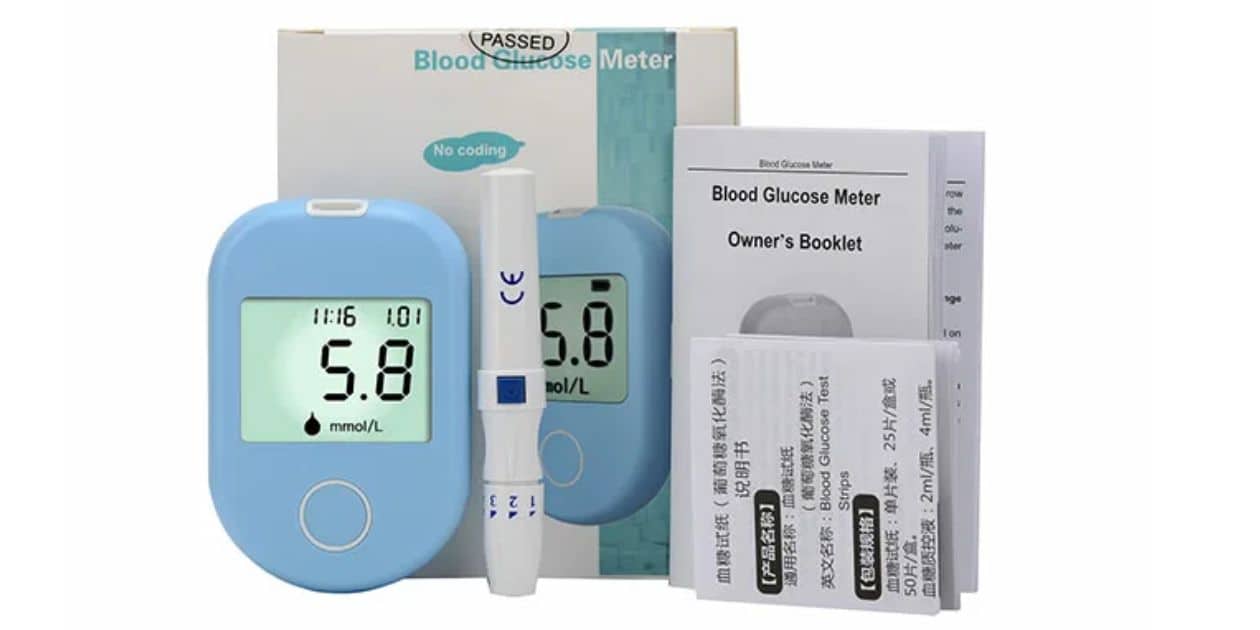In this article, we will explore the detailed process of syncing the Onetouch Verio Flex device. With a focus on providing a comprehensive guide, we will cover the configuration of the OneTouch Reveal app, connecting your Apple Health account to Glooko, troubleshooting common syncing issues, and the step-by-step procedure for connecting the Onetouch Verio Flex device and uploading data. Whether you are a novice or an experienced user, this article aims to provide all the necessary information for a seamless syncing experience.
Key Takeaways
• The syncing process involves connecting the Onetouch Verio Flex device to a compatible smartphone and transferring data using Bluetooth technology.
• The Onetouch Reveal app can be configured for syncing with the Verio Flex device, allowing for seamless syncing of blood glucose readings and other data.
• Users can connect their Apple Health account to the Glooko app to automatically sync blood glucose meter readings and health data, managing all health items in one place.
• Troubleshooting syncing issues may involve checking device and app settings, ensuring Bluetooth is enabled and within range, and restarting both the Verio Flex and mobile device if necessary.
The Onetouch Verio Flex Syncing Process
The syncing process of the Onetouch Verio Flex involves connecting the device to a compatible smartphone and transferring the data seamlessly. This is made possible through the use of Bluetooth technology. By pressing the sync button on the device, it initiates the syncing process with the smartphone. The Onetouch Verio Flex syncs with the Onetouch Reveal app, a software that allows users to track their blood glucose levels with accuracy. Now, let’s move on to configuring the Onetouch Reveal app.
Configuring the OneTouch Reveal App
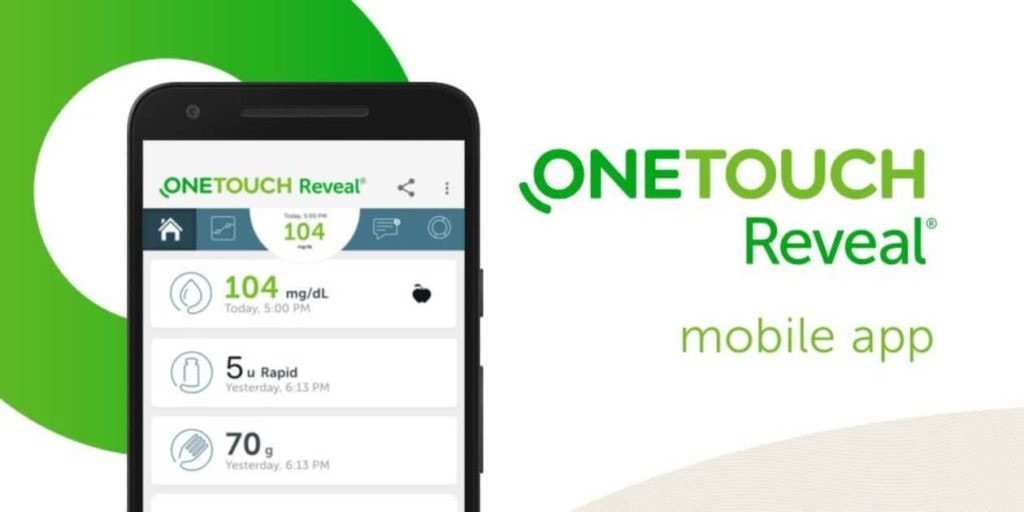
To configure the OneTouch Reveal App, users need to follow a set of instructions provided in the app’s settings menu. This section of the article will provide detailed information on how to configure the app for syncing with the OneTouch Verio Flex device. By configuring the OneTouch Reveal app, users will be able to seamlessly sync their blood glucose readings and other data from the OneTouch Verio Flex device to the app, allowing for easy tracking and management of their diabetes. Now, let’s move on to the next section, which will explain how to connect your Apple Health account to Glooko.
Connecting Your Apple Health Account to Glooko
To connect your Apple Health account and Glooko, you will need to follow a few simple steps. First, open the Glooko app on your device. Next, tap on the menu icon in the top left corner of the screen and select “Settings”. Then, choose “Connect HealthKit” and follow the prompts to authorize the connection. Once connected, Glooko will automatically sync your blood glucose meter readings and other health data from Apple Health. Enjoy the convenience of managing all your health items in one place and join the Glooko community today.
Troubleshooting Syncing Issues

If you are experiencing syncing issues with your Onetouch Verio Flex, try checking both the device settings and the app settings to ensure that they are properly configured and connected. Make sure that your mobile device has Bluetooth enabled and is within range of the Verio Flex. Additionally, ensure that the app is up to date and compatible with your device. If the problem persists, try restarting both the Verio Flex and your mobile device. It is important to troubleshoot syncing issues to ensure accurate data transfer between the blood glucose monitor and the app.
Connecting the Onetouch Verio Flex Device
Ensure that the Onetouch Verio Flex device is properly connected and paired with your mobile device. To connect the Onetouch Verio Flex device, open the app on your mobile device and navigate to the settings section. Look for the option to connect a meter device and select the Onetouch Verio Flex. Enable Bluetooth on your mobile device and press the button on the meter device to initiate the pairing process. Follow the app’s prompts and confirmations to complete the connection via Bluetooth wireless technology.
Uploading Data From Your Onetouch Verio Flex

Additionally, you can easily upload data from your Onetouch Verio Flex device using the designated app and a few simple steps. To sync your device and upload data, first, open the Onetouch Reveal app on your smartphone. Then, make sure Bluetooth is enabled on both your device and smartphone. Follow the prompts in the app to pair your Onetouch Verio Flex and smartphone. Once connected, the app will automatically upload and sync your data, making it easily accessible for analysis and tracking.
Frequently Asked Questions
Can I Sync My Onetouch Verio Flex With Other Devices Besides My Smartphone?
Yes, the Onetouch Verio Flex can be synced with other devices besides a smartphone. It offers compatibility with multiple platforms, including tablets and computers, allowing users to conveniently access and manage their health data.
How Often Should I Sync My Onetouch Verio Flex With the Onetouch Reveal App?
The frequency at which you should sync your Onetouch Verio Flex with the Onetouch Reveal app depends on your individual needs and preferences. However, syncing regularly ensures accurate and up-to-date information for better diabetes management.
Is It Possible to Sync My Onetouch Verio Flex Data With Multiple Apple Health Accounts?
It is not possible to sync Onetouch Verio Flex data with multiple Apple Health accounts. The device can only be paired with one Apple Health account at a time to ensure accurate tracking and management of health data.
What Should I Do if My Onetouch Verio Flex Is Not Syncing Properly?
To address syncing issues with your Onetouch Verio Flex, start by ensuring that the device is properly connected to the app or software. Check for any software updates or compatibility issues, and consider contacting customer support for further assistance.
Can I Sync My Onetouch Verio Flex Data With Other Health Tracking Apps Besides Apple Health and Glooko?
Yes, you can sync your Onetouch Verio Flex data with other health tracking apps besides Apple Health and Glooko. There are several compatible apps available that allow for seamless integration and tracking of your health data.
Conclusion
In conclusion, syncing the Onetouch Verio Flex device is a simple and efficient process. By configuring the OneTouch Reveal app and connecting your Apple Health account to Glooko, you can easily upload data from your device. If you encounter any syncing issues, troubleshooting steps can be followed to resolve them. Overall, the syncing process ensures that you have access to accurate and up-to-date information about your blood glucose levels.

Brook over 3 years of professional gaming, esports coaching, and gaming hardware reviews to provide insightful expertise across PC, console, and mobile gaming.