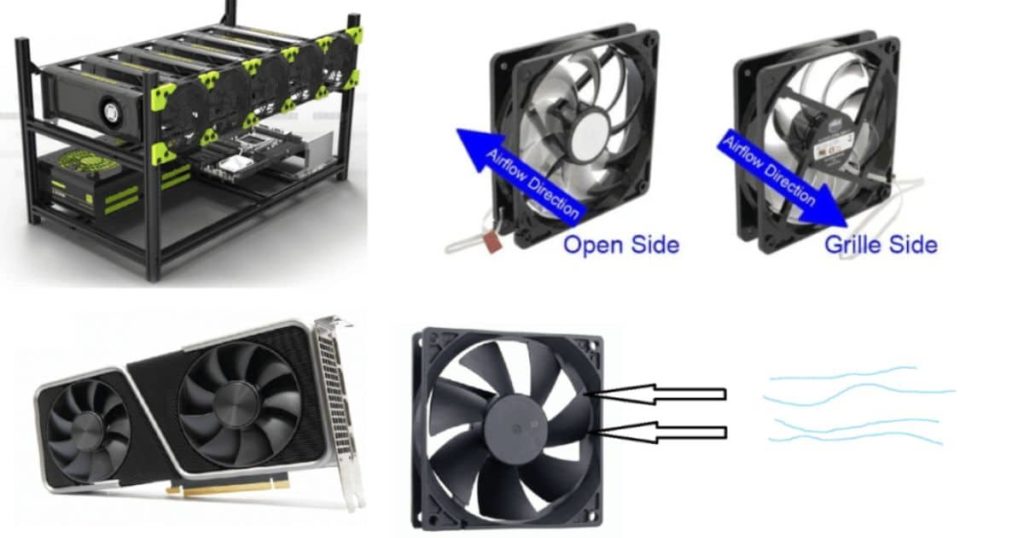Understanding the airflow direction of your computer fans is crucial for maintaining optimal cooling and preventing overheating. In this article, we will explore the various methods you can use to determine how your PC fans blow. Knowing the correct orientation ensures that your components stay cool and your system performs at its best. So, let’s dive in and demystify the direction of PC fans!
Imagine this: You’ve assembled your dream gaming rig. You’ve carefully chosen the best components. Your goal? Achieve the ultimate performance. But wait a minute, have you considered the direction in which your PC fans blow? Don’t let your hard work go to waste! Understanding the direction of PC fans can make a difference. It separates a cool system from one that’s always hot. Keep reading to learn how to tell which way PC fans blow.
The direction of your PC fans may not seem like a big deal, but it can affect your system’s cooling performance. You know how the air moves in or out of your case can help you set up your fans and prevent your components from getting too hot. But how can you tell the difference between intake and exhaust fans? Don’t worry; we’ve got you covered. In this article, we’ll show you the various ways you can identify the airflow direction of your fans. Make sure your system stays cool and stable.
Importance of PC Fan Direction

Efficient cooling is essential for maintaining stable performance and ensuring the longevity of your computer. PC fans are crucial in dissipating heat by moving air across your components. However, if the fans blow in the wrong direction, it can disrupt the airflow, leading to inadequate cooling and potential damage to your hardware. Therefore, ensuring that your PC fans are correctly oriented maximizes cooling effectiveness.
Factors to Consider
Before determining the direction of your PC fans, How to tell which way PC fans blow: it is crucial to consider a few factors. They can help you identify the airflow direction accurately. These factors include the physical design of the fan and any markings or symbols on the fan’s frame—the presence of fan labels and the possibility of using software or BIOS settings to control fan direction.
Methods to Determine Fan Direction
Visual Inspection
Visual inspection is the most common method. It helps determine the direction of PC fans. It is easy to understand. By observing the fan, you can often find indicators that reveal its airflow direction.
Fan Label
Some fans come with labels showing the airflow direction. These labels are located on the fan’s housing and can be identified. Look for words such as “Airflow,” “Intake,” or “Exhaust” on the label to determine the fan’s orientation.
Fan Frame Arrows
Many fans feature arrows on the frame that point toward airflow. These arrows can guide you in understanding how the fan is oriented. If you see an arrow pointing away from the fan’s frame, it indicates the direction in which the fan blows.
Airflow Direction Indicators
Some fans incorporate specific features. They provide visual cues about the direction of airflow. These indicators can appear as markings or symbols on the fan’s frame. They can also be evident in the physical design, which suggests the airflow direction.
Markings or Symbols
Check the fan’s frame for markings or symbols. These can give you hints about the airflow direction. These indicators are usually designed to be intuitive and easy to understand. Common symbols include arrows, swirls, or curved lines depicting the airflow path.
Physical Design
In some cases, the physical design of the fan itself can offer hints about the airflow direction. Observe how the fan blades and frame are shaped and oriented. They can provide valuable insights into the intended airflow direction. Take note of the fan blades’ curvature if the blades are curved towards one side. It indicates that the airflow direction is from the concave side to the convex side.
BIOS or Software
Some motherboards and fan control software enable users to adjust fan direction. If you can access such features, it can be done through BIOS settings or software interfaces. You can change the fan direction according to your requirements. Only some fans or systems offer this capability, so it may only be applicable in some situations.
Fan Testing Tools

Specialized fan testing tools rescue advanced users when a visual inspection is inconclusive. These tools provide precise measurements of the airflow direction. These tools provide exact measurements of the airflow direction. These tools use different techniques. They may use smoke or anemometers. These techniques help determine the direction of the fan’s airflow. At the same time, these tools may only be necessary for some users. It can be helpful in cases where accuracy is crucial.
FAQs
Can I change the direction of a PC fan?
A PC fan usually has a fixed direction that cannot change. The fan’s design determines the airflow direction and cannot change it. Some sophisticated fans or fan control software may offer some control over the fan direction.
What happens if PC fans blow in the wrong direction?
If PC fans blow in the wrong direction, it can disrupt the airflow, leading to inadequate cooling. This can result in increased temperatures. It reduces performance and potential damage to your computer’s components.
Are all PC fans labeled with airflow direction?
Not all PC fans come with labels indicating the airflow direction. Many reputable fan manufacturers include labels or symbols. It helps users identify the correct orientation.
Are there any risks in testing the PC fan direction?
Trying the direction of PC fans is generally safe. Power off and unplug your computer to prevent any accidents. Be cautious while handling fans, and avoid touching any electrical components.
Conclusion
In conclusion, understanding how to tell which way PC fans blow? The direction of PC fans is vital for cooling and system performance, by using the methods discussed. You can identify the airflow direction of your fans and improve cooling efficiency. So, determine fan direction for better cooling.
To determine the correct orientation and visually inspect your fans. Look for fan labels or frame arrows. Consider any markings or symbols. You can also explore BIOS settings or specialized fan testing tools for further clarity. Knowing the direction of your PC fans is crucial for proper airflow. It prevents overheating and protects your valuable components. It doesn’t matter if you’re a gaming enthusiast, content creator, or regular computer user; understanding fan direction is essential. Pay attention to this important aspect of PC cooling. Take control of your system’s airflow. Keep those fans spinning in the right direction. Enjoy a cool, reliable, and high-performing computer.

Brook over 3 years of professional gaming, esports coaching, and gaming hardware reviews to provide insightful expertise across PC, console, and mobile gaming.