Enhanced pointer precision is a feature in Windows operating systems that adjusts the cursor’s movement on the screen. Make the cursor more accurate and easier to control with this feature. It is often used in gaming to help players aim more. Some gamers think enhanced pointer precision is helpful when gaming, but others disagree.
Are you tired of missing your shots in first-person shooter games? Are you looking to improve your aim and dominate the competition? Look no further than enhanced pointer precision, the controversial feature that has divided gamers and experts. So, is enhanced pointer precision good for gaming? Let’s take a closer look and find out.
This feature increases accuracy when using a mouse. Make the cursor more accurate and easier to control with this feature. Enable enhanced pointer precision. Increase the speed and precision of the cursor when it moves and decrease its speed and accuracy when it stops. Users can achieve more precise movements when using the mouse with this feature.
Why Enhance the Pointer Precision?
In gaming, players are always looking for ways to improve their performance. One of the ways that gamers can enhance their gameplay is by adjusting the settings on their computer. People debate whether to use enhanced pointer precision or not. Some gamers swear by this feature, while others believe it is a hindrance. This article will explore whether enhanced pointer precision is good for gaming.
The debate about whether enhanced pointer precision is good for gaming has been ongoing for years. Some gamers argue that the feature helps them. It enables them to achieve more precise movements. When aiming in first-person shooter games, it helps them succeed. Others say it causes the cursor to move, making it difficult to control.
One of the reasons why gamers prefer enhanced pointer precision is that it can help them make more minor adjustments when aiming. It is essential. Accuracy is crucial in games such as first-person shooter games. Yet, some gamers find that the feature also causes their cursor to move, making it difficult to aim.
The Pros of Enhanced Pointer Precision for Gaming
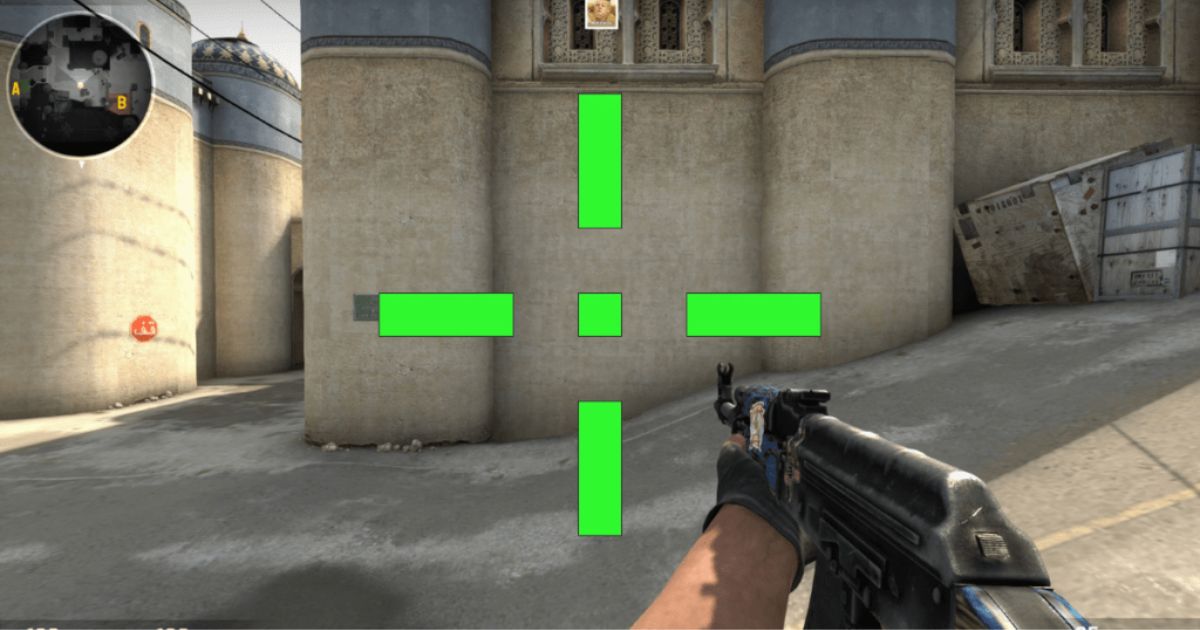
Minor adjustments can make a big difference. Accuracy is crucial in first-person shooter games. Enhanced pointer precision can help gamers achieve that level of accuracy. It allows them to make minor, precise adjustments to their aim. The following are related to the Pros of enhancing pointer precision for gaming.
Enhanced Pointer Precision Can Improve Accuracy
One of the main benefits of enhanced pointer precision is improving accuracy when aiming. Adjust the cursor’s speed and precision to enable enhanced pointer precision. It can help gamers make slight adjustments when seeking. It is particularly in first-person shooter games.
Enhanced Pointer Precision Can Help Reduce Fatigue
Another benefit of enhanced pointer precision is that it can help reduce fatigue when gaming. When the cursor moves too, gamers may adjust their aim, which can be tiring.
Enhanced pointer precision can help reduce fatigue. Gamers can make more minor adjustments when aiming. It means they don’t have to adjust their aim, which can be tiring.
The Cons of Enhanced Pointer Precision for Gaming

Everything has Cons with pros, so here we’ll discuss some cons regarding enhancing the pointer precision. It depends on the nature of the player following, it may be factors.
Enhanced Pointer Precision Can Make the Cursor Move Too
One of the main drawbacks is enhanced pointer precision. It can also cause the cursor to move, making it difficult to control. It can be particularly problematic. Accuracy is crucial in games, as gamers may overshoot their target.
Gamers who prefer to play with a lower sensitivity may need help to aim. Enhanced pointer precision causes the cursor to move, too. In these examples, it may be better to disable enhanced pointer precision.
Enhanced Pointer Precision Can Cause Inconsistency
Another drawback of enhanced pointer precision is that it can cause inconsistent aiming. Enhanced pointer precision adjusts the cursor’s speed and accuracy. It makes it hard to achieve consistency in aiming. It can be particularly problematic. Gamers rely on muscle memory to make quick, precise movements.
In some cases, gamers may find their aim inconsistent when using enhanced pointer precision. It can make it challenging to achieve consistent accuracy. Frustrating gamers are trying to improve their gameplay.
How to Decide Whether Enhanced Pointer Precision Is Good for Gaming
Gamers should consider the type of game they are playing. They should assess accuracy. They should use enhanced pointer precision. Following are some factors to consider while deciding to enhance pointer precision.
Experiment with Different Settings
Experimenting is the best way to decide. Enhanced pointer precision may be suitable for gaming. Every gamer is different, and what works for one may not work for another. By experimenting, gamers can find a setup that works best.
Gamers who are unsure should enable enhanced pointer precision. Play some games to see how it feels. If the cursor moves too, it may be better to disable the feature. Improving pointer precision may be helpful if the cursor movement feels more precise and controlled.
Consider the Type of Game
Enhanced pointer precision should consider when deciding whether to use it. The type of game is also an element. Enhanced pointer precision may be helpful in games where accuracy is crucial, such as first-person shooter games. Enhanced pointer precision may hinder quick, sweeping movements required in racing games.
FAQ:
What is enhanced pointer precision?
Enhanced pointer precision improves the speed and precision of the cursor based on how Windows move it.
Is enhanced pointer precision good for gaming?
The answer to this question depends on the individual gamer and the type of game. For some gamers, enhanced pointer precision can be a helpful feature. It may be a hindrance for others.
How does enhanced pointer precision affect gameplay?
Enhanced pointer precision can affect gameplay. It can adjust the cursor’s speed and accuracy, making aiming easier or more difficult.
How can I tell if enhanced pointer precision is helping or hindering my gameplay?
Experiment with different settings and see how it feels. Assess the results. Determine if improved pointer precision is helping or hindering your gameplay.
Can I turn enhanced pointer precision on and off?
In Windows, you can turn on or off enhanced pointer precision in the mouse settings.
Are there any downsides to using enhanced pointer precision?
Achieving consistency in aiming can be difficult with enhanced pointer precision. It can be frustrating for gamers who rely on muscle memory to make quick, precise movements.
Is enhanced pointer precision necessary for gaming?
Enhanced pointer precision is not essential for gaming. It can increase accuracy. Be a helpful feature for some gamers.
Conclusion
In conclusion, is enhanced pointer precision good for gaming? Whether enhanced pointer precision is good for gaming depends on the individual gamer and the type of game. Gamers who rank accuracy in first-person shooter games can enjoy enhanced pointer precision. Yet, enhanced pointer precision may hinder gamers. Those players prefer a lower sensitivity or play games requiring quick, sweeping movements.
The best way to decide whether to use enhanced pointer precision is to experiment with different settings and see how it feels. Gamers should also consider their game type and accuracy’s importance to their gameplay. Enhanced pointer precision can be helpful for some gamers, but it is unnecessary for all gamers.

Brook over 3 years of professional gaming, esports coaching, and gaming hardware reviews to provide insightful expertise across PC, console, and mobile gaming.










