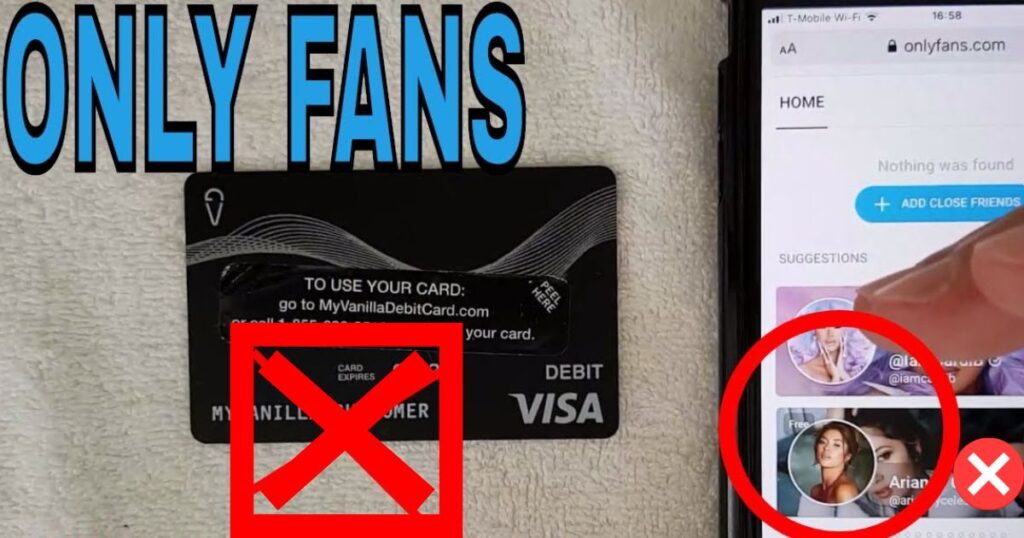OnlyFans is a popular subscription-based platform used by content creators to provide exclusive content to their subscribers. However, users sometimes feel scammed when creators fail to deliver on promised content.
Getting a refund directly from OnlyFans can be difficult due to their strict refund policy and criteria. This is where chargebacks come in handy! Here’s an in-depth guide on how to get OnlyFans refunds through chargebacks.
Chargeback is the Best Way to Get an OnlyFans Refund
Chargeback gives you the power to dispute charges directly with your bank or credit card company. It’s the most effective way to get OnlyFans refunds when the platform’s refund policy fails you.
OnlyFans’ Refund Policy
OnlyFans offers refunds within 7 days if the creator doesn’t deliver promised content. However, this criteria is quite strict and many cases where users feel cheated are not covered. For example, if a creator stops posting content after the 7 day period, OnlyFans typically will not refund subscribers.
Get Me a Refund!
Fans often feel scammed when creators collect subscription fees but stop posting content later on. But since it’s past OnlyFans’ 7-day refund window, users have little recourse to get their money back. This understandably upsets paying users who feel ripped off.
How to Get an OnlyFans Refund with Chargeback
A chargeback allows you to dispute a charge and request a refund from your bank or credit card company. Here’s the process:
- Contact your bank/credit card provider: Explain that you paid for services that were not delivered as promised. Provide relevant details.
- Bank investigates claim: Your bank will contact OnlyFans to investigate the dispute.
- Refund issued: If your claim is valid, your bank will refund your money. This usually takes 1-2 billing cycles.
Chargeback gives you strong leverage to get a refund when OnlyFans refuses to help. Banks have incentive to fight to get their customer’s money back.
How Long Do OnlyFans Refunds Take?
OnlyFans refunds can take up to 30 days or longer to process if approved. However, chargeback refunds are usually much faster:
- OnlyFans refund: Up to 30 days
- Chargeback refund: Typically 7-14 days
So chargeback provides a quicker refund turnaround compared to going through OnlyFans support.
Other Ways to Get an OnlyFans Refund
You can also try contacting OnlyFans support or the creator directly to request a refund. However, these options are fairly limited:
- OnlyFans support will only refund per their policy. Outside 7 days, you likely won’t get help.
- Creators aren’t obligated to issue refunds themselves. And you need to trust them with your personal information.
So chargeback is really the only reliable way to get your money back when OnlyFans refuses to help.
Chargeback Protects Your Privacy and Finances

Chargeback offers privacy and financial protections that you don’t get when requesting OnlyFans refunds directly:
- No personal details needed – You dispute charges with your bank, not OnlyFans, so your details stay private.
- Banks have incentive to get your money back – Banks refund the money to retain your business. OnlyFans has little incentive to give refunds.
- Extra fraud protections – Banks monitor your account for fraudulent charges. This adds an extra layer of protection.
Chargeback Can Help With More Than Just OnlyFans Refunds
While chargeback is useful for OnlyFans refunds, it also helps get refunds for:
- Online shopping purchases when items arrive damaged or not as described
- Other subscription services like app stores, magazines, software, etc. if you want to cancel but can’t get a refund
- Any online transaction where you don’t get what was promised
Chargeback gives online consumers important rights and protections against false charges. Don’t hesitate to utilize chargebacks whenever you need to dispute a purchase and get your money back!
Gather Evidence to Support Your Chargeback Claim
A successful chargeback claim relies on having solid evidence to present your bank. Here are important documents you should provide:
- Receipts showing all OnlyFans payments made
- Screenshots of the creator’s renewal promises and content offers
- Screenshots showing lack of content delivery after renewing
- Communication history showing your refund requests to OnlyFans/creator
Collecting thorough evidence is crucial to prove you paid for services that weren’t delivered.
What If OnlyFans Bans My Account After Chargeback?
OnlyFans may ban accounts that issue chargebacks. However, if you’ve already paid for a subscription and aren’t getting the promised content, there’s no reason to keep access to the account.
The goal is to get your money back if you’ve been cheated. Being banned from OnlyFans is a non-issue if you already don’t have access to the content you paid for. Don’t let fear of account termination stop you from rightfully disputing fraud.
Chargeback FAQs
Here are answers to some frequently asked questions about using chargebacks for OnlyFans refunds:
How much does a chargeback cost?
Chargebacks are typically free for the consumer. Banks don’t charge customers to dispute charges.
How long do I have to file a chargeback?
Chargeback time limits depend on the bank and card type. Usually between 90-120 days from the transaction date. Act promptly to avoid delays.
Will a chargeback hurt my credit score?
No, chargebacks don’t affect your credit score. It’s simply a dispute between your bank, the merchant, and payment processor.
What if OnlyFans fights the dispute?
The bank will request evidence from both sides. As long as you provide proof of unjust charges, you should win the dispute.
Don’t let OnlyFans take advantage of you. Request a chargeback if you paid for content that was never delivered!
Recap: Get Your OnlyFans Refund With Chargeback
In summary, chargeback is the most effective way to get refunds when the OnlyFans refund policy fails you:
- OnlyFans offers limited refund options – chargeback better protects you
- Collect evidence to show payments for undelivered content
- Dispute charges through your bank, not OnlyFans directly
- Typically get your refund in 7-14 days, faster than OnlyFans
- Don’t worry about account bans; get your money back!
We hope this guide gives you the knowledge to pursue fair OnlyFans refunds when creators don’t deliver what you paid for. Don’t tolerate broken promises – take action quickly via chargeback!
Here’s you also can read about Film Star Selena Green Vargas.

Brook over 3 years of professional gaming, esports coaching, and gaming hardware reviews to provide insightful expertise across PC, console, and mobile gaming.