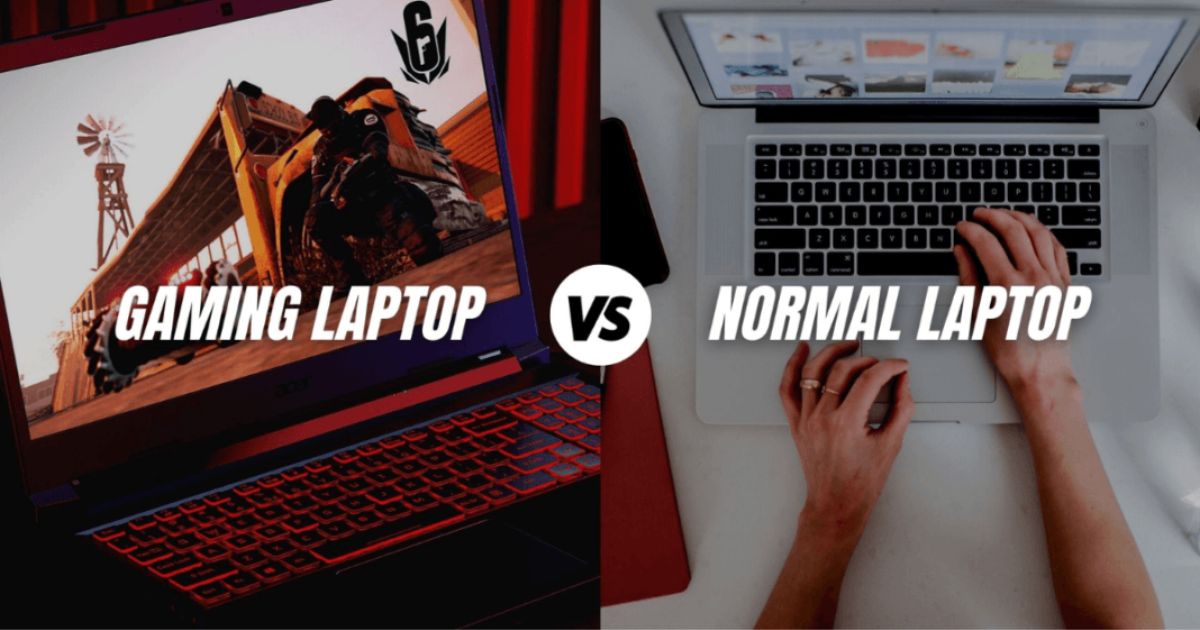Laptop batteries are a crucial component of a laptop, as they provide the power necessary to run the device without being connected to an external power source. Many people have concerns about the effect of charging on their laptop battery life, especially when using their laptops for gaming.
When a laptop is charging, you can use it without endangering it or reducing its lifespan. We researched various topics, and we found the trendiest query from the students does playing while charging damage the battery laptop and should I use my laptop while charging? But don’t worry; this is normal and won’t harm your laptop. A laptop that is not fully charged will begin to heat up when plugged in.
The power cord will be doing double duty if your laptop isn’t fully charged and you use it while it’s connected. It must power your laptop while also charging the battery. Your laptop might get warm, but no damage will be done. When you use it, it might feel hotter than usual.
How Laptop Batteries Work:

Before investigating the impact of playing games while charging on laptop batteries, it is important to understand how laptop batteries work. There are two main types of laptop batteries:
1. Lithium-Ion (Li-Ion)
2. Nickel-Metal Hydride (NiMH).
Important: Li-Ion batteries are the most common type of laptop battery and are preferred because they are lighter and have a longer lifespan than NiMH batteries.
The charging process of a laptop battery involves two stages:
Bulk Charging
The voltage lowers since a battery has lost all of its charges due to the amperage provided. The alternator output is highest during the bulk charge until the battery voltage reaches the appropriate level. The absorption charge then takes its place. The acceptance charge is another name for the absorption charge.
Trickle Charging
During bulk charging, a battery charges constantly until it reaches around 80% capacity. Afterward, the charger switches to trickle charging, slowly turning off the battery until it is fully charged. During the discharging process, the battery powers the laptop until it needs to be recharged.
Effect Of Charging On Laptop Battery:
Overcharging, high temperature, and voltage fluctuations are the three main factors that can impact the lifespan of a laptop battery.
- A battery’s lifespan can be shortened by overcharging since it can overheat.
- Similarly, high temperatures can cause the battery to degrade, resulting in a reduced lifespan.
- Voltage fluctuations can also damage the battery by causing it to overheat or reduce its overall capacity.
Effect Of Playing Games While Charging:
Are you worried about your laptop’s battery and want to know about is it bad to use a laptop while charging? Don’t worry we’re here and we’ll explain the all effects of Playing games while charging your laptop can cause the device to heat up quickly. A battery’s lifespan can be shortened by overcharging since it can overheat.
Moreover, overheating can cause the battery to bulge or leak, damaging the laptop’s internal components. Increased temperature and overcharging can lead to a shorter battery lifespan.
How To Extend Laptop Battery Life:
The lifespan of a laptop battery can be increased in several ways. Changing the power settings on your laptop is one of the best solutions. By reducing the screen’s brightness, turning off Wi-Fi and Bluetooth when not in use, and disabling unused apps, you can reduce the power your laptop consumes. Avoiding extreme temperatures is another way to extend your laptop battery life.
You should not expose your laptop to extreme temperatures or direct sunlight for extended periods, as it can cause the battery to degrade. Using battery-saving tools like battery optimizers can also help prolong your laptop battery life.
Common Myths About Laptop Batteries:
Several things need to be clarified about laptop batteries that people believe can extend their lifespan. However, these myths can be counterproductive and actually harm the battery.
One of the most common myths is the belief that you need to drain your laptop battery completely before recharging it. However, this is different for modern laptop batteries. In fact, allowing your laptop battery to discharge completely can harm it by reducing its overall lifespan.
Another common myth is that keeping your laptop plugged in at all times can damage the battery. However, this is different for modern laptop batteries too. Lithium-ion batteries are made to stop charging when they are fully charged to prevent overcharging.
FAQs:
Does playing games while charging damage a laptop battery?
Yes, playing games while charging your laptop can cause the battery to degrade faster than usual, reducing lifespan.
Can a laptop battery be overcharged?
Yes, a laptop battery can be overcharged if left to charge for an extended period. The battery may overheat and degrade more quickly as a result of this.
How can I prevent my laptop battery from overheating?
To prevent your laptop battery from overheating, you should avoid using your laptop on soft surfaces, such as your bed or couch. Also, you should ensure that the ventilation system of your laptop is not blocked, and you should not expose your laptop to direct sunlight or extreme temperatures.
Can I use my laptop while it’s charging?
Yes, you can use your laptop while it’s charging. However, it’s important to ensure that your laptop’s temperature does not increase excessively, as this can cause the battery to degrade faster.
How long should a laptop battery last before needing to be replaced?
The lifespan of a laptop battery varies depending on usage and other factors. However, most laptop batteries have a lifespan of around 2-4 years before they need to be replaced.
Conclusion
Playing games while charging your laptop may not necessarily damage the battery, but it can lead to overheating and reduce the battery’s overall lifespan. It’s important to take care of your laptop battery to ensure it lasts as long as possible. This includes using battery-saving modes, avoiding extreme temperatures, and following manufacturer guidelines for charging and usage.
By following these tips, increase your laptop battery’s lifespan and ensure that your gadget is in good shape for many years. Remember, your laptop is an important investment, and it’s worth taking the time to maintain it properly. If you’re a casual gamer or a professional, it’s important to take care of your laptop and its battery to ensure you can continue enjoying your favorite games and applications without interruption.

Brook over 3 years of professional gaming, esports coaching, and gaming hardware reviews to provide insightful expertise across PC, console, and mobile gaming.