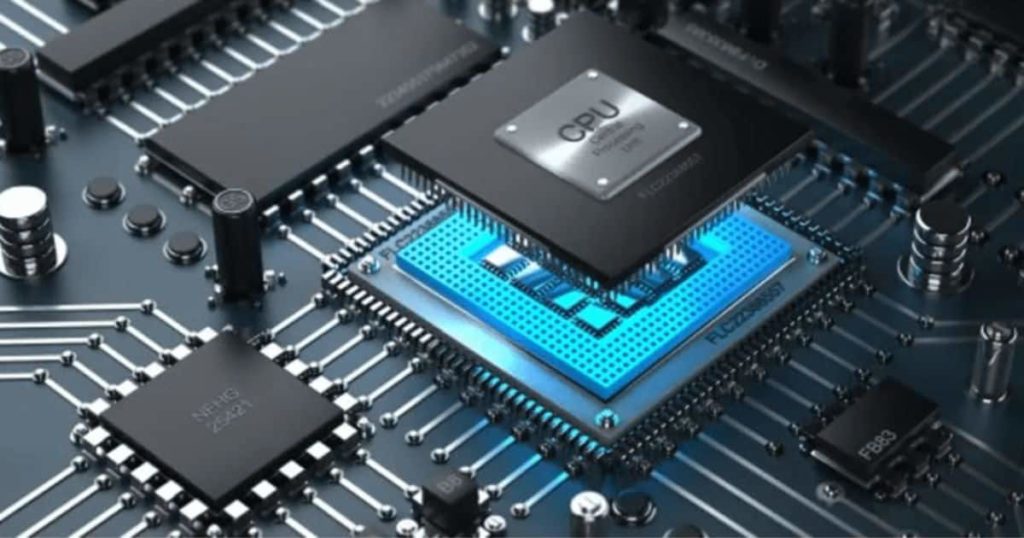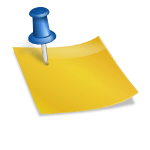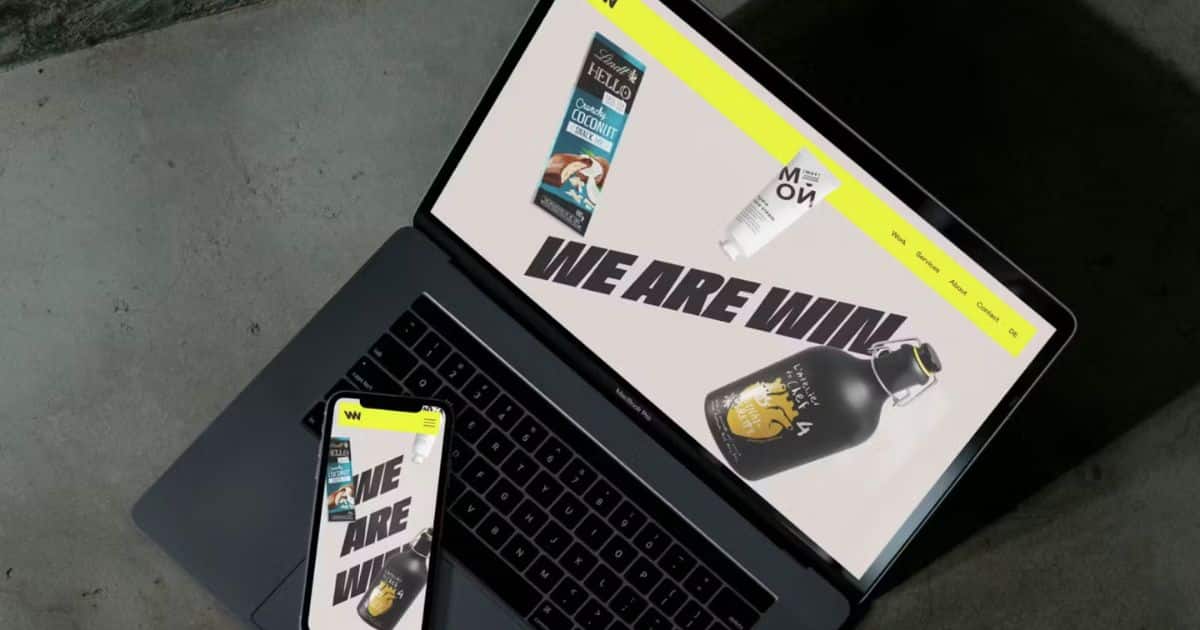The Central Processing Unit (CPU) is a vital gaming system component. It handles the calculations and instructions that make your games run. CPU performance impacts the gaming experience, affecting speed, responsiveness, and graphics quality. Are you a passionate gamer or a curious person wanting to understand how gaming works? You may have heard the term CPU and its importance in gaming.
What is the part of the CPU in gaming? The CPU processes the instructions and calculations needed to run your games. It works with other components in your system, such as the graphics card and RAM. To ensure that your games run smoothly without interruptions. The CPU’s clock speed, number of cores, and cache size all play a role in determining its performance.
Throughout this piece, we will delve deeper info. The role of the CPU in gaming and explore how it affects your gaming experience. So, if you’ve ever wondered what the CPU does in gaming and how it impacts your gameplay, keep reading to find out.
The Importance of the CPU in Gaming
The CPU determines gaming performance and can impact the gaming experience. Understanding its importance is essential for building an optimized gaming system.
The Brain of the Computer
The CPU stands for Central Processing Unit. Serves as the primary processor or “brain” of a computer system. The CPU executes instructions from other computer components after processing them. The CPU is the key component that handles computations and logic to operate a computer. In gaming, the CPU is crucial in determining the system’s performance.
The CPU’s Impact on Gaming Performance
The CPU’s performance impacts the performance of a gaming system. The CPU handles executing instructions related to game logic and physics. CPU manages game data, such as AI, physics, and mechanics. The faster the CPU can execute these instructions, the smoother the game will run.
The CPU’s Impact on FPS (Frames per Second)
The measurement of Frames per Second (FPS) is a critical factor in gaming performance. It measures how many frames the game can render in one second. The higher the FPS, the smoother the game will be. The CPU plays a critical role in determining the FPS of a game. It will suffer if the CPU cannot keep up with the demand for computations and instructions.
CPU and Gaming Performance

Many factors can impact gaming performance. What does the CPU do in gaming? A faster and more powerful CPU can lead to smoother and more responsive gameplay.
CPU Clock Speed
The clock speed of your CPU is a critical factor. It determines how fast your system can process instructions. We measure a CPU’s clock speed in GHz (Gigahertz). It indicates a speedier calculation performance. A faster CPU clock speed can improve gaming performance, especially in CPU-bound games.
Number of CPU Cores
The number of CPU cores in your processor also plays a significant role in gaming. A CPU with many cores can perform more. Calculations, leading to better performance in multi-threaded games. Games that rely on physics simulations and AI also benefit CPUs with more cores.
CPU Cache Size
A small quantity of memory is present on the CPU chip itself, known as the CPU cache. The cache stores accessed data and instructions, making them available to the CPU. A larger cache size can improve gaming performance. One way to improve the CPU’s performance is to cut the duration of retrieving accessed data.
CPU and Game Optimization
CPU Usage in Games
Different games place different demands on your CPU. Some games are more CPU-intensive, while others are more GPU-intensive. Understanding CPU usage in a game can optimize the system for better performance.
CPU-Bound vs. GPU-Bound Games
Upgrading GPU won’t boost performance in CPU-bound games, as the CPU is the bottleneck. In contrast, the graphics card is the bottleneck in GPU-bound games. It upgrading your CPU will make little difference. Understanding whether a game is CPU-bound or GPU-bound. “Assisting you in making better-informed decisions of upgrading your system.”
CPU Optimization Techniques
You can use several methods to optimize your CPU performance for gaming. One method is closing any unnecessary background applications that consume CPU resources. Another strategy is to overclock your CPU to increase its clock speed. One should exercise caution when overclocking, as it can pose potential risks.
CPU Selection for Gaming

Budget Considerations
When selecting a CPU for gaming, your budget is an important consideration. Generally, higher-end CPUs will provide better performance, but they can be expensive. Consider compromises or a lower-tier CPU if on a tight budget.
Research different CPUs
You can research different CPUs. Some of the most popular CPU brands for gaming include Intel and AMD. They have advantages and disadvantages. When comparing CPUs, consider clock speed, core count, cache size, and cooling options.
intel vs. AMD CPUs
Intel and AMD are the two major CPU manufacturers offering CPUs suitable for gaming. People know Intel CPUs for their higher clock speeds and exceptional single-threaded performance. AMD CPUs earn renown for their higher core count. Which results in superior multi-threaded performance. You’ll base the optimal decision on your needs and budget.
Future-Proofing Your CPU
When selecting a CPU for gaming, it’s essential to consider future-proofing. Optimizing your CPU for gaming can save you money by reducing the need for frequent upgrades. It may also be necessary for running future games that need more than a powerful CPU.
FAQ’S
What is the CPU’s role in gaming?
The CPU determines gaming performance, including gameplay speed, responsiveness, and graphics quality.
What is clock speed?
It is the rate at which a CPU can perform calculations, measured in GHz (Gigahertz).
How does clock speed affect gaming performance?
It can improve gaming performance by allowing the CPU to process data faster and more.
What is CPU cache?
A CPU cache is a small amount of memory within the CPU that stores accessed data for quick access.
Conclusion
The CPU is crucial for gaming performance. It determines what the CPU does in gaming.
The effectiveness of a CPU in gaming depends on factors such as clock speeds, core count, and cache size. Consider the game requirements and your budget when selecting a gaming CPU. Consider future-proofing when choosing a gaming CPU for long-term relevance.
While both Intel and AMD offer gaming CPUs, the best choice depends on your unique needs. Optimizing game CPU usage is vital for achieving immersive and responsive gaming experiences. Optimal gaming performance requires prioritizing the CPU when building a gaming system. Choosing the right CPU can improve gaming experiences for gamers. It allows players to enjoy their favorite games. Researching and selecting the best CPU for your gaming needs can make all the difference in the quality of your gaming experience. A suitable CPU can lead to better graphics, faster loading, and smoother gameplay.

Brook over 3 years of professional gaming, esports coaching, and gaming hardware reviews to provide insightful expertise across PC, console, and mobile gaming.