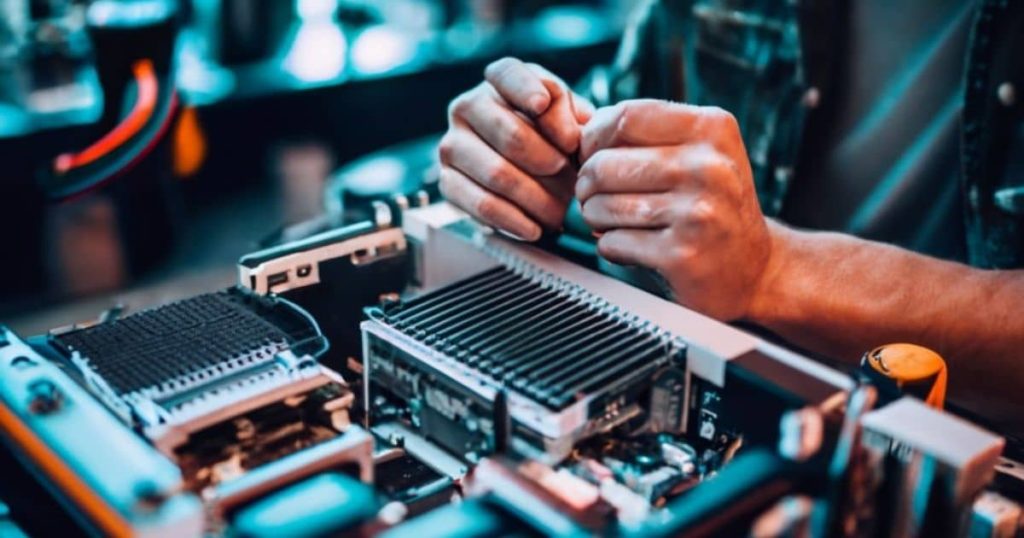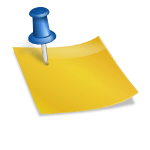To build a gaming PC, you’ll need essential components like a powerful processor, a high-end graphics card, sufficient RAM, and ample storage. These parts work together to deliver a seamless gaming experience. Whether you’re playing the latest AAA titles or diving into classic favourites, the right components ensure smooth gameplay and stunning visuals.
Are you ready to embark on an epic gaming adventure? Discover the key ingredients for crafting your ultimate gaming PC and unleash the full potential of your gaming prowess.
Welcome to the world of gaming PC building, where the thrill of assembling your gaming rig awaits. In this guide, we’ll break down the essential components you need to create a gaming powerhouse. Whether you’re a novice or a seasoned gamer, understanding these foundational elements will empower you to craft a gaming PC that not only meets but exceeds your gaming dreams.
PC Build Tools
Before you start building your gaming PC, it’s important to get the right tools ready. Having the correct tools will make everything easier. You’ll need things like screwdrivers to put parts together and anti-static wristbands to keep your PC safe. A clean workspace and a little patience are also important.
Before you begin, gather these tools and set up your workspace. It will help your PC-building adventure go smoothly and ensure everything fits together just right. We can also go into brief detail that helps you to understand what parts do I need to build a gaming PC.
Workspace
For building your gaming PC, you’ll need a big, flat surface like a table. It should be on a floor without carpet. This helps prevent something called electrostatic discharge that can harm your PC parts. So, find a good spot with lots of space and a non-carpeted floor to keep your gaming PC safe and sound.
Screwdrivers
One important tool for building your gaming PC is a screwdriver. You’ll mostly need a Phillips #2 screwdriver for many things. If you’re adding an M.2 device, you’ll also need a Phillips #0 screwdriver. Magnetic screwdrivers are great because they keep screws from falling inside the case, and they won’t harm your PC parts. So, make sure you have these screwdrivers ready when you start building your gaming PC.
USB Flash Drive
You’ll want an 8GB or bigger USB flash drive. This special tool helps you store the operating system for your gaming PC. It’s like a magic key to start everything up. So, remember to have one ready to make sure your PC can run all your favourite games smoothly.
Gaming PC Cases

Now, let’s talk about gaming PC cases. These are like houses for your PC parts. When choosing one, think about where you’ll put your computer. Is it on your desk or under it? That will help you decide if you need a big case or a smaller one.
Cases come in three sizes: full-tower, mid-tower, and mini-tower. But remember, sizes can vary, so check the one that fits your motherboard. Also, think about whether you want cool features like a clear glass side so you can show off your PC.
Choosing the Right Components To Build A Gaming PC
When it comes to building your gaming PC, picking the right parts is super important. Imagine it’s like choosing the best heroes for your video game team. You’ll need a powerful processor, a strong graphics card, enough RAM, and plenty of storage.
These parts work together to make sure your PC can run games smoothly and look awesome while doing it. Let’s find out more about each of these important pieces for your gaming adventure.
Selecting the Best Processor
The processor is like the brain of your gaming PC. You want a strong one to make games run smoothly. Look for processors from companies like Intel and AMD. They have cool ones like the Intel Core i9 and AMD Ryzen 9 that work really well for gaming. Choosing the right one helps your gaming PC be super fast.
Optimal Graphics Card
Your gaming PC needs a super-duper graphics card, like a superhero, for your games. Look for ones like NVIDIA GeForce RTX 30 series or AMD Radeon RX 6000 series. They make your games look amazing and even use cool ray tracing tech for more fun gaming. So, choose a powerful graphics card to bring your games to life.
Memory Matters
Let’s talk about something called RAM, which is like your PC’s memory. It’s super important for gaming. Try to get at least 16GB of DDR4 RAM or more if you can. This helps your PC do lots of things at once without slowing down. It’s like having a big backpack for your games so they run smoothly and don’t get stuck.
Storage Solutions
Having the right storage is like having a big backpack for all your games. You should think about getting an SSD for your important stuff and games you play a lot. It’s super fast! Then, you can add a bigger HDD for all your other games and files. This way, you have enough space for all your gaming adventures, and things load quickly.
Assembling Your Rig
Once you have all your gaming PC parts ready, it’s time to put them together. Think of it like building a cool puzzle. Use the instructions that come with your motherboard to connect everything properly. It’s important to organize the cables neatly for good airflow and a tidy look.
Cooling Solutions
Imagine your gaming PC as a superhero, and it gets really hot while saving the day. That’s where cooling solutions come in. They keep your PC cool so it doesn’t overheat during intense gaming sessions. You can choose between air or liquid cooling options, like the Corsair H100i or Noctua NH-D15. These heroes make sure your PC stays at the perfect temperature, so you can enjoy gaming without any worries.
Installing the Operating System
Once your gaming PC is all put together, it’s time to add the operating system. It’s like giving your PC a brain to think with! You can choose between Windows 10 or 11 for a familiar experience, or if you like to customize things, you can go for Linux. Your choice will make your gaming PC ready to run all your favourite games.
Driver Updates
Remember, keeping your drivers up to date is like giving your gaming PC superpowers. Especially your GPU (Graphics Processing Unit) and motherboard drivers. These updates make sure everything works together perfectly and give you the best gaming experience.
Conclusion
We’ve covered the vital components needed to build your gaming PC. From a robust processor to a superhero-like graphics card, each piece contributes to a powerful gaming experience. Equally crucial are the tools and workspace, ensuring a smooth assembly process. With screwdrivers and a USB flash drive at hand, you’re ready to create your gaming masterpiece.
Staying updated is key, particularly with GPU and motherboard drivers, elevating your PC’s performance. Building your gaming PC is akin to assembling a puzzle, requiring organization and tidiness. Adequate cooling solutions and the installation of the operating system further enhance your gaming rig’s capabilities. As you embark on this adventure, remember that your custom-built PC is poised to conquer any gaming challenge.

Brook over 3 years of professional gaming, esports coaching, and gaming hardware reviews to provide insightful expertise across PC, console, and mobile gaming.