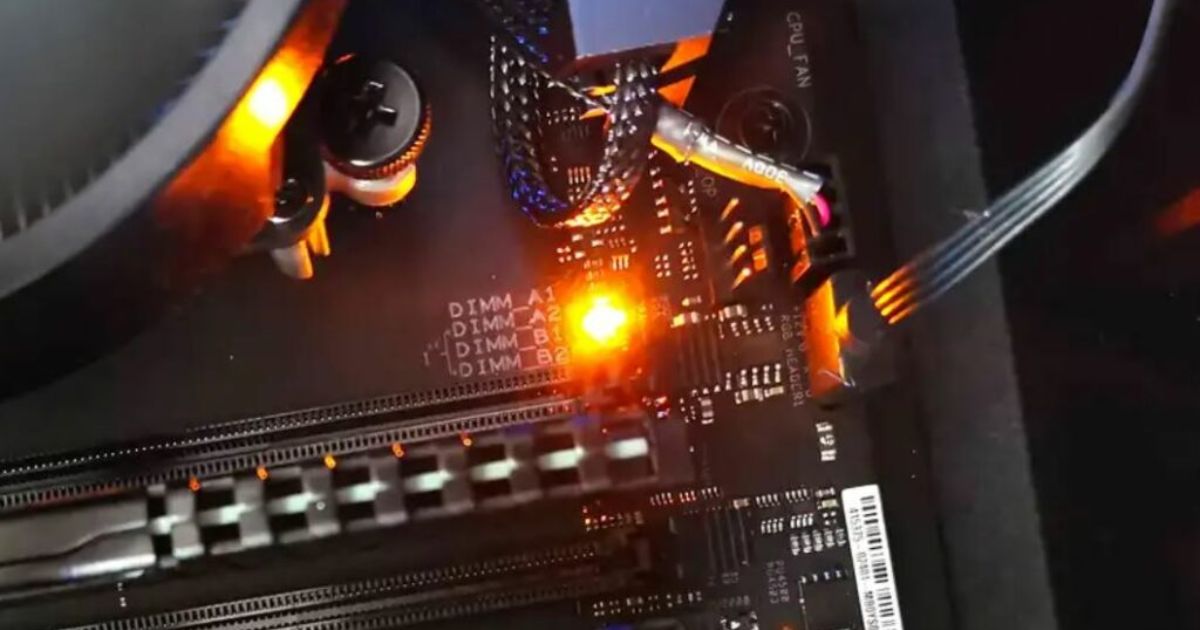Gaming PCs have become a ubiquitous part of the modern gaming culture, with an increasing number of individuals seeking to build their own systems. According to recent data, the global PC gaming hardware market is projected to reach a value of $45.2 billion by 2027.
This article aims to provide an objective and impersonal analysis of the essential components required for building a gaming PC. By adhering to compatibility guidelines and carefully selecting the necessary parts, gamers can construct a system that delivers optimal performance and an immersive gaming experience.
Key Takeaways
• Motherboard compatibility is crucial for PC parts selection
• Graphics card compatibility with motherboard’s PCI-Express slot is important
• Thorough research on compatibility is necessary before purchasing components
• Proper installation and setup procedures are essential for optimal performance
PC Parts Compatibility
The compatibility of PC parts is a crucial aspect to consider when building a gaming PC. To ensure optimal performance and functionality, it is essential that all components work harmoniously together. The motherboard serves as the central hub connecting various components such as the processor, memory, storage drives, and graphics card. It provides power and data connections through different slots and ports.
When selecting components, it is important to choose ones that are compatible with the motherboard’s specifications in terms of power requirements, socket type, memory capacity, expansion slots, and cooling options. Additionally, the graphics card should be compatible with the motherboard’s available PCI-Express slot for seamless integration.
Ignoring compatibility can lead to issues such as system instability or failure to utilize the full potential of each component’s capabilities. Therefore, thorough research on compatibility is necessary before making any purchasing decisions for a gaming PC build
Gaming PC Components List
One must consider a comprehensive list of components when constructing a gaming PC. This list includes various items that are crucial for optimal gaming performance.
1. Graphics Cards: These powerful devices render and display the visuals of games, offering immersive experiences.
2. Central Processing Unit (CPU): The CPU is the brain of the computer, responsible for executing instructions and running games smoothly.
3. Coolers: Effective cooling systems prevent overheating during intense gaming sessions, ensuring longevity and performance.
4. Power Supply Unit (PSU): A reliable PSU provides sufficient power to all components without any fluctuations or interruptions.
These components play an essential role in creating a high-performance gaming PC that can handle demanding games with ease. By carefully considering choices such as graphics cards, CPUs, coolers, and PSUs, gamers can ensure they have the necessary tools to enjoy their favorite games without any compromise in quality or experience.
Preparing Your Case

To ensure optimal performance and functionality, a comprehensive list of components must be carefully prepared when assembling a gaming PC. The first consideration is the solid-state drive (SSD), as it significantly improves loading times and overall system responsiveness. Next, one needs to determine the appropriate PCIe slot for the graphics card, considering its power consumption and compatibility with the motherboard size. S
electing an efficient CPU cooler is crucial to prevent overheating during intense gaming sessions. Proper cable management should also be prioritized to maintain good airflow within the case and reduce clutter. Furthermore, incorporating case fans into the build helps in maintaining adequate cooling for all components.
Lastly, one must consider any additional peripherals required for an enhanced gaming experience. With these components in place, we can now proceed to the next step: firing up the newly assembled gaming desktop. Transitioning into ‘fire it up’: Once all necessary components have been carefully selected and installed in your new gaming PC…
Fire It Up
Transitioning into the next step of powering on the newly assembled gaming desktop involves following the proper startup procedures, such as connecting the power supply to a reliable source and pressing the designated power button. To ensure a successful startup and optimal performance, consider the following:
1. Refer to your motherboard manual: Familiarize yourself with the layout and functionalities of your motherboard. This will help you correctly connect all necessary components, including power supplies and RAM slots.
2. Install your graphics processing unit (GPU): Ensure that your GPU is properly seated in its designated slot. This powerful component is crucial for delivering high-quality visuals during gaming sessions.
3. Choose suitable gaming monitors: Consider factors such as refresh rate and resolution when selecting monitors for your gaming setup. High refresh rates can provide smoother gameplay, while higher resolutions offer sharper images.
4. Consider core count: When choosing a gaming CPU, pay attention to its core count. Higher core counts can enhance multitasking capabilities and improve overall processing speed.
Computer Parts List (PC Components)
A comprehensive understanding of computer components is essential for assembling a high-performance desktop system. When it comes to building a gaming PC, certain parts are crucial in order to achieve optimal gaming performance. The processor, such as the Intel Core series, plays a vital role in processing game data and ensuring smooth gameplay. Cooling systems are also important to prevent overheating during intense gaming sessions.
Liquid coolers or air coolers can be used to maintain the temperature of the CPU socket and avoid performance issues caused by excessive heat. In terms of storage, solid state drives (SSDs) are preferred over traditional disk drives due to their faster read and write speeds. Choosing a suitable motherboard with the necessary features and expansion slots is crucial for connecting all the components together seamlessly.
Conclusion
In conclusion, building a gaming PC requires careful consideration of various components to ensure compatibility and optimal performance. From the motherboard and processor to the graphics card and storage devices, each part plays a crucial role in creating an immersive gaming experience. By meticulously preparing the case and powering it up, gamers can embark on their digital adventures. It is ironic that such high-tech machines are built from individual parts rather than purchased as a whole, highlighting the complex nature of this process.

Brook over 3 years of professional gaming, esports coaching, and gaming hardware reviews to provide insightful expertise across PC, console, and mobile gaming.