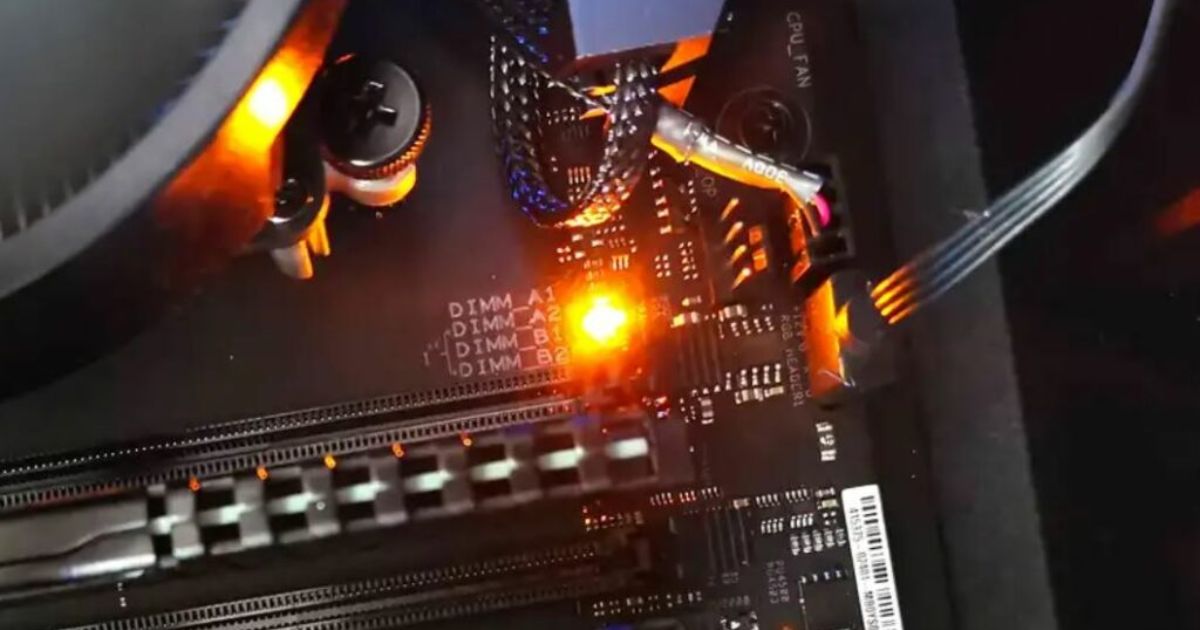In the vast world of technology, laptop motherboards remain a mysterious but crucial component that affects the overall performance and functionality of our portable devices. Just as the foundation of a building determines its strength and stability, the motherboard serves as the backbone of a laptop, connecting various hardware components and facilitating their communication. Understanding the true nature of laptop motherboards is essential for making informed decisions about upgrades, maintenance, and compatibility. Let us delve into the realm of laptop motherboards and uncover their true essence.
Key Takeaways
- Laptop motherboards are compact and fit within the limited space of a laptop chassis
- Laptop motherboards have integrated components like graphics cards and sound cards
- The quality of the motherboard affects overall laptop performance
- Upgrading or replacing specific parts like graphics cards or RAM may be limited due to compatibility issues with laptop motherboards
Differences Between Laptop Motherboards and Desktop Motherboards

The key differences between laptop motherboards and desktop motherboards can be identified through a comprehensive analysis of their form factor, components, and connectivity options. Laptop motherboards are designed to be compact and fit within the limited space of a laptop chassis, while desktop motherboards are larger and have more expansion slots. Additionally, laptop motherboards often have integrated components such as graphics cards and sound cards, whereas desktop motherboards allow for more customization. Understanding these distinctions will provide insight into the common components found on laptop motherboards.
Common Components Found on Laptop Motherboards
One important component found on laptop motherboards is the processor, which is responsible for executing instructions and performing calculations. In addition to the processor, laptop motherboards also include other common components that are essential for the proper functioning of the device. These components may include the memory module, which stores data and instructions temporarily, the graphics chipset, which handles the display output, and the power management chip, which regulates the flow of power to different components.
The Impact of Motherboard Quality on Laptop Performance
The quality of a laptop’s motherboard has a significant impact on its overall performance. A high-quality motherboard can improve the speed and efficiency of the laptop, allowing for smoother multitasking and faster processing times. However, it is important to strike a balance between quality and functionality, as overly complex or expensive motherboards may not necessarily result in noticeable performance gains.
Motherboard and Performance
A high-quality motherboard significantly affects the overall performance of a laptop. The motherboard serves as the central hub that connects all the components of the laptop, allowing them to communicate and work together efficiently. A well-designed motherboard with quality components can improve the speed and responsiveness of the laptop, as well as enhance its ability to handle multitasking and resource-intensive tasks. On the other hand, a poor-quality motherboard may lead to performance issues, such as system instability, slow processing speeds, and compatibility problems. Therefore, investing in a high-quality motherboard is crucial for optimizing laptop performance.
Quality Versus Functionality
High-quality motherboards offer enhanced functionality and improved performance for laptops. This is achieved through a combination of advanced features and superior components. Here are three ways in which high-quality motherboards contribute to better laptop performance:
- Robust Power Delivery: High-quality motherboards have better power regulation and distribution, ensuring stable and efficient power supply to all components.
- Enhanced Cooling Solutions: These motherboards often come with better cooling capabilities, allowing for effective heat dissipation and preventing overheating.
- Expanded Connectivity: High-quality motherboards offer a wider range of connectivity options, including more USB ports, expansion slots, and faster data transfer speeds, allowing for greater flexibility and compatibility with various devices.
Laptop Speed and Motherboard
Improving the quality of a laptop motherboard can significantly enhance its speed and overall performance. The motherboard serves as the central hub for all the components in a laptop, including the processor, memory, and storage. A high-quality motherboard with better circuitry, power delivery, and cooling capabilities can provide stable and efficient performance. It can support faster processors, higher memory frequencies, and faster data transfer speeds, resulting in a smoother and faster computing experience for the user.
How Laptop Motherboards Affect Battery Life

The efficiency of laptop motherboards significantly impacts the battery life of the device. A motherboard that has been designed with power-saving features can help prolong the battery life by optimizing power usage. Here are three ways laptop motherboards affect battery life:
- Power management: Efficient motherboards can regulate power consumption, ensuring that only the necessary components are powered on, thus reducing energy usage.
- Thermal management: Well-designed motherboards can effectively dissipate heat, preventing overheating and reducing the strain on the battery.
- Voltage regulation: A motherboard with robust voltage regulation can maintain stable power supply to the components, minimizing power fluctuations and extending battery life.
The Role of Laptop Motherboards in System Upgrades
To maximize the performance of a laptop, it is essential to understand how laptop motherboards integrate with system upgrades. The role of laptop motherboards in system upgrades is crucial as they determine the compatibility of new components and the overall performance of the upgraded system. Upgrading components such as the CPU, RAM, and graphics card requires a compatible motherboard with the necessary slots and sockets. Therefore, understanding the role of laptop motherboards is vital for a successful system upgrade.
Compatibility Issues With Laptop Motherboards
One common compatibility issue with laptop motherboards is that they may not have the necessary slots or sockets to support certain components. This can limit the ability to upgrade or replace specific parts, such as the graphics card or RAM. Additionally, laptop motherboards may have different form factors, making it difficult to find compatible replacements. Lastly, some laptop motherboards may have proprietary connectors or designs that are not compatible with standard components.
The Importance of Proper Maintenance for Laptop Motherboards

Proper maintenance of laptop motherboards is crucial in preventing malfunctions and extending the lifespan of the laptop. Regular cleaning of the motherboard and ensuring proper airflow can prevent dust buildup and overheating, which are common causes of motherboard failure. Additionally, keeping the laptop’s software and drivers up to date can also help in maintaining the stability and performance of the motherboard.
Preventing Motherboard Malfunctions
Ensuring regular cleaning and proper ventilation are key factors in preventing motherboard malfunctions for laptop devices. To maintain optimal performance and extend the lifespan of the motherboard, consider the following:
- Clean the laptop regularly: Dust and debris can accumulate on the motherboard, causing overheating and potential damage. Use compressed air or a soft brush to remove the buildup.
- Provide adequate ventilation: Ensure that the laptop is not placed on soft surfaces that can block airflow. Use a cooling pad or elevate the laptop for better ventilation.
- Avoid overheating: Avoid excessive usage and heavy multitasking, as it can lead to overheating. Monitor the temperature and consider using a laptop cooling software to prevent overheating.
Extending Laptop Lifespan
By regularly performing maintenance tasks and implementing proper care practices, laptop owners can effectively extend the lifespan of their motherboard and ensure optimal performance. Regular cleaning of the laptop’s internal components can prevent dust and debris from accumulating, which can cause overheating and damage to the motherboard. Additionally, updating the laptop’s software and drivers, as well as avoiding power surges and using a stable power source, can also contribute to prolonging the lifespan of the motherboard. Taking these measures will help ensure that the laptop remains in good working condition for a longer period of time.
Exploring the Future of Laptop Motherboard Technology
The advancements in laptop motherboard technology are paving the way for a future of increased performance and enhanced functionality.
- Smaller Form Factor: Laptop motherboards are becoming smaller and more compact, allowing for thinner and lighter laptops without sacrificing performance.
- Integrated Graphics: Future laptop motherboards will feature more powerful integrated graphics capabilities, eliminating the need for a separate graphics card and reducing power consumption.
- Improved Connectivity: With advancements in motherboard technology, laptops will offer faster and more reliable connectivity options, such as Thunderbolt 4 and Wi-Fi 6, enabling seamless data transfer and internet connectivity.
Frequently Asked Questions
Can a Desktop Motherboard Be Used in a Laptop?
A desktop motherboard cannot be used in a laptop due to differences in form factor, size, and power requirements. Laptop motherboards are specifically designed to fit the unique dimensions and power limitations of portable computing devices.
What Are Some Common Components Found on Desktop Motherboards That Are Not Found on Laptop Motherboards?
Some components commonly found on desktop motherboards that are typically absent on laptop motherboards include expansion slots, additional RAM slots, and larger power delivery systems. These differences are due to the compact nature of laptops.
How Does the Quality of a Laptop Motherboard Affect the Overall Performance of the Laptop?
The quality of a laptop motherboard directly impacts the overall performance of the laptop. A high-quality motherboard ensures reliable and efficient functioning of all components, leading to improved speed, responsiveness, and stability of the device.
Do Laptop Motherboards Have Any Impact on Battery Life?
Laptop motherboards play a crucial role in the overall performance of a laptop, but their impact on battery life varies. Factors such as power efficiency, circuit design, and component quality can affect battery consumption.
Can a Laptop Motherboard Be Upgraded to Improve Overall System Performance?
Yes, a laptop motherboard can be upgraded to improve overall system performance. Upgrading the motherboard can allow for faster processors, more memory, and additional expansion slots, resulting in improved performance and capabilities.
Conclusion
In conclusion, laptop motherboards play a crucial role in the performance and functionality of laptops. They differ from desktop motherboards and contain common components that impact system performance and battery life. Compatibility issues may arise with laptop motherboards when upgrading or replacing components. Proper maintenance is essential for prolonging the lifespan of laptop motherboards. As technology advances, it is important to explore future developments in laptop motherboard technology to meet the demands of an ever-evolving market.

Brook over 3 years of professional gaming, esports coaching, and gaming hardware reviews to provide insightful expertise across PC, console, and mobile gaming.