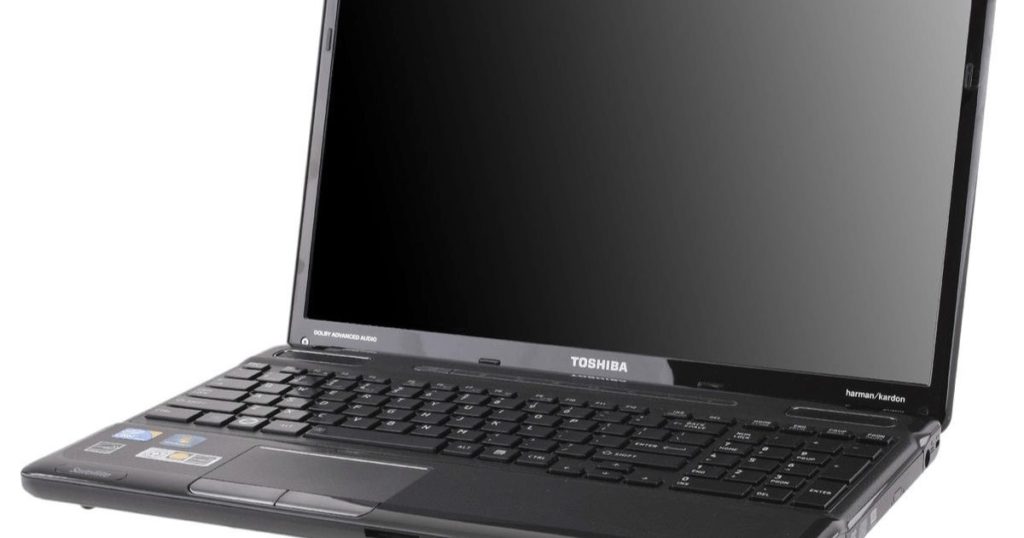Toshiba laptops are some of the best laptops on the market. They are reliable, durable, and offer a variety of features. With a wide range of models and
configurations, Toshiba laptops have something for everyone. From budget-friendly entry-level laptops to powerful gaming notebooks, Toshiba has a laptop to fit your needs. With their strong performance, great value, and excellent customer service, Toshiba laptops are a great choice for any user.
Toshiba Laptops are great for work, school, and entertainment, but sometimes they can be annoying. One of the most common laptop issues is a beeping noise coming from your laptop, especially from a Toshiba laptop. Many users experience this problem and wonder, “Why is my Toshiba laptop beeping?” Here, we will explain why your laptop may be beeping and how to fix it.
This beeping sound can be very annoying, and it can be difficult to figure out where it’s coming from. In this article, we’ll look at what could be causing your Toshiba laptop to beep and provide some tips on how to troubleshoot and fix the problem. We’ll also discuss what to do if the beeping persists after following the troubleshooting steps.
Why is My Toshiba Laptop Charger Beeping?
One of the most common reasons your laptop is beeping is because of the charger. When the charger is plugged into the laptop, it may beep as a warning that the charger is not providing enough power to the laptop. This is usually caused by a faulty charger or a worn-out battery.
Why is My Toshiba Laptop Making a Loud Beeping Noise?
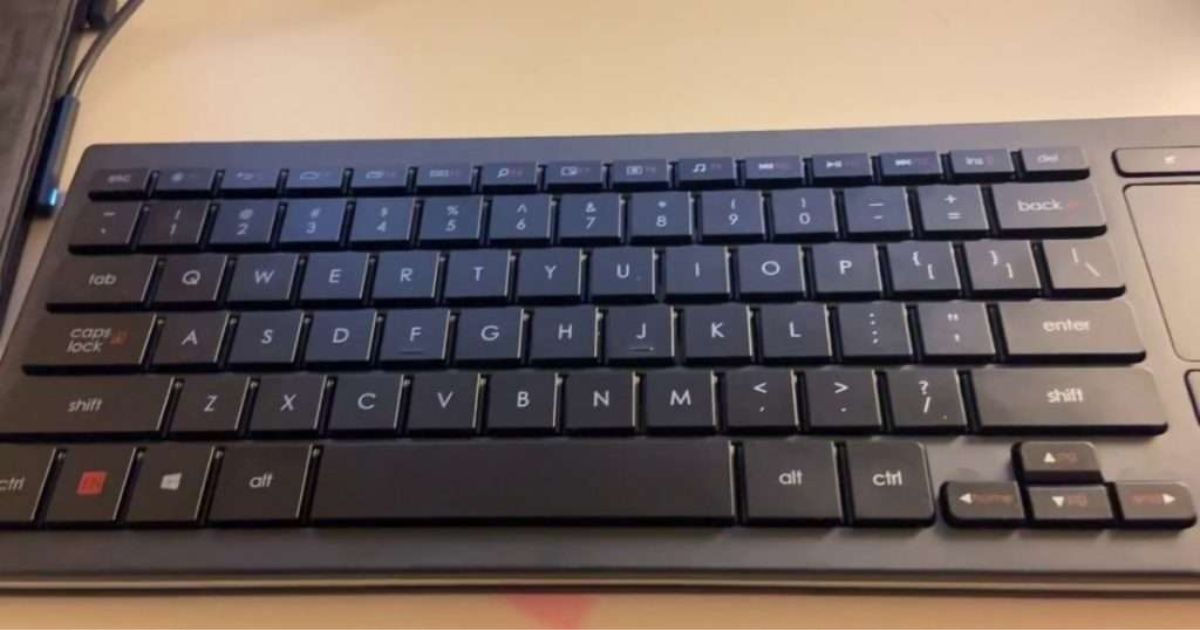
Another reason your laptop may be beeping is due to overheating. If your laptop is making a loud beeping noise, it may be a sign that it is overheating. This is usually caused by a lack of airflow, which can be caused by a blocked fan or too much dust inside the laptop.
How Do You Fix a Beeping Laptop?
The first step to fixing a beeping laptop is to determine the cause of the beeping. If your laptop is beeping due to a faulty charger or a worn-out battery, you should replace the charger and/or battery. If your laptop is beeping due to overheating, you should clean out the fan and ventilation to ensure proper airflow.
Laptop Beeping
If your laptop is still beeping after you’ve tried to fix the issue, it could be due to a hardware or software issue. If you are experiencing beeping due to a hardware issue, you may need to replace the hardware. If you are experiencing beeping due to a software issue, you may need to update the software or reinstall the operating system.
Continuous Beeping When the Computer is Turned On
If your Toshiba laptop beeps continuously when the computer is turned on, it could be due to a hardware failure or a software issue. If the beeping is coming from the hard drive, it may be due to a failing hard drive. If the beeping is coming from the RAM, it may be due to a faulty RAM module. If the beeping is coming from the motherboard, it may be due to a faulty motherboard.
Laptop Beeping on Startup
If your laptop is beeping on startup, it may be due to a faulty RAM module or a failing hard drive. If the beeping is coming from the hard drive, it may be due to a failing hard drive. If the beeping is coming from the RAM, it may be due to a faulty RAM module.
Long Beep Sound
If your laptop is making a long beep sound, it could be due to a hardware or software issue. If the beeping is coming from the hard drive, it may be due to a failing hard drive. If the beeping is coming from the RAM, it may be due to a faulty RAM module. If the beeping is coming from the motherboard, it may be due to a faulty motherboard.
FAQs
Why is my Toshiba laptop beeping?
The beeping sound is usually caused by a hardware issue. It could be from a faulty keyboard, overheating, or a failing hard drive. It can also be caused by a low battery or a loose power cable.
What should I do if my Toshiba laptop is beeping?
First, try to identify the source of the beeping. If it is a hardware issue, you may have to replace the part or have it serviced. If it is a software issue, you should try running a diagnostic program or antivirus scan to identify and fix the problem.
How do I know if my Toshiba laptop fan is defective?
If the laptop is making a loud beeping noise, it is likely that the fan is not working properly. You can check this by listening to the fan when the laptop is on. If it is not spinning or making a loud noise, then the fan is likely defective.
Conclusion
Overall, there are many potential reasons why a Toshiba laptop might be beeping. It could be a sign that the laptop is overheating, that the battery is low, or that some hardware or software issue is present. It’s important to troubleshoot the issue in order to determine the cause and take the appropriate action. If the laptop continues to beep, it is recommended to contact a qualified technician for assistance. This article provided step by step complete Guide to your question, “Why is my Toshiba laptop beeping?”. Once you have determined the cause of the beeping, you can take steps to fix the issue.

Brook over 3 years of professional gaming, esports coaching, and gaming hardware reviews to provide insightful expertise across PC, console, and mobile gaming.