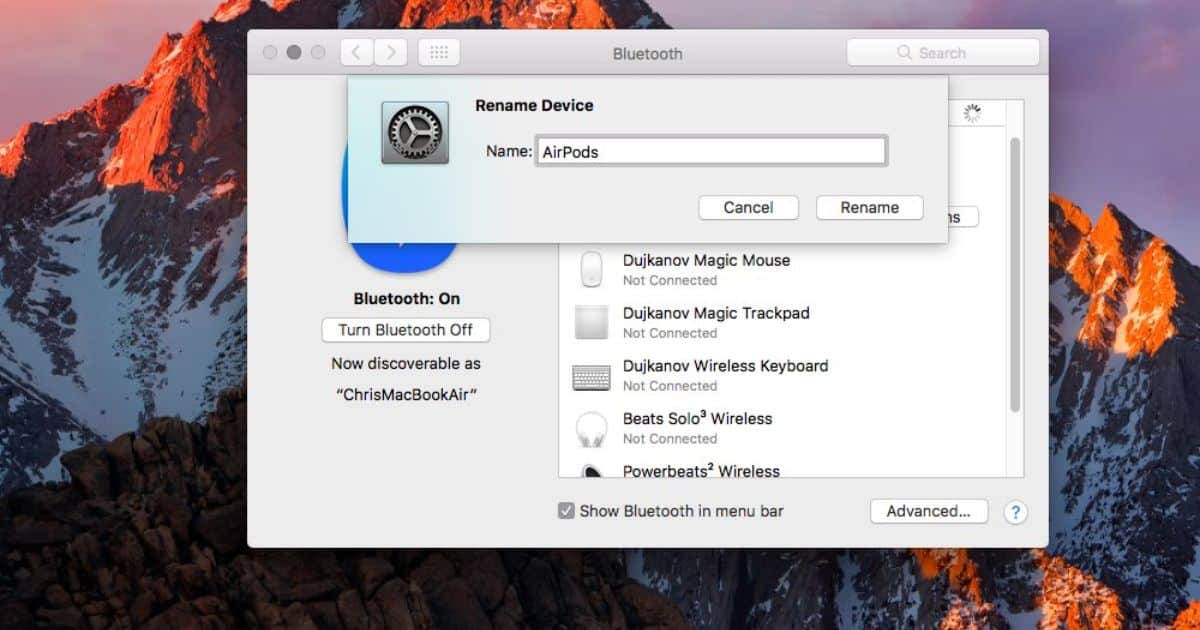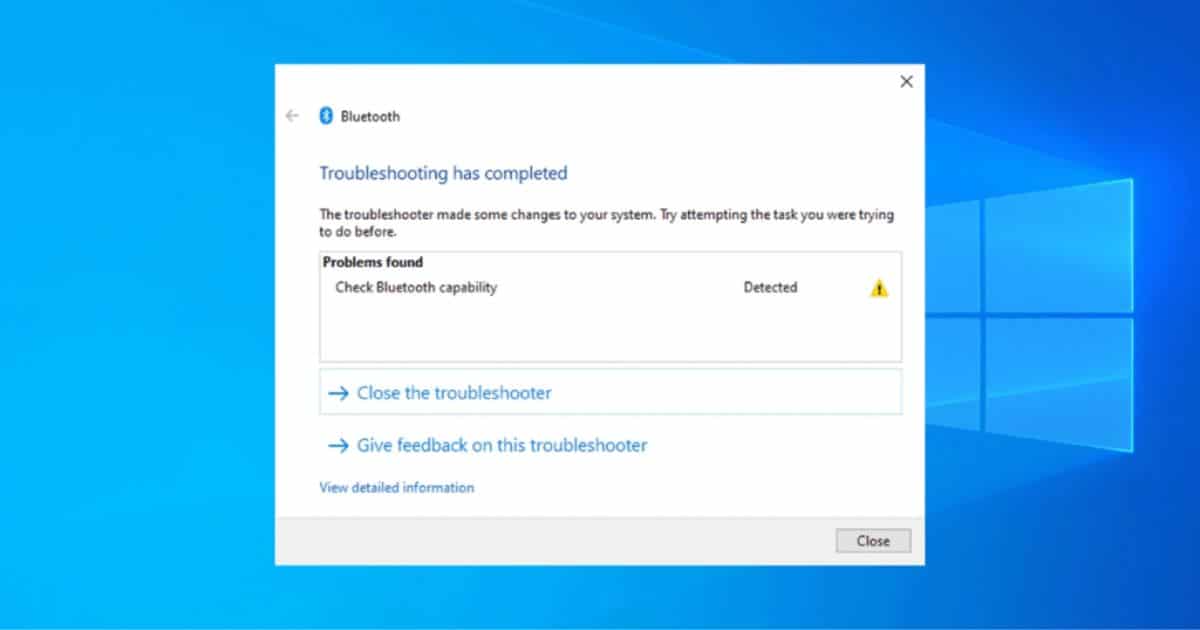Have you ever experienced the frustration of trying to connect your Powerbeats Pro, only to encounter connectivity issues? Whether you’re a busy professional on the go or a fitness enthusiast seeking uninterrupted audio during workouts, a reliable and seamless connection is essential. In this article, we will explore common connectivity problems with Powerbeats Pro and provide troubleshooting tips to help you resolve them. Join us as we delve into the world of Powerbeats Pro connectivity and find solutions to ensure a seamless audio experience.
Key Takeaways
• Frequent disconnection from Bluetooth devices is a common issue with Powerbeats Pro.
• Troubleshooting steps include checking battery life, performing firmware updates, and double-checking the pairing process.
• If pairing problems persist, resetting the earbuds and adjusting device settings may help.
• Contacting customer support is recommended if the problem persists.
Common Connectivity Issues With Powerbeats Pro

One common issue with Powerbeats Pro is frequent disconnection from Bluetooth devices. Many users have reported experiencing connectivity-related issues while trying to connect their Powerbeats Pro to their devices. This can be frustrating, especially for those who rely on these wireless connections for their daily activities. To troubleshoot connection issues, there are a few steps that can be taken. First, ensure that the Powerbeats Pro are properly charged and within range of the device you are attempting to connect to. Additionally, performing firmware updates on both the Powerbeats Pro and the device can help resolve any potential compatibility issues. Lastly, double-check the pairing process and make sure the Bluetooth input on the device is enabled. By following these troubleshooting steps, users can improve the connectivity of their Powerbeats Pro and enjoy uninterrupted wireless audio.
Troubleshooting Pairing Problems With Powerbeats Pro
How can users troubleshoot pairing problems with their Powerbeats Pro?
If you’re experiencing pairing problems with your Powerbeats Pro wireless earbuds, there are several troubleshooting steps you can take to resolve the connectivity issue. Here are three possible solutions:
• Check the firmware: Ensure that your Powerbeats Pro are running the latest firmware version. You can do this by going to the Bluetooth settings on your device and checking for any available updates for your earbuds.
• Reset the earbuds: Press and hold the button on the back of the Powerbeats Pro case for 15 seconds until the LED indicator light flashes. This will reset the earbuds and may resolve any pairing issues.
• Adjust settings on your device: Go to the Bluetooth settings on your device and forget the Powerbeats Pro. Then, restart your device and try pairing again.
By following these troubleshooting steps, you should be able to resolve any pairing problems with your Powerbeats Pro. If the issue persists, you may need to contact customer support for further assistance.
Now, let’s move on to the next section about possible solutions if your Powerbeats Pro are not turning on or off.
Powerbeats Pro Not Turning On or Off – Possible Solutions
If your Powerbeats Pro are not turning on or off, it is important to explore possible solutions in order to address this issue. There could be several reasons why your headphones are not responding to the power button. First, make sure that your Powerbeats Pro are charged. Connect them to a power source using the provided charging cable and let them charge for a while. If they still do not turn on, try resetting the device by pressing and holding the power button for 10 seconds. Another possible solution is to check the wireless connectivity of your Powerbeats Pro. Make sure that they are properly paired with your device and that the Bluetooth connection is stable. If none of these solutions work, it is recommended to contact customer support for further assistance in resolving the issue.
Fixing Powerbeats Pro Charging Issues
Efficient troubleshooting methods are essential for resolving the persistent charging issues faced by Powerbeats Pro users. When encountering charging problems with your wireless headphones, consider the following:
• Check the battery life: Ensure that the Powerbeats Pro earbuds have enough charge to connect to a power source.
• Update firmware version: Make sure your Powerbeats Pro is running the latest software to fix any known charging issues.
• Verify power source: Ensure that the power source, such as the charging cable or adapter, is functioning properly.
If these troubleshooting steps do not resolve the charging issues, it may be necessary to contact customer support or explore warranty options. Now, let’s move on to resolving sound problems with Powerbeats Pro.
Resolving Sound Problems With Powerbeats Pro

One common issue users may experience with Powerbeats Pro is sound problems, which can be resolved through proper troubleshooting techniques. When encountering sound problems with your Powerbeats Pro, it is important to first check the connection between your device and the earbuds. Ensure that the earbuds are properly connected to your device and that the volume is turned up. If the issue persists, try resetting your Powerbeats Pro by placing them in the charging case and holding the button on the back of the case for 15 seconds until the LED light flashes. Additionally, make sure that the earbuds are fully charged as low battery levels can also affect sound quality. By following these troubleshooting steps, you can effectively resolve sound problems with your Powerbeats Pro and enjoy a seamless listening experience.
Frequently Asked Questions
How Do I Clean My Powerbeats Pro to Ensure Optimal Connectivity?
To ensure optimal connectivity of your Powerbeats Pro, it is essential to clean them regularly. Use a soft, lint-free cloth to wipe away dirt and debris from the earbuds and charging case. Avoid using liquids or abrasive materials that can damage the devices.
Can I Use My Powerbeats Pro With Multiple Devices Simultaneously?
Yes, the Powerbeats Pro can be connected to multiple devices simultaneously. This allows for seamless switching between devices and convenience for users who need to connect their earphones to different devices at the same time.
Is It Possible to Replace the Battery in Powerbeats Pro?
It is possible to replace the battery in Powerbeats Pro. However, this process should only be undertaken by a professional technician to ensure proper installation and avoid any damage to the device.
How Do I Reset My Powerbeats Pro to Factory Settings?
To reset your Powerbeats Pro to factory settings, you can follow these steps: 1) Place both earbuds in the case. 2) Keep the lid open and press the button on the back until the LED light flashes white. 3) Pair the earbuds again with your device.
Are There Any Known Compatibility Issues Between Powerbeats Pro and Certain Smartphones or Operating Systems?
There have been some reported compatibility issues between Powerbeats Pro and certain smartphones or operating systems. It is important to check the device’s compatibility before attempting to connect the Powerbeats Pro.
Conclusion
In conclusion, troubleshooting connectivity issues with Powerbeats Pro can be frustrating but there are several possible solutions to consider. By following the steps outlined in this article, users can resolve pairing problems, power on/off issues, charging difficulties, and sound problems. It is important to remain patient and thorough in the troubleshooting process to ensure the best possible performance from the Powerbeats Pro. Remember, Rome wasn’t built in a day, and neither is a seamless Bluetooth connection.

Brook over 3 years of professional gaming, esports coaching, and gaming hardware reviews to provide insightful expertise across PC, console, and mobile gaming.