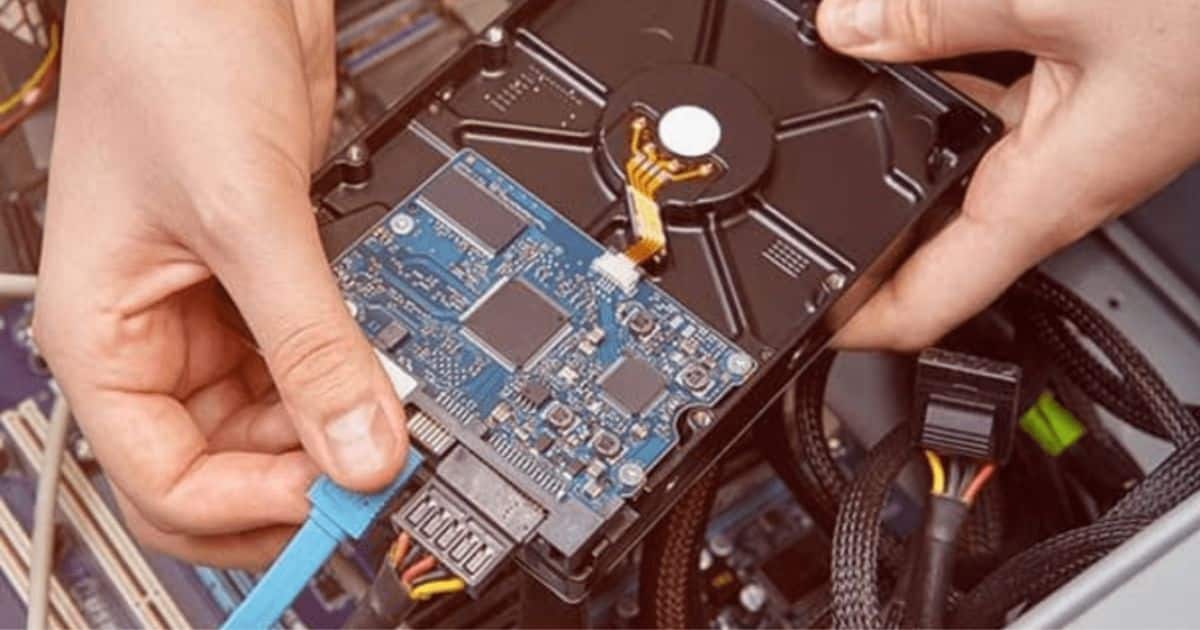During summer, the temperature inside a car can become high enough to melt plastic, posing a risk to delicate laptop components. Leaving your laptop in a hot car could potentially damage the hard drive, display, connector cables, and more. Additionally, there’s a risk of theft if you leave your laptop unattended.
In our fast-paced world, our laptops are indispensable companions, helping us navigate work, stay connected, and entertain ourselves on the go. However, the question of whether it’s safe to leave a laptop in a hot car looms large for many users. The potential damage from extreme temperatures can be a real concern. In this comprehensive guide, we’ll explore the impact of heat on laptops and provide practical tips on how to mitigate the risks, ensuring your device stays cool even when the mercury rises.
Will A Laptop Be OK In A Hot Car
Modern laptops are marvels of engineering, but they are not invincible. Extreme heat can wreak havoc on their delicate internal components. As the temperature inside a car can soar significantly, leaving your laptop exposed to this heat can lead to malfunctions, data loss, and even permanent damage. The primary culprits are the battery and hard drive, both sensitive to temperature fluctuations.
To understand the potential risks better, it’s essential to delve into the specifics of a laptop’s internal components. Batteries, in particular, can suffer irreparable damage when exposed to high temperatures. Heat accelerates chemical reactions within the battery, leading to a reduced lifespan and, in extreme cases, the risk of leakage or explosion.
How To Leave Your Laptop In A Hot Car (Only If You Really Have To)

While the ideal scenario is to avoid leaving your laptop in a hot car altogether, we understand that sometimes circumstances dictate otherwise. If you find yourself in a situation where leaving your laptop in the car is unavoidable, follow these precautions to minimize the potential damage.
Make Sure Your Laptop Is Fully Shut Down And Not In Sleep Mode
Putting your laptop in sleep mode might seem like a convenient option, but it generates heat and prevents proper cooling. Instead, shut down your laptop completely. This ensures that no processes are running in the background, reducing the overall heat generated.
Park In A Shady Spot
Choosing your parking spot wisely can make a significant difference. Whenever possible, park your car in a shaded area to minimize direct exposure to the sun. This simple step can significantly lower the internal temperature of your car and, by extension, your laptop.
Recommended Precautions for Leaving Laptop in a Hot Car
| Precaution | Description |
| Fully Shut Down | Ensure the laptop is completely powered off, avoiding sleep mode to reduce heat generation. |
| Park in a Shady Spot | Choose shaded parking areas to minimize direct exposure to the sun. |
| Leave the Window Open an Inch | Provide ventilation by slightly opening the car window for improved airflow. |
| Cover with a White Cloth | Use a light-colored cloth to cover the laptop, reducing heat absorption. |
| Remove the Battery | If possible, take out the laptop battery to prevent heat-related damage. |
Leave The Window Open An Inch
Allowing some ventilation by cracking your car window can help regulate the internal temperature. Even a small opening can facilitate airflow, preventing the car’s interior from turning into a sweltering oven.
Cover Your Laptop With A White Cloth
If you must leave your laptop in the car, cover it with a light-colored cloth. Dark colors absorb more heat, while lighter colors reflect it. This makeshift shade can provide an extra layer of protection against the sun’s intensity.
Remove The Battery
If your laptop allows for easy battery removal, take it out before leaving the device in the car. This step minimizes the risk of heat-related damage to the battery, offering an additional layer of protection.
Keep It Out Of Direct Sunlight
Direct sunlight is the enemy when it comes to preserving your laptop’s health. If you’re unable to park in a shaded area, consider using a sunshade or even a reflective windshield cover to minimize the sun’s impact on your car’s interior.
Leave Your Laptop In The Trunk Of Your Car
The trunk is generally cooler than the passenger compartment. If possible, stow your laptop in the trunk, keeping it out of direct sunlight and reducing the risk of overheating.
Allow The Laptop To Fully Cool Down Before You Power It On
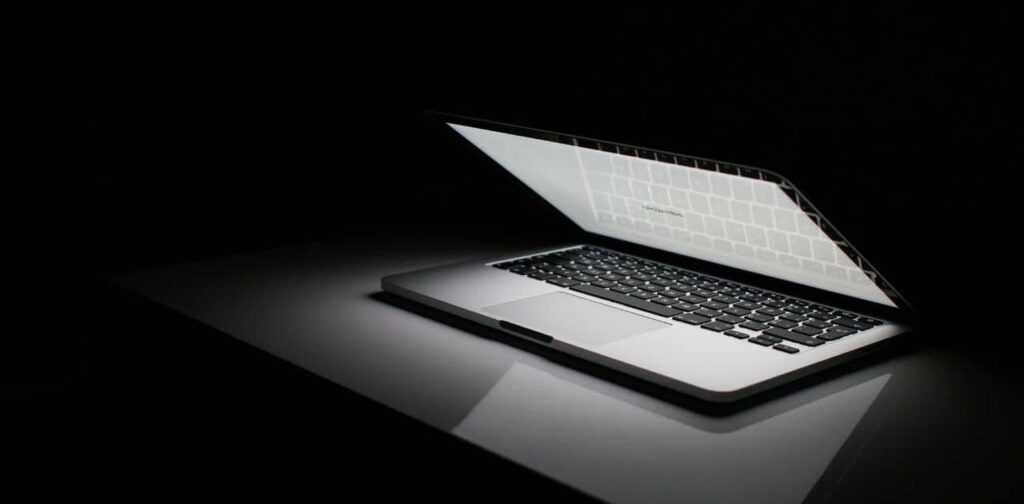
Once you retrieve your laptop from the car, resist the urge to power it on immediately. Let it acclimate to room temperature first. Sudden temperature changes can lead to condensation inside the device, potentially causing damage when you power it on. Even if you have a gaming laptop you need a cooling pad for it. Why do you need a cooling laptop for your gaming laptop it’s a rare query for many gamers.
What Temperature Can A Laptop Withstand
Laptops are designed to operate within a specific temperature range. Typically, the safe temperature range for most laptops is between 50°F to 95°F (10°C to 35°C). Beyond these limits, you risk performance issues, potential damage, and even data loss.
Is It Safe To Leave Laptop In Car
In general, it’s not advisable to leave your laptop in a hot car. The risks of heat-related damage far outweigh the convenience of leaving your device behind. If possible, always take your laptop with you or find a secure and cool storage alternative.
Does Heat Affect Laptop Battery Life
Yes, heat can significantly impact the lifespan and overall health of your laptop’s battery. High temperatures accelerate chemical reactions within the battery, leading to a shorter lifespan and reduced performance over time.
Can I Leave My PC In A Hot Car
The same principles apply to desktop computers. While they may be less portable, the internal components are susceptible to heat damage. Avoid leaving your PC in a hot car, and if it’s unavoidable, take similar precautions as you would with a laptop.
How Long Can I Leave My Laptop In A Hot Car
There’s no precise answer to this question, as the duration a laptop can withstand extreme heat varies based on factors like temperature, laptop model, and the specific components inside. As a general rule, minimize the time your laptop spends in a hot car as much as possible.
Risks of Leaving a Laptop in a Hot Car

Leaving your laptop in a hot car exposes it to a myriad of risks, with the potential for adverse effects on various components. Understanding these risks is crucial for users to grasp the importance of safeguarding their devices from extreme temperatures.
Hard Drive Failure
One of the primary risks associated with exposing a laptop to high temperatures is the possibility of hard drive failure. The hard drive is a critical component responsible for storing data, and extreme heat can lead to irreversible damage. Increased temperatures can cause the lubricants inside the hard drive to evaporate, resulting in friction and mechanical failure. This can ultimately lead to data loss, leaving users without access to their important files and documents.
Battery Degradation
Laptop batteries are particularly vulnerable to heat-related damage. Prolonged exposure to high temperatures accelerates chemical reactions within the battery, causing it to degrade faster. A degraded battery not only results in shorter battery life but also poses safety risks, including the potential for leakage or even explosion. Protecting your laptop from excessive heat is crucial to preserving the health and longevity of its battery.
Overheating and Malfunction
Excessive heat can lead to overall system overheating, triggering malfunctions in various components. Processors, graphics cards, and other vital parts of the laptop can struggle to dissipate heat effectively, leading to reduced performance and potential system crashes. Over time, these malfunctions can accumulate, causing permanent damage to internal components and requiring expensive repairs.
Screen Damage
The laptop screen is another vulnerable element when exposed to extreme heat. High temperatures can cause the liquid crystals within the screen to expand, leading to distortions, discoloration, or even permanent damage. Protecting your laptop from direct sunlight and excessive heat is essential to maintain the integrity of the display and ensure a clear, crisp viewing experience.
Emphasize the Potential for Data Loss and Expensive Repairs
Beyond the individual risks to specific components, the cumulative impact of extreme heat underscores the potential for data loss and the need for expensive repairs. When laptops overheat, the delicate balance of internal components is disrupted, leading to a cascade of issues that can result in permanent damage. Users may find themselves facing not only the loss of valuable data but also the financial burden of repairing or replacing damaged components.
Quick Cool Down Laptop
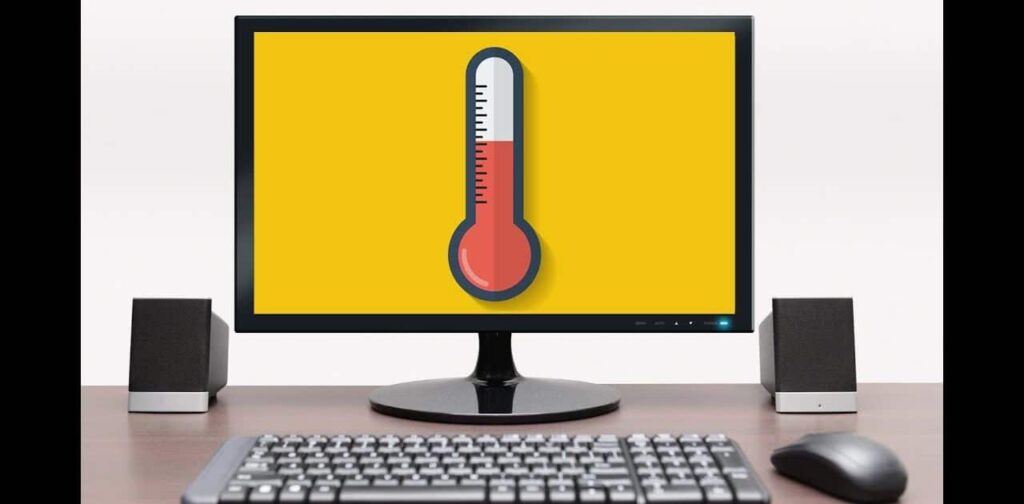
In the event that you find yourself caught in the heat and need to rapidly cool down your laptop, taking swift and cautious action is paramount. While prolonged exposure to extreme temperatures poses risks, a quick cool-down strategy can help mitigate potential damage. Here are some effective methods to rapidly lower your laptop’s temperature, but remember, these measures are intended for brief use, and long-term exposure to extreme cooling methods can have adverse effects.
Use a Portable Fan or Air Conditioning
If your laptop has been exposed to high temperatures, a portable fan or air conditioning can be instrumental in expediting the cooling process. Place the laptop in front of a fan or in the path of cool air from an air conditioning unit for a short duration. This helps dissipate built-up heat quickly, preventing potential damage to internal components. Be mindful of using this method for an extended period, as abrupt temperature changes can lead to condensation inside the device.
Avoid Directly Applying Ice Packs or Cold Liquids to the Device
While the temptation to use ice packs or cold liquids to cool down your laptop may be strong, it’s crucial to resist this urge. Directly applying ice packs or exposing the laptop to cold liquids can lead to condensation inside the device, posing a significant risk of damage. Condensation can cause electrical shorts and other malfunctions, potentially resulting in expensive repairs. Stick to safer methods like fans or air conditioning to cool down your laptop without introducing additional risks.
In instances where a quick cool-down is necessary, exercising caution and utilizing methods that minimize the risk of condensation is key. Remember, these are temporary solutions, and the best practice is to avoid exposing your laptop to extreme temperatures whenever possible.
FAQ’s
What kills a laptop battery faster?
Bright screens, intense tasks, and hidden background programs guzzle your laptop’s battery juice.
How do I know if my laptop is damaged from overheating?
Unexplained crashes, sluggish performance, a noisy fan, and a scorching touchpad could signal your laptop’s overheating distress.
Is it OK to leave the Macbook in a hot car?
Don’t risk it! Leaving your Macbook in a hot car, even in the shade, is an invitation to permanent internal damage.
Does heat affect laptop battery life?
Sunstroke for your laptop’s power cell – high temperatures dramatically shorten its lifespan.
Is it bad to leave a laptop in the sun?
Direct sunlight is a no-go zone for your laptop, it can fry its delicate internal components.
How can I keep my laptop cool in a hot car?
Seek shade for parking, invest in a cooling pad, and always power off your laptop before leaving it alone in the heat.
Conclusion
In conclusion, while laptops are essential tools in our daily lives, they are not impervious to the elements. Taking precautions to protect your laptop from the heat of a car can go a long way in ensuring its longevity and optimal performance. By following these guidelines, you can confidently navigate the challenges of keeping your laptop cool in hot conditions, safeguarding your investment, and preserving your valuable data. Remember, a little extra care today can prevent a host of problems tomorrow.

Brook over 3 years of professional gaming, esports coaching, and gaming hardware reviews to provide insightful expertise across PC, console, and mobile gaming.