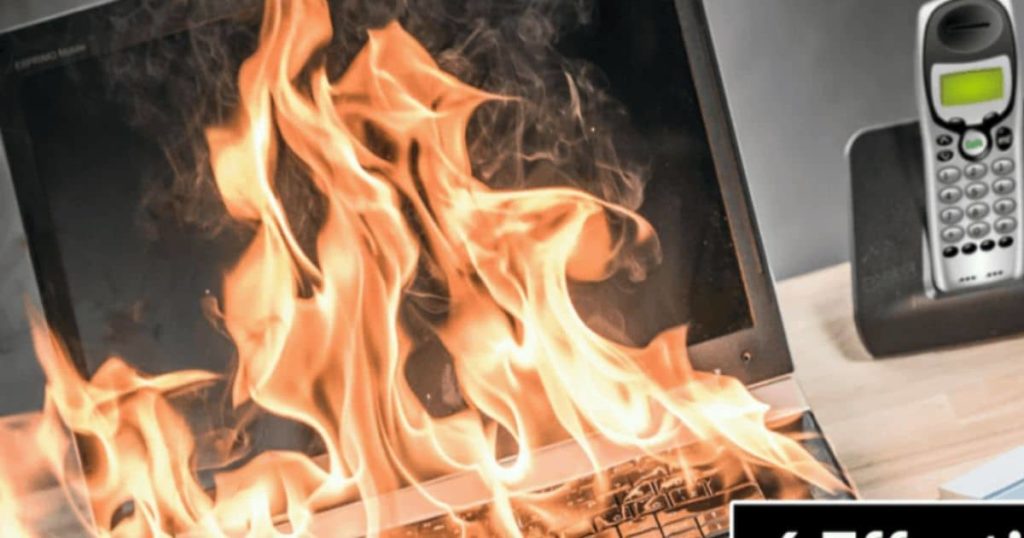Can I leave my laptop in a hot car? It’s a common question many people ask, especially during the summer. With temperatures rising, it’s common for laptops and other electronic devices to overheat if left in a car. It’s generally not recommended to leave your laptop in a hot car, as exposure to high temperatures can cause damage to the device. Laptops are sensitive electronic devices designed to operate within a specific temperature range.
When exposed to high temperatures, the internal components of a laptop can become damaged, potentially causing the machine to fail. Even with the windows rolled down on a hot day, a car’s interior temperature can increase quickly. In extreme heat, the temperature inside a vehicle can reach over 116 degrees F (47 degrees C) in a matter of minutes. This can cause significant damage to your laptop if left in the car for an extended period.
If you must leave your laptop in a car, it’s essential to keep it cool and avoid exposing it to high temperatures. For example, you can store your computer in a protective case or sleeve in the trunk or passenger cabin, away from direct sunlight and heat sources. Removing the battery from the laptop is also a good idea, as batteries are susceptible to high temperatures.
Here, we’ll discover these factors and provide tips on storing your computer safe when you’re on the go.
How Long Can You Leave A Laptop In A Hot Car?

The time you can safely leave a laptop in a hot car depends on several factors, including the temperature inside the vehicle, your laptop type, and how well-ventilated the car is. In broad-spectrum, it’s best to avoid leaving your laptop in a hot car for any time, as the extreme heat can cause damage to the battery, hard drive, and other laptop components.
If the temperature inside the car is above 95 degrees Fahrenheit (35 degrees Celsius), it’s best to avoid leaving your laptop in the car for more than a few minutes. Temperatures above this range can cause damage to the laptop’s battery and other internal computer components, potentially rendering the device unusable.
But, even if the temperature inside the car is below 95 degrees Fahrenheit, leaving your laptop in a hot car for an extended period is still not recommended. Persistent exposure to heat can cause damage to the laptop’s battery, leading to reduced battery life and potentially even swelling or leakage. The heat damage can cause the disorder in the other components, such as the hard drive and screen, to malfunction.
5 Tips for How to Keep Your Laptop Cool in a Hot Car:
Leaving a laptop in a hot car can cause damage to the device, but there are several steps you can take to help keep your laptop cool while it’s in the car. Here are five tips for how to keep your laptop cool in a hot car:
Park In A Shaded Area:
Uncertainty possible, park your car in a shaded area to help keep the temperature inside the car lower. This can help reduce the heat your laptop is exposed to.
Use A Sunshade:
A sunshade can help reflect sunlight away from your car, helping to keep the temperature inside lower. Consider using a sunshade on your car’s front and rear windows to help block the sun’s rays.
Use A Cooling Pad:
You can put the cooling pad under your laptop to help disperse heat from the gadget. Cooling pads typically have built-in fans that help circulate air around the computer, helping to keep it cool.
Use A Laptop Sleeve:
A laptop sleeve can help insulate your laptop from the car’s heat, helping keep it cool. Aspect for a sleeve made from heat-resistant material, such as neoprene.
Remove The Battery:
If you’re leaving your laptop in a hot car for an extended period, consider removing the battery from the device. Batteries are heat-sensitive and can endure harm if overheated for a long time.
By following these tips, you can help keep your laptop cool while in a hot car, reducing the risk of damage to the device.
What To Do If Laptop Was In Heat For Too Long

If your laptop has been exposed to high temperatures for too long, there are several steps you can take to help minimize the damage and potentially save your device. Check here’s what to do if your laptop was in heat for too long:
Turn Off Your Laptop:
Your laptop is still on, shut it down immediately. Leaving the laptop on can cause the internal components to continue to heat up, potentially causing further damage.
Note: Don’t turn on sleep mode if your laptop generate heat just go with the shutdown.
Let The Laptop Cool Down:
Allow your laptop to cool down to room temperature before attempting to use it again. This can decrease the danger of the equipment enduring any harm.
Inspect The Laptop For Damage:
Inspect it for any signs of wear once it has cooled down. Look for cracks or warping in the casing, and check for any signs of damage to the screen or keyboard.
Test The Laptop:
Turn the computer back on and check for any issues. Check the battery life, keyboard functionality, and screen brightness to ensure everything works properly.
Seek Professional Help:
If you notice any issues with your laptop after exposure to high temperatures, it’s best to seek professional help. A qualified technician can help diagnose and repair any damage to your device.
What Temperature Is Okay To Put A Laptop In?
A laptop operates best in temperatures around 50 and 95 ℉ (10 to 35 degrees Celsius). It’s best to avoid exposing your computer to temperatures outside of this range, as extreme temperatures can cause damage to the device.
If the temperature is too low, your laptop may become active and respond quickly. This is because the cold can cause the battery to drain faster and cause condensation inside the computer, potentially damaging the internal components.
On the other hand, if the temperature is too high, your laptop may become overheated, potentially causing damage to the battery, hard drive, and other components. Temperatures above 95 degrees Fahrenheit (35 degrees Celsius) can cause significant damage to your laptop and should be avoided if possible.
Keeping your laptop out of direct sunlight and excessive temperatures in a cool, dry place is preferable. If you need to transport your laptop in a car or other vehicle, keep it cool and avoid exposing it to high temperatures for an extended period.
What part of the car is a laptop best kept in?
If you need to keep your laptop in a car, the best place is in the trunk or the passenger cabin, away from direct sunlight and heat sources. The compartment is more excellent than the passenger cabin but is less accessible.
Assume you must keep your laptop in the passenger cabin; consider placing it on the car’s floor, under a seat, or in the back seat, where it’s less likely to be exposed to direct sunlight. Wrapping your laptop in a protective case or sleeve is also a good idea to insulate it from the heat.
Avoid leaving your laptop on the dashboard or the seats, as these areas can become extremely hot in direct sunlight and cause significant damage to your device. Also, avoid placing your laptop near heat sources such as vents, heaters, or other heat-generated devices.
Can A Hot Car Ruin A Laptop?
Yes, a hot car can ruin a laptop. Laptops are sensitive electronic devices designed to operate within a specific temperature range. When exposed to high temperatures, the internal components of a laptop can become damaged, potentially causing the machine to fail
Exposure to heat can cause several problems for laptops, including:
Battery damage:
High temperatures can cause laptop batteries to overheat and become damaged. In extreme circumstances, this can result in the battery’s complete failure or decrease battery life.
Hard drive damage:
Extreme temperatures can cause damage to the hard drive, potentially causing data loss and system failure.
Screen damage:
Heat can cause the screen of a laptop to become damaged, resulting in distorted images or a blank screen.
Component failure:
Heat can cause the internal components of a laptop to become damaged, potentially causing the device to fail.
Frequently Asked Questions:
What temperature range is safe for my laptop?
The ideal temperature range for a laptop is between 50 and 95 degrees Fahrenheit (10 to 35 degrees Celsius). It’s best to avoid exposing your computer to temperatures outside of this range, as extreme temperatures can cause damage to the device.
Can a hot car damage my laptop?
Yes, exposure to high temperatures, such as those found in a hot car, can cause significant damage to a laptop. Heat can cause damage to the battery, hard drive, screen, and other internal components of a computer, potentially causing the device to fail.
How can I keep my laptop cool in a hot environment?
There are several ways to keep your laptop cool in a hot environment, including using a laptop cooling pad, cleaning the air vents, adjusting the power settings, and avoiding direct sunlight and heat sources.
Can a laptop overheat and cause a fire?
While rare, a laptop can overheat and cause a fire. This can happen if the battery or internal components become damaged due to excessive heat. Use your laptop in a well-ventilated environment and avoid obstructing the air vents to reduce the chance of a fire.
Final Verdict:
Leaving your laptop in a hot car is mostly not recommended, as an orientation to high temperatures can cause damage to the device’s internal components, possibly causing it to fail. The temperature inside a car can rise quickly on a hot day, even with the windows moved down, and can reach over 150 degrees Fahrenheit (65 degrees Celsius) in extreme heat.
You must leave your laptop in a car, it’s essential to keep it cool and avoid exposing it to high temperatures for an extended period. This includes placing it in a protective case or sleeve, storing it in the trunk or passenger cabin away from direct sunlight and heat sources, and removing the battery if possible. While possible, try to avoid leaving your laptop in a hot vehicle.

Brook over 3 years of professional gaming, esports coaching, and gaming hardware reviews to provide insightful expertise across PC, console, and mobile gaming.