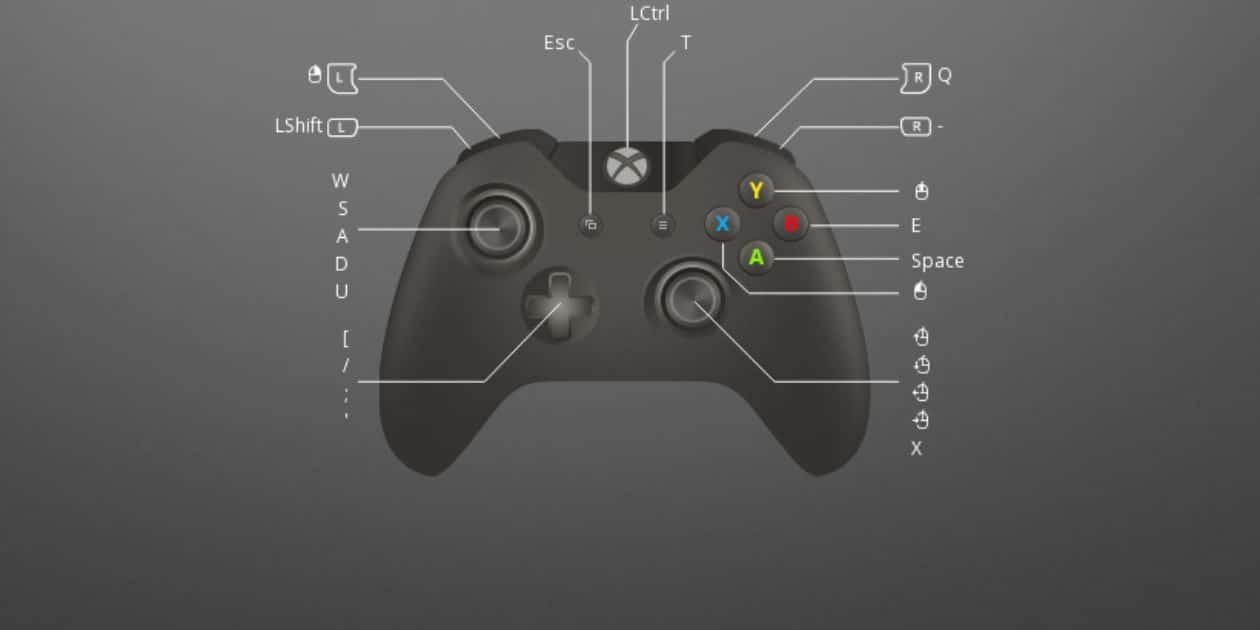Did you know that the PlayStation 4 (PS4) console offers the option to connect a gaming keyboard for an enhanced gaming experience? In this article, we will explore the compatibility of gaming keyboards with the PS4 and provide you with a step-by-step guide on how to connect them. Additionally, we will discuss the benefits of using a keyboard for gaming on the PS4, troubleshoot any connectivity issues, and recommend some top gaming keyboards for PS4 players. Join us as we unlock the potential of gaming with a keyboard on the PS4.
Key Takeaways
- PS4 supports keyboard compatibility through USB ports
- Not all keyboards are compatible with the PS4
- Connecting a gaming keyboard to your PS4 is as simple as plugging it into a USB port
- Gaming with a keyboard on PS4 offers enhanced precision, faster response times, and customizable features
Understanding PS4 Keyboard Compatibility

To fully comprehend the intricacies of PS4 keyboard compatibility, it is essential to delve into the technical specifications and ensure seamless integration with the gaming console. The PS4 supports keyboard compatibility through its USB ports, allowing players to connect a wide range of gaming keyboards for an enhanced gaming experience. However, it is important to note that not all keyboards are compatible with the PS4. The keyboard must be a wired USB keyboard and should not require any additional drivers or software installation. Additionally, the PS4 only supports basic keyboard functions such as typing and navigation. Advanced features like macros or programmable keys may not be fully supported. By understanding these compatibility requirements, players can ensure that their chosen keyboard seamlessly integrates with the PS4, enhancing their gaming experience without any compatibility issues.
Step-by-Step Guide to Connecting a Gaming Keyboard to Your PS4
One way to connect a gaming keyboard to your PS4 is by using an available USB port, ensuring a seamless integration with the gaming console. This allows players to enjoy the precision and responsiveness of a keyboard while playing their favorite games on the PS4. Here are four key steps to successfully connect a gaming keyboard to your PS4:
- Locate an available USB port on your PS4 console.
- Connect the USB cable from the gaming keyboard to the USB port on the PS4.
- Wait for the PS4 to recognize the keyboard, which may take a few seconds.
- Once recognized, you can start using the gaming keyboard to navigate menus and play games on your PS4.
Exploring the Benefits of Gaming With a Keyboard on PS4
During this discussion, let’s delve into the advantages that arise from gaming with a keyboard on the PS4, as it allows for enhanced precision and faster response times, ultimately elevating the overall gaming experience. Playing with a keyboard provides gamers with the ability to execute complex movements and actions with ease, thanks to the precise control and key mapping options it offers. This can be especially beneficial for genres such as first-person shooters and real-time strategy games. Additionally, the keyboard’s tactile feedback allows for quicker reactions, giving players a competitive edge in fast-paced games. Moreover, many gaming keyboards come with customizable features like programmable macros and RGB lighting, allowing players to personalize their setup and create a unique gaming environment. Now, let’s transition into the subsequent section about troubleshooting tips for keyboard connectivity issues on PS4.
Troubleshooting Tips for Keyboard Connectivity Issues on PS4
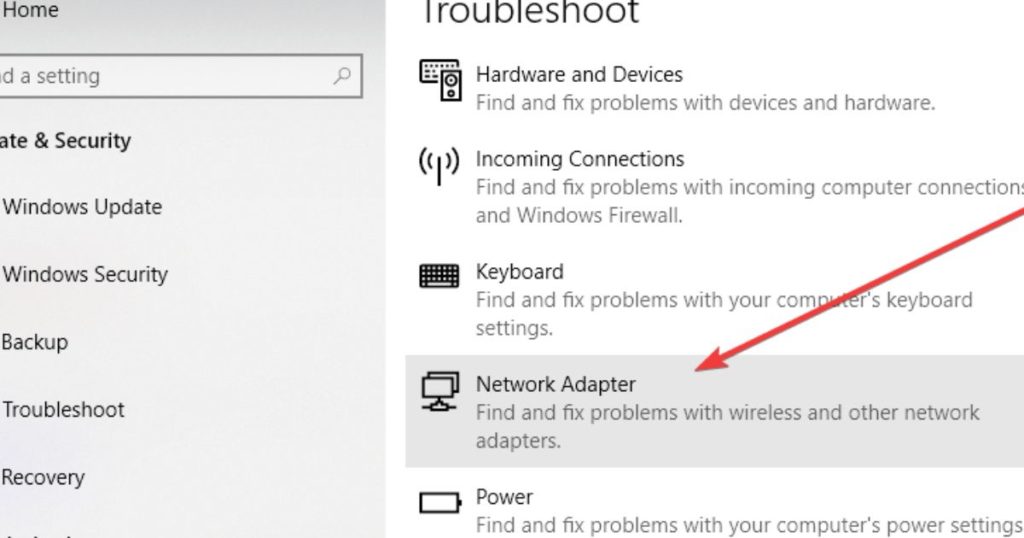
Despite the prevalence of keyboard connectivity issues on PS4, it is imperative for gamers to employ effective troubleshooting tips to ensure seamless gameplay. While it can be frustrating when your keyboard doesn’t connect properly to your console, there are several steps you can take to resolve the problem. Here are some troubleshooting tips to help you get back to gaming:
- Check the USB connection: Ensure that the keyboard is properly connected to the PS4’s USB port. Sometimes, a loose connection can cause connectivity issues.
- Update your PS4 system software: Make sure your console is running on the latest software version. Updates often include bug fixes and improvements that can address keyboard connectivity problems.
- Reset the PS4 controller: Sometimes, resetting the controller can resolve connectivity issues. Simply disconnect the controller, turn off the PS4, and then turn it back on.
- Try a different keyboard: If all else fails, try connecting a different keyboard to your PS4. This can help determine if the issue lies with the keyboard or the console.
Recommended Gaming Keyboards for PS4 Players
To enhance their gaming experience on the PS4, players should consider investing in high-quality gaming keyboards, as they offer improved responsiveness and precision. While the PS4 controller is designed to provide a seamless gaming experience, using a gaming keyboard can provide players with an edge in competitive gaming scenarios. Gaming keyboards are equipped with mechanical switches that offer better tactile feedback and quicker response times compared to traditional keyboards. Additionally, they often come with customizable RGB lighting, programmable macro keys, and multimedia controls, allowing players to personalize their gaming setup. Furthermore, many gaming keyboards are compatible with the PS4 and can be easily connected via USB. By investing in a high-quality gaming keyboard, players can take their gaming experience on the PS4 to the next level, enhancing their performance and enjoyment in their favorite games.
Frequently Asked Questions
Are All Gaming Keyboards Compatible With the Ps4?
Yes, not all gaming keyboards are compatible with the PS4. While some keyboards may work, it is recommended to check the manufacturer’s specifications or consult with the console’s manufacturer for a list of compatible keyboards.
Can I Use a Wireless Gaming Keyboard With My Ps4?
Yes, it is possible to use a wireless gaming keyboard with a PS4. By connecting the keyboard via Bluetooth or USB receiver, players can enjoy enhanced control and precision while gaming on their PS4 console.
Do I Need Any Additional Software or Drivers to Connect a Gaming Keyboard to My Ps4?
To connect a gaming keyboard to a PS4, you may need additional software or drivers depending on the specific keyboard model. Be sure to check the manufacturer’s instructions or website for compatibility and any necessary downloads.
Can I Use Macros or Customize Keybindings on a Gaming Keyboard When Playing on Ps4?
Yes, it is possible to use macros and customize keybindings on a gaming keyboard when playing on a PS4. This allows for a personalized gaming experience, enhancing gameplay and providing an edge to players.
Are There Any Limitations or Restrictions When Using a Gaming Keyboard on the PS4, Compared to a Controller?
When using a gaming keyboard on the PS4, there are some limitations compared to a controller. For example, certain games may not fully support keyboard inputs or may have limited customization options.
Conclusion
In conclusion, connecting a gaming keyboard to your PS4 opens up a world of possibilities for enhancing your gaming experience. Not only does it provide a more precise and responsive control option, but it also allows for smoother navigation and faster input. By following the step-by-step guide and troubleshooting tips mentioned in this article, you can easily overcome any connectivity issues that may arise. So why not take advantage of the benefits and elevate your gaming skills with a gaming keyboard on your PS4?

Brook over 3 years of professional gaming, esports coaching, and gaming hardware reviews to provide insightful expertise across PC, console, and mobile gaming.