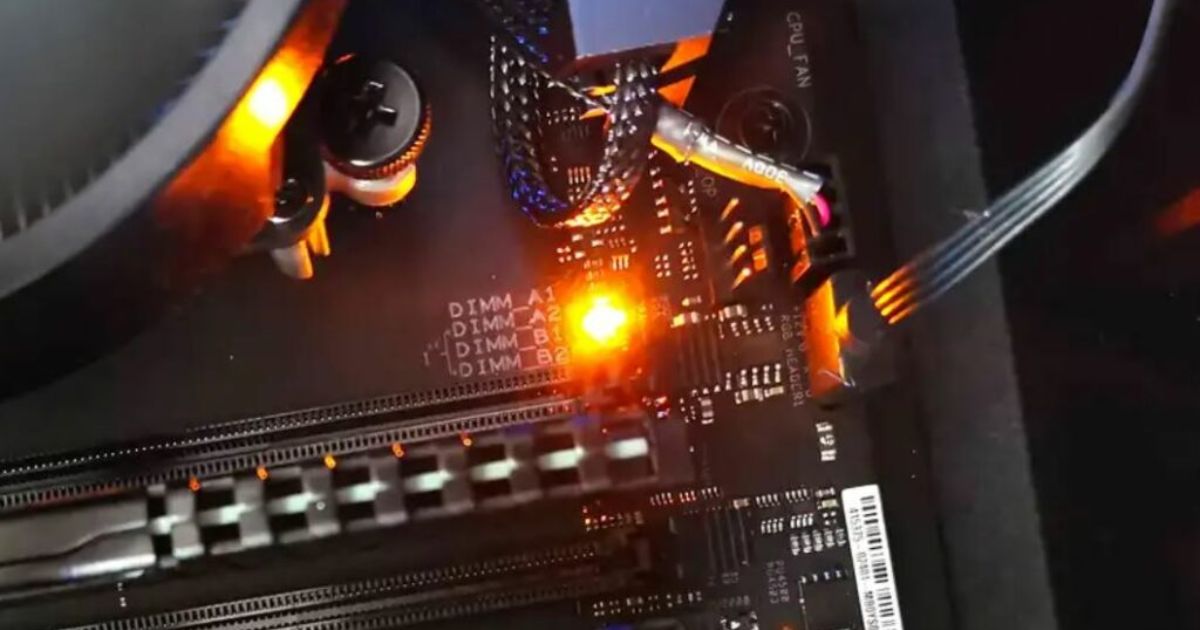In the realm of gaming, where performance is paramount, ensuring optimal temperature control for your laptop becomes crucial. This article explores the question of whether a cooling pad is necessary for your gaming laptop, shedding light on the benefits it can offer in terms of improved performance. By examining the signs that indicate your laptop may benefit from a cooling pad and considering alternative methods of cooling, this article aims to provide objective and informative insights for gamers seeking to enhance their gaming experience.
Key Takeaways
- Temperature control is important for gaming laptops as it directly affects performance and longevity.
- Cooling pads can enhance performance by improving heat dissipation and providing additional airflow to the laptop’s underside.
- Signs that indicate the need for a cooling pad include frequent overheating, constant high-speed fan noise, significant drop in FPS, and random shutdowns during gameplay.
- When choosing a cooling pad, consider factors such as the number of fans, size of the pad, airflow design, and proper fit for optimal performance.
The Importance of Temperature Control for Gaming Laptops
Temperature control is of utmost importance for gaming laptops as it directly affects the overall performance and longevity of the device. When gaming, laptops generate a significant amount of heat due to the high processing power required to run demanding games. Excessive heat can lead to thermal throttling, which reduces the performance of the laptop and can even cause permanent damage to internal components. Additionally, prolonged exposure to high temperatures can shorten the lifespan of the laptop. To prevent these issues, it is crucial to have effective temperature control mechanisms in place. One such solution is a cooling pad. These pads are designed to improve airflow around the laptop, dissipating heat more efficiently and helping to maintain lower temperatures. But how exactly does a cooling pad work and can it improve performance? Let’s explore this in the next section.
How Does a Cooling Pad Work and Can It Improve Performance
Using a combination of fans and ventilation, a cooling pad actively circulates air around the laptop, resulting in improved heat dissipation and potentially enhancing performance. Gaming laptops often generate considerable heat due to their high-performance components and intensive usage. This excess heat can lead to decreased performance and even damage to the internal hardware. Cooling pads are designed to address this issue by providing additional airflow to the laptop’s underside. The fans in the cooling pad draw in cool air from the surroundings and direct it towards the laptop’s heat-generating components, effectively dissipating heat and maintaining optimal operating temperatures. By keeping the laptop cool, a cooling pad can help prevent thermal throttling and ensure consistent performance during extended gaming sessions. Additionally, the improved airflow can also help prolong the lifespan of the laptop by reducing the stress on its internal components. Therefore, investing in a cooling pad can be a practical and effective solution for gamers looking to enhance their laptop’s performance and longevity.
Signs That Your Gaming Laptop Might Benefit From a Cooling Pad

One sign indicating the potential need for a cooling pad is if your gaming laptop frequently experiences performance drops during extended gameplay sessions. Gaming laptops are designed to handle high-performance tasks, but the intense graphics and processing power required during gaming can cause the system to heat up quickly. Here are four signs that your gaming laptop might benefit from a cooling pad:
- Frequent overheating: If your laptop gets excessively hot to the touch, it can lead to performance issues and even hardware damage.
- Loud fan noise: If your laptop’s cooling fans are constantly running at high speed, it could indicate that the system is struggling to cool down effectively.
- FPS drops: If you notice a significant drop in frames per second (FPS) during gameplay, it could be due to thermal throttling caused by overheating.
- Random shutdowns: If your laptop shuts down unexpectedly while gaming, it may be an indication of overheating and a cooling pad can help prevent this.
Investing in a cooling pad can help regulate the temperature of your gaming laptop, ensuring optimal performance and prolonging the lifespan of your device.
Factors to Consider When Choosing a Cooling Pad for Your Gaming Laptop
There are several key factors to consider when selecting a cooling pad for your gaming laptop, such as the number of fans, the size of the pad, and the airflow design. The number of fans is an important consideration as it determines the cooling power of the pad. More fans generally result in better heat dissipation. Additionally, the size of the pad should match the size of your laptop to ensure proper fit and stability. The airflow design is another crucial factor to consider. Look for a cooling pad with a well-designed airflow system that effectively directs the airflow towards the hotspots of your laptop. This will help to prevent overheating and maintain optimal performance during intense gaming sessions. By considering these factors, you can select a cooling pad that will effectively keep your gaming laptop cool and running smoothly.
Alternatives to Cooling Pads: Other Ways to Keep Your Gaming Laptop Cool
In addition to using a cooling pad, gamers can also keep their gaming laptops cool by employing alternative methods such as adjusting the laptop’s power settings and utilizing a laptop cooling stand. These alternatives can be just as effective in preventing overheating and maintaining optimal performance. Here are four alternative methods to consider:
- Adjust power settings: By reducing the laptop’s power consumption, such as lowering the screen brightness or disabling unnecessary background processes, the laptop generates less heat.
- Use a laptop cooling stand: These stands elevate the laptop, allowing for better airflow and heat dissipation. Some cooling stands also come with built-in fans or cooling pads for additional cooling.
- Clean the laptop regularly: Dust accumulation can hinder airflow and cause overheating. Regularly cleaning the laptop’s vents and fans can prevent this issue.
- Use software utilities: There are software programs available that allow users to monitor and control their laptop’s temperature. These utilities can help optimize performance and prevent overheating.
Frequently Asked Questions
Can I Use a Cooling Pad on a Non-Gaming Laptop?
Using a cooling pad on a non-gaming laptop can be beneficial as it helps to dissipate heat and prevent overheating. It enhances the overall performance and lifespan of the laptop by maintaining optimal temperature levels.
How Much Does a Cooling Pad Typically Cost?
Cooling pads for gaming laptops typically cost between $20 to $50, depending on the brand and features. These pads provide additional cooling to prevent overheating and improve performance, making them a worthwhile investment for gamers.
Are All Cooling Pads Compatible With All Gaming Laptops?
Not all cooling pads are compatible with all gaming laptops. It is important to check the specifications and dimensions of both the cooling pad and the laptop to ensure compatibility and effective cooling performance.
Can a Cooling Pad Damage My Gaming Laptop?
Using a cooling pad for a gaming laptop can provide several benefits, such as improved airflow and reduced heat buildup. However, it is crucial to ensure compatibility and proper usage to avoid any potential damage to the laptop.
How Often Should I Clean My Cooling Pad?
Regular maintenance of a cooling pad is essential to ensure optimal performance and longevity. Cleaning the cooling pad at least once every three months is recommended to remove dust and debris that can obstruct airflow and hinder cooling efficiency.
Conclusion
In conclusion, a cooling pad can be a beneficial investment for gaming laptop users. It helps to maintain optimal temperature levels, preventing overheating and potential performance issues. By improving airflow and dissipating heat, a cooling pad can enhance the overall performance and longevity of your gaming laptop. While there are alternative methods to keep your laptop cool, a cooling pad offers a convenient and effective solution. Incorporating a cooling pad into your gaming setup can be a game-changer, ensuring a smoother and more enjoyable gaming experience.

Brook over 3 years of professional gaming, esports coaching, and gaming hardware reviews to provide insightful expertise across PC, console, and mobile gaming.