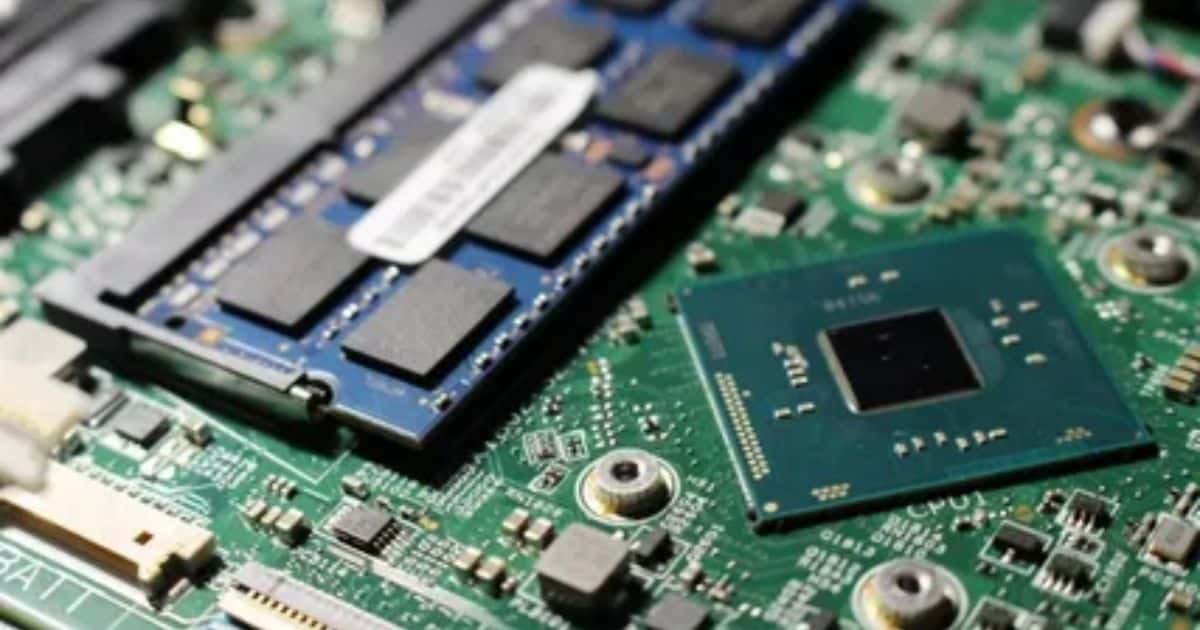A gaming PC is a computer system designed to deliver high-quality experiences to gamers. High-performance components enable it to run modern games. But investing in this is expensive. Many gamers wonder how long a your PC can last. It may need upgrades or replacement. In this article, we will explore the factors that affect the lifespan of a your PC and how long it can last.
For gamers, the longevity of their PCs is a significant concern. With the latest technology and upgrades coming out each year, how long do gaming PCs last? Will it be able to keep up with the latest games and software? PCs can last several years. The answer might surprise you if you take good care of them and keep them up-to-date.
Gaming PCs can last several years. The answer might surprise you if you take good care of them and keep them up-to-date. The industry is growing, with more and more people taking up gaming as a hobby. Video gaming market size worldwide 2020-2025, by region In-game purchases will generate more than 74 million U.S. dollars worldwide in 2025.
Factors Affecting the Lifespan of a Gaming PC
Many factors can affect the lifespan of a gaming PC. These include:
Quality of Components
The quality of the parts used in a PC is critical in determining how long it can last. High-quality components, such as premium graphics cards and CPUs, can last up to ten years or more. In contrast, lower-quality parts may only last a few years before requiring replacement.
Usage
The usage level also affects a gaming PC’s lifespan. Gamers who play games for extended periods daily are more likely to experience wear and tear. It reduces the lifespan of their system components. In contrast, gamers who play less will likely see their PC last longer. Gamers may experience a shorter lifespan for their PC. More demanding games need more resources from their system.
Maintenance
Proper maintenance of a PC is essential to ensure its longevity. Regular cleaning and updating drivers can extend the lifespan of your PC. Performing maintenance tasks such as disk defragmentation and disk cleanup can also help. Neglecting maintenance tasks can cause problems. Overheating can damage components and reduce the lifespan of a gaming PC.
Average Lifespan of a Gaming PC

The average lifespan of a your PC is between three to five years. But, several factors can influence this timeframe. As mentioned earlier, the quality of a PC’s components can impact its lifespan. Usage and maintenance can also affect its longevity.
For example, a gaming PC with high-quality, well-maintained parts can last up to ten years or more. A few years of use and maintenance may only make a PC with lower-quality components last.
Upgrades and Replacement
Even the most well-maintained your PC will need upgrades or replacement. As games become more demanding, older components may need help. The latest games have specific requirements. So, gamers may need to upgrade features like the graphics card or CPU. It is to continue playing the latest games at optimal performance. Gamers may decide to replace their PC. It will allow them to use the latest technologies and improve their gaming experience.
Tips for Extending the Lifespan of Your Gaming PC
High-quality components may be more expensive upfront. But they can save you money in the long run.
Invest in High-Quality Components
Investing in high-quality components is essential to extend your PC’s lifespan. Designers create high-quality pieces to last longer and perform better than lower-quality components. Additionally, investing in high-quality components can improve your gaming experience. Smoother gameplay and higher frame rates will be the result.
Proper Maintenance
Proper maintenance is critical to extending the lifespan of your PC. Clean your PC’s components—update drivers to prevent overheating and other issues. Performing maintenance tasks can improve PC performance. Disk defragmentation and disk cleanup can extend its lifespan.
Track Your PC’s Temperatures
Monitoring your PC’s temperature is crucial. It can prevent overheating and reduce your system’s lifespan. You can use software tools to track your PC’s temperatures and adjust fan speeds to keep your PC cool.
When to Upgrade or Replace Your Gaming PC

Even the most well-maintained PC will need upgrades or replacement. Here are some signs that it may be time to upgrade your gaming PC:
Performance Issues
Notice that your PC struggles to run modern games at optimal performance. Consider upgrading specific components or replacing your gaming PC. Upgrading your graphics card or CPU can improve your PC’s performance and allow you to play the latest games at optimal settings.
Age
As your PC ages, its components may need to be updated. They may also need help to keep up with the latest games’ requirements. It may be time to consider upgrading or replacing your PC. It is over five years old and experiencing performance issues.
Cost-Effectiveness
The decision to upgrade or replace your PC will depend on your budget and priorities. If your gaming PC is still performing well, upgrading specific components may be more cost-effective. Replacing the entire system may be optional. Replacing the system may be more cost-effective. It requires significant upgrades in your outdated gaming PC.
Conclusion
In conclusion, how long do gaming PCs last? The lifespan of a gaming PC depends on several factors. These include the quality of components, usage, and maintenance. The normal lifespan of a gaming PC is between three to five years.
High-quality pieces that are well-maintained can last up to ten years or more. Invest in high-quality components and perform regular maintenance.
Track your PC’s temperatures to extend your gaming PC’s lifespan. Even the most well-maintained gaming PC will need upgrades or replacement. The decision to upgrade or replace will depend on budget and priorities. By following these tips, you can extend the lifespan of your gaming PC.

Brook over 3 years of professional gaming, esports coaching, and gaming hardware reviews to provide insightful expertise across PC, console, and mobile gaming.