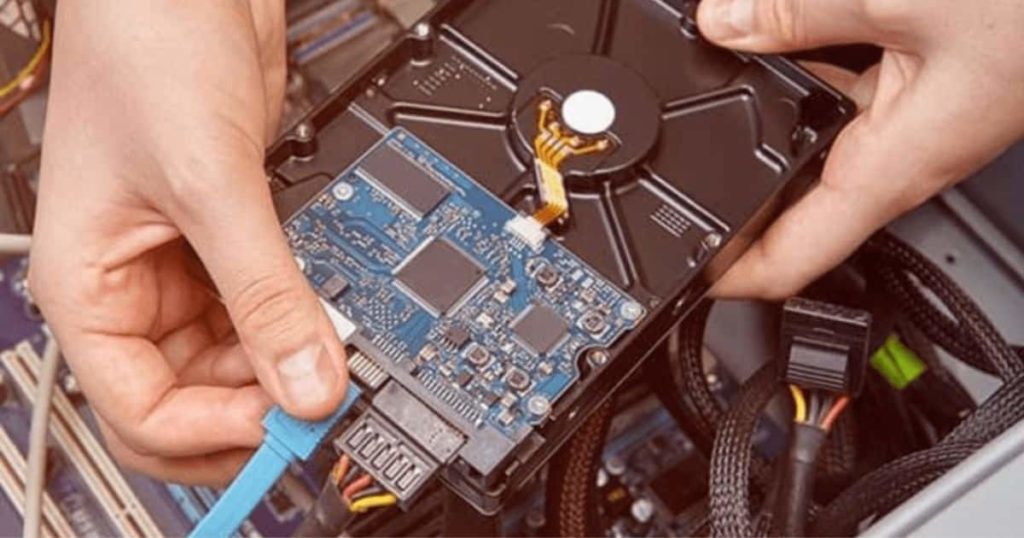When it comes to data storage, SAS hard drives (Serial Attached SCSI) are known for their high performance and reliability.
However, connecting a SAS hard drive to a PC may seem like a daunting task. Many of you are here to know how to connect SAS hard drive to pc.
This guide will help you navigate through the process and get your SAS drive running smoothly with your desktop PC.
Understanding SAS Hard Drive Connection: A Beginner’s Guide

Connecting a SAS hard drive to a PC may seem complex, especially for beginners. To help you grasp the process more easily, let’s explore some essential terms and device locations involved in this setup.
SAS Hard Drive
A SAS hard drive is a high-performance data storage device commonly used in enterprise environments. It offers fast data transfer speeds, robust reliability, and advanced features such as dual-port capability for redundancy. SAS hard drives typically have a different form factor than SATA drives, and they require a compatible SAS controller for proper connection.
SAS Controllers
A SAS controller, also known as a SAS interface, is a component responsible for managing the communication between the SAS hard drive and the PC. It provides the necessary connections and protocols to ensure seamless data transfer. Modern motherboards often lack a built-in SAS controller in desktop PCs, so an additional controller card is needed.
Controller Card
A controller card, specifically a SAS controller card, is a hardware device that adds SAS connectivity to your PC. It typically comes in the form of a PCIe card that can be installed into an available PCI Express slot on the motherboard. The controller card acts as an interface between the SAS hard drive and the rest of the computer system.
SAS to SATA Adapter
If your PC only has SATA ports available and you want to connect a SAS hard drive, you can use a SAS to SATA adapter. This adapter allows you to connect the SAS drive to a SATA port. However, it’s important to note that using an adapter limits the SAS drive to operate at SATA speeds, reducing its performance potential.
Device Locations
When connecting a SAS hard drive to your PC, you’ll encounter several key device locations:
PCI Express Slot:
This is where you’ll insert the SAS controller card into your desktop PC. The slot location may vary depending on your motherboard, so consult the manual for guidance.
SATA Ports:
These ports are typically located on the motherboard and are used for connecting SATA drives. If you don’t have available SAS ports, you may need to use a SAS to SATA adapter to connect the SAS drive to one of these ports.
Power Supply Connections:
Your SAS hard drive requires power to operate. You’ll need to connect the appropriate power cables from the power supply unit (PSU) to the SAS drive.
By familiarizing yourself with these terms and understanding the device locations involved in connecting a SAS hard drive to a PC, you’ll be better equipped to tackle the setup process confidently.
SAS Drive vs. SATA Drive
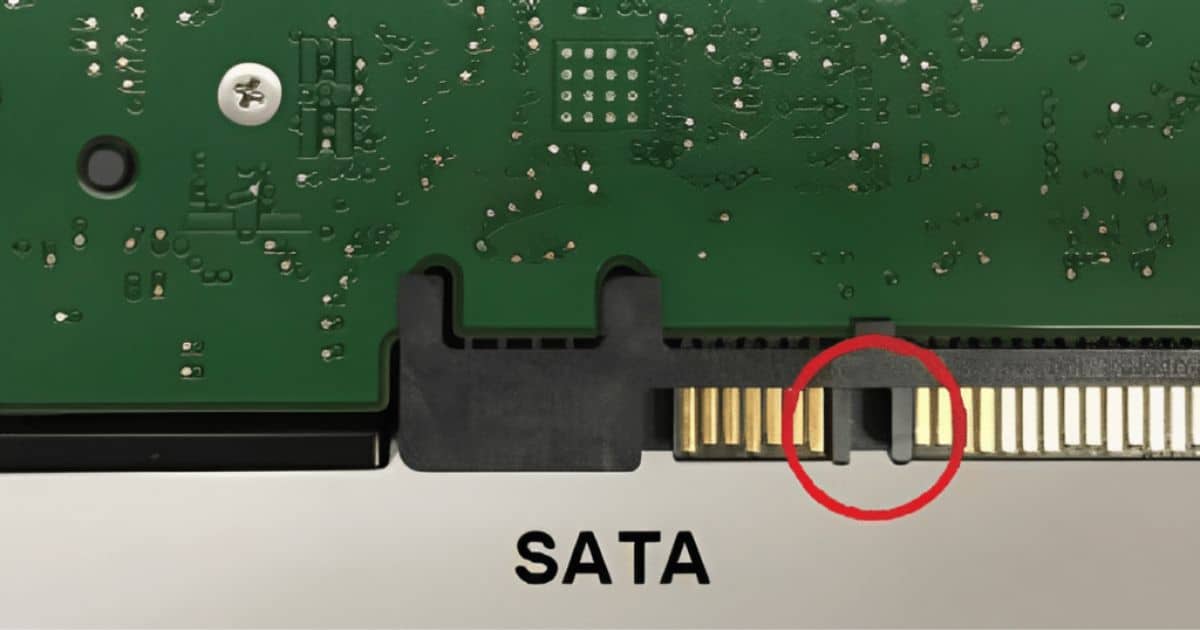
Before we delve into the connection process, it’s important to differentiate between SAS drives and SATA drives. Both are types of hard drives used for data storage, but they have different features and applications.
SAS drives are typically used in servers due to their robust data transfer speeds and reliability. They feature a dual-port capability for redundancy and failover, making them a superior choice for mission-critical applications.
On the other hand, SATA drives are commonly found in desktop computers. While they offer lower data transfer speeds compared to SAS drives, they are more affordable and adequately meet the needs of most home users.
Now, let’s explore how to connect the SAS drive to your PC.
How to Connect SAS Hard Drive to PC
Step 1: Acquire a SAS Controller
A SAS controller, or a SAS interface, is needed to connect a SAS drive to your computer. Modern motherboards often lack a built-in SAS controller, so you’ll likely need to purchase a separate controller card. A PCIe card is a popular option for this.
Step 2: Install the SAS Controller on Your PC
Once you’ve acquired the SAS controller, you’ll need to install it on your computer. This process involves opening the computer case, locating an available PCI Express slot on the motherboard, and carefully placing the controller card into the slot.
Step 3: Connect the SAS Drive to the Controller
With the SAS controller in place, it’s time to connect the SAS drive. This requires a SAS cable, which differs from the SATA cable used for SATA drives. One cable end is connected to the SAS controller, while the other is connected to the SAS drive. The SAS connector on the drive is typically located next to the power connector.
Step 4: Power Up the SAS Drive
To power up the SAS drive, you’ll need to connect it to your computer’s power supply using a suitable cable. Once connected, the drive should power when the computer turns on.
Step 5: Configure the SAS Drive
Once the physical connections are established, you’ll need to configure the SAS drive within your operating system. This process varies depending on your operating system, but it typically involves initializing the drive, creating partitions, and formatting those partitions.
It’s also important to install the necessary drivers for the SAS controller, which allow the operating system to communicate with the SAS drive properly.
Finally, depending on your needs, you may want to set up a RAID configuration. A RAID controller can help you manage multiple SAS drives, providing redundancy and improved data access speeds.
FAQs
Can I use a SAS hard drive on a PC?
Yes, you can use a SAS hard drive on a PC. However, you will need a SAS controller, as most PCs only have SATA ports.
Can I connect a SAS drive to a SATA port?
You cannot directly connect a SAS drive to a SATA port as they use different connectors. However, you can use SAS to SATA adapters to connect a SAS drive to a SATA port. Please note that while this setup allows the SAS drive to connect to the PC, it will operate at slower SATA speeds, not taking full advantage of the SAS drive’s capabilities.
Can I use SAS HDD as an external hard drive?
Yes, you can use a SAS HDD as an external hard drive. You would need an external SAS enclosure that connects to your PC via USB or another universal interface. The enclosure should have a built-in SAS controller to communicate with the SAS drive.
What can I do with a SAS hard drive?
DUE TO ITS HIGH-PERFORMANCE CAPABILITIES, a SAS hard drive can be used for data-intensive tasks. It can be used in a server environment for video editing, handling large databases, or other tasks that require robust data transfer speeds and reliability. SAS drives are also commonly used in RAID configurations for data redundancy.
Conclusion:
In conclusion, connecting a SAS hard drive to your PC requires additional components like a SAS controller and potentially a SAS to SATA adapter if your existing SATA ports are all available. However, with careful installation and configuration, you can benefit from the increased performance that SAS drives offer. Whether you’re looking to enhance your data transfer speeds, increase storage capacity, or improve data reliability, adding a SAS hard drive to your PC can be a worthwhile upgrade.
Read more related articles on techytrust…

Brook over 3 years of professional gaming, esports coaching, and gaming hardware reviews to provide insightful expertise across PC, console, and mobile gaming.