Playing games on your phone can be a lot of fun, but it can also make your phone hot. This is because gaming puts a lot of strain on your phone’s processor and battery. If your smartphone gets too hot, it can start to slow down or even shut down.
Do you love playing games on your phone but hate how hot it gets? Don’t worry, you’re not alone. Many people have this problem. But there are things you can do if you know how to keep phone cool while gaming.
In this article, I will discuss some tips on your main topic. I will also discuss the dangers of overheating your phone and how to prevent it in brief detail. This topic is very knowledgeable and indirectly linked to your health, so paying full attention to this topic is going to be very interesting.
Lower Screen Brightness To Keep Phone Cool
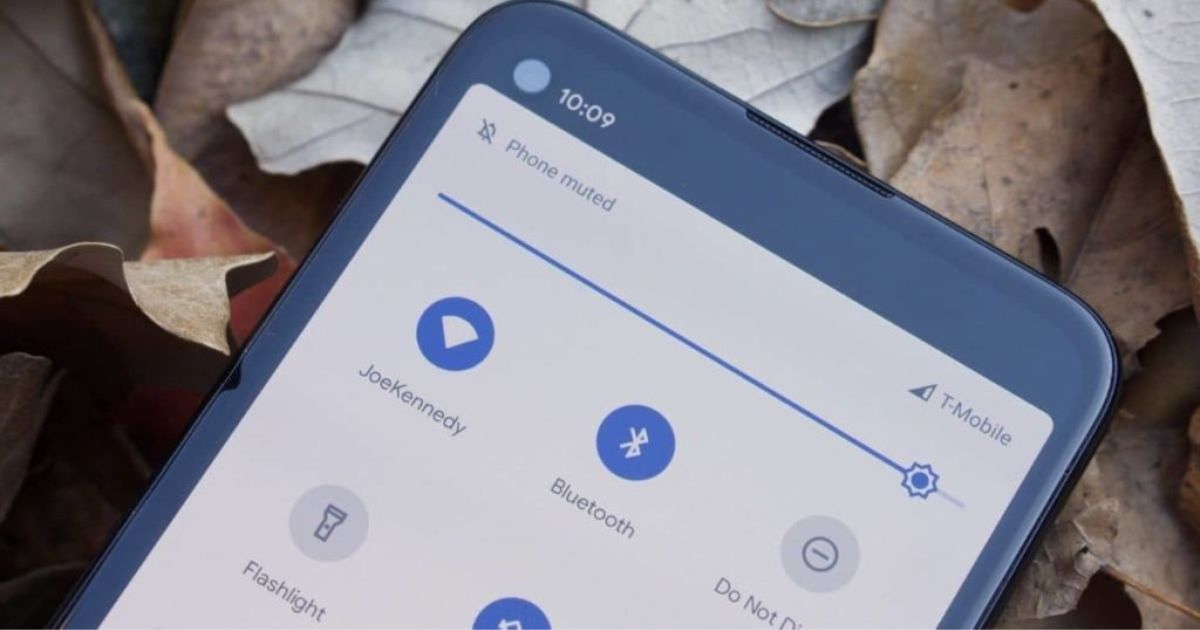
When you’re gaming, your phone’s screen consumes a lot of power, with brightness affecting power usage. To maintain your phone’s temperature, consider reducing screen brightness. In your phone’s settings, locate the brightness slider and move it left for a dimmer display. Alternatively, enable auto-brightness for automatic adjustments based on lighting conditions.
But when gaming in a dark room, manual change may be preferable, avoiding auto-brightness. Lowering screen brightness is an uncomplicated method to ensure your phone remains cool during gaming sessions, a particularly wise choice for resource-intensive games.
Turn off sensors To Keep Smartphone Cool
If you want to keep your phone cool while playing games, remember to turn off sensors you’re not using. Some sensors work behind the scenes and can use up your battery and make your phone hot. When you play a game, you only need Wi-Fi. So, you can switch off things like Mobile data, GPS, and Bluetooth.
This not only saves battery but also cools down your phone. More sensors mean the processor works harder, and that can heat up your phone more. So, turning off sensors can help your phone stay cool while you have fun gaming.
Clear The Clutter To Keep Phone Cool
Your phone’s OS might have apps you don’t need, using up resources and causing overheating. These apps can run in the background and use up your phone’s resources, which can make it overheat. To clear the clutter on your phone, you can uninstall any apps that you don’t use. You can also disable apps that you don’t want to uninstall but don’t need to use often.
To declutter, uninstall, or disable unused apps. In settings, locate [Apps] or [Manage apps,] choose the app, and tap [Uninstall] or [Disable]. Due to this, you have this beneficial tip on how to keep phone cool while gaming. This keeps your phone cool during gaming and is smart to do regularly, even when not gaming.
Remove the Casing To Keep Phone Cool
Cases can help to protect your phone from damage, but they can also trap heat. If you’re gaming, your phone will generate a lot of heat. If the case is not allowing the heat to escape, your phone may overheat. To keep your phone cool while gaming, you can remove the case.
This will allow the heat to escape and help to prevent your phone from overheating. If you’re worried about your phone getting damaged without a case, you can try using a thin, lightweight case. These cases will still provide some protection without trapping as much heat.
In Gaming, Avoid Pushing Phone To its Limits

Your phone isn’t meant to run high-end games for hours on end. If you notice it getting hot fast, lower the graphics settings. Why? This eases the strain, keeps the phone energetic, and lasts longer. Also, close apps you’re not using. They use resources and can cause overheating.
Remember, keep your phone updated to the latest software version. Older versions make the phone work harder, causing more heat and battery drain. So, keep it cool and updated for a smooth gaming experience.
Avoid Playing Games While Charging
Playing games while charging your phone can cause it to overheat. This is because your phone’s battery is working harder to charge while also running the game. To prevent this, you should avoid playing games while your phone is charging. If you must play games while charging, use a high-quality charger that will not cause your phone to overheat.
You should also take breaks from gaming every 30 minutes or so to give your phone a chance to cool down. If your phone starts to feel hot, stop playing games and let it cool down. Do not continue playing games if your phone is too hot, as this could damage the battery.
Avoid Direct Sunlight To Keep The Phone Cool
Games playing in direct sunlight can make your phone overheat. This is because the sun’s rays heat up the phone’s case and internal components. To prevent this, you should try to play games in a shady spot. If you can’t find a shady spot, you can try using a phone case with a built-in fan.
If your phone starts to feel hot, stop playing games and let it cool down. Do not continue playing games if your phone is too hot, as this could damage the battery.
Use A Game Booster App
Game booster apps can help to keep your phone cool while gaming. These apps close background apps, lower the screen brightness, and adjust the processor settings to reduce the amount of heat generated by your phone. To use a game booster app, download and install it on your phone, then open it and start gaming.
The app will automatically close any background apps and adjust the settings to optimize your phone’s performance. You can also use other tips to keep your phone cool, such as lowering the screen brightness, turning off background apps, and removing the case.
Keep Your Phone Ventilated
When you play games, your phone generates heat. To help your phone stay cool, make sure it is in an environment with good ventilation. This means avoiding areas with high levels of heat, such as direct sunlight, and keeping your device away from blankets or other materials that may restrict airflow.
If you’re playing in an area with poor ventilation, you can use a cooling stand or fan to help keep your device cool. You can also take breaks from gaming every 30 minutes or so to give your phone a chance to cool down.
Take Breaks To Keep Phone Cool While Gaming
During playing games, your phone generates heat. To help your phone stay cool, take breaks from gaming every 30 minutes or so. This will give your smartphone a chance to cool down and prevent it from overheating.
You can use this time to stretch, walk around, or get a drink of water. Taking breaks will also help you avoid eye strain and fatigue. If you’re playing a game that needs a lot of intense action, you may need to take shorter breaks more often.
Conclusion
In conclusion, keeping your smartphone cool while gaming is important to ensure optimal performance and prevent overheating-related issues. By using the strategies coverup in this article, such as taking breaks, reducing screen brightness, turning off sensors, clearing clutter, and avoiding direct sunlight, you can effectively maintain your phone’s temperature during gaming sessions.
Moreover, employing game booster apps and ensuring proper ventilation contribute to a smoother and more enjoyable gaming experience. Remember, your phone’s performance and longevity depend on how well you manage its temperature while gaming. By following these simple yet effective steps, you can know all the information about how to keep phone cool while gaming.

Brook over 3 years of professional gaming, esports coaching, and gaming hardware reviews to provide insightful expertise across PC, console, and mobile gaming.










