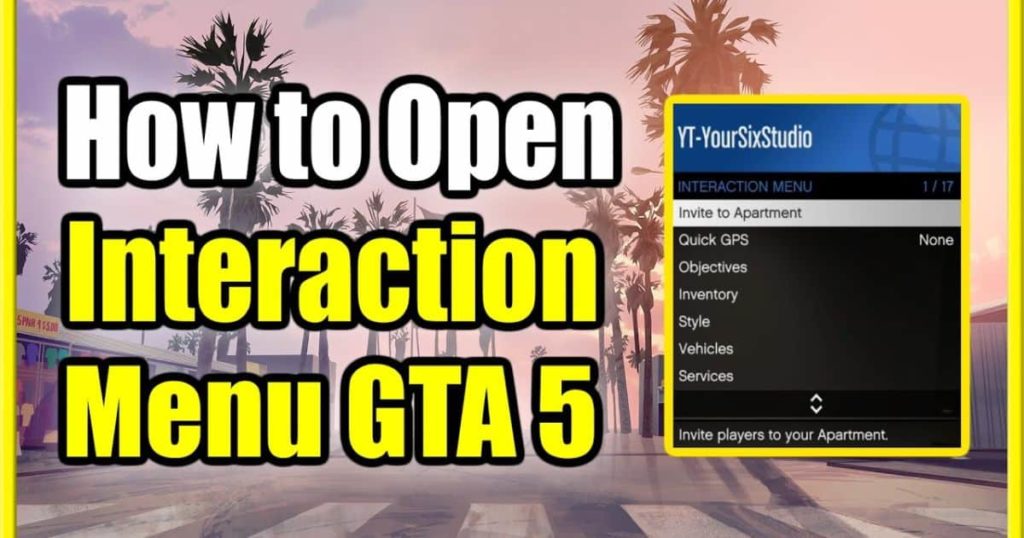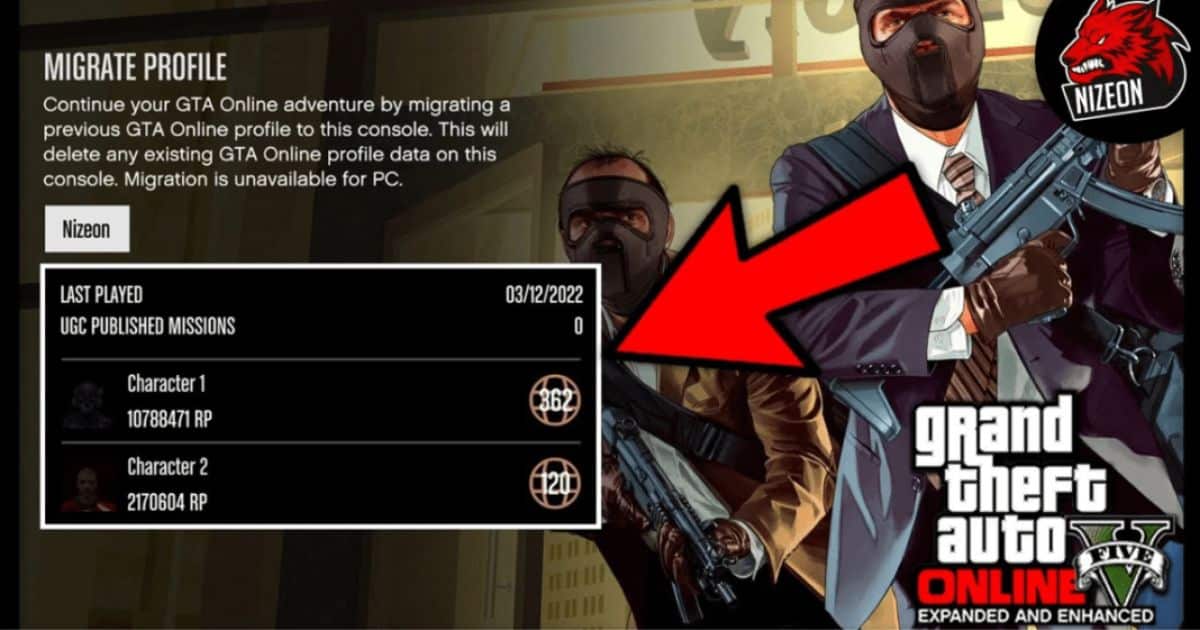Unlock the full potential of your GTA 5 experience with the Interaction Menu, a powerful tool that allows you to navigate through a range of features and options. Like the key to a hidden treasure trove, the Interaction Menu opens up a world of possibilities, offering customization, shortcuts, and hidden gems. In this article, we will provide a step-by-step guide, explore the menu’s advanced functions, and troubleshoot common issues, ensuring you maximize efficiency and truly belong in the virtual world of GTA 5 on your PS4.
Key Takeaways
• The interaction menu is essential for navigating through game features in GTA 5 for PS4.
• Accessing the interaction menu is done by pressing and holding the touchpad on the controller.
• The menu offers a wide array of options including customization, managing inventory, and accessing online features.
• Personalizing the gameplay experience is possible through the interaction menu, allowing players to customize their character appearance, vehicle modifications, and more.
The Basics of the Interaction Menu
The interaction menu allows players to access various actions and settings within the game, enhancing their gameplay experience. In GTA 5 for PS4, pulling up the interaction menu is essential to navigate through the game’s features. Understanding the basics of the interaction menu is crucial for players to make the most out of their gaming experience. In the following section, we will provide a step-by-step guide to opening the interaction menu, ensuring that you have a comprehensive understanding of its functionalities.
Step-by-Step Guide to Opening the Interaction Menu

A simple, yet effective way to open the interaction menu in GTA 5 for PS4 is by following these step-by-step instructions. First, make sure you are in the game and playing as your character. Then, press and hold the touchpad on your PS4 controller. This will bring up the interaction menu on your screen. From here, you can navigate through the different options and select the action you want to take. This menu is a crucial tool for players to access various features and functions in the game.
Exploring the Available Options in the Interaction Menu
Navigating through the interaction menu allows players to access a wide array of options and customize their gameplay experience in GTA 5 for PS4. Once the interaction menu is pulled up, players can explore various available options that are contextually relevant to their current situation. These options include changing their appearance, managing their inventory, accessing online features, and interacting with other players. By exploring the available options in the interaction menu, players can enhance their gameplay and make the most out of their GTA 5 experience on PS4.
Customizing Your GTA 5 Experience With the Interaction Menu
One of the key features of the interaction menu is its ability to allow players to personalize and tailor their GTA 5 experience on PS4. By accessing the interaction menu, players can customize various aspects of their gameplay, making it more enjoyable and contextually relevant to their preferences. The menu options include customization of character appearance, vehicle modifications, weapon loadouts, and even the ability to manage properties and businesses. This level of customization adds depth and personalization to the GTA 5 gameplay experience, allowing players to truly make the game their own.
Advanced Features and Functions of the Interaction Menu

The interaction menu offers a wide range of advanced features and functions, allowing players to access and utilize powerful tools and abilities within the game. In GTA 5 on PS4, players can pull up the interaction menu by holding down the touchpad button on their controller. Once the menu is open, players can navigate through the various menu options to customize their gameplay experience. From changing clothing options to managing properties and accessing contextually relevant actions, the interaction menu enhances the overall gameplay experience in GTA 5 on PS4.
Hidden Gems in the Interaction Menu: Tips and Tricks
Discover the hidden gems within the interaction menu by exploring various tips and tricks that can elevate your gameplay experience in GTA 5 on PS4. The interaction menu offers more than just basic functions; it contains a wealth of features that can enhance your gameplay. From vehicle options to managing your inventory, the interaction menu provides contextually relevant options to assist you in your adventures. By learning these tips and tricks, you can fully utilize the hidden gems of the interaction menu in GTA 5 on PS4.
Troubleshooting: Common Issues With the Interaction Menu
To effectively address common issues with the interaction menu in GTA 5 on PS4, it is essential to understand the underlying causes and implement appropriate troubleshooting techniques. Here are some common issues that players may encounter when trying to access the interaction menu on the PS4 version of the game:
• Menu screen not appearing when pressing the action button
• Inability to navigate through the menu options
• Menu disappearing too quickly
• Certain menu options not working or inaccessible
Maximizing Efficiency: Using Shortcuts in the Interaction Menu
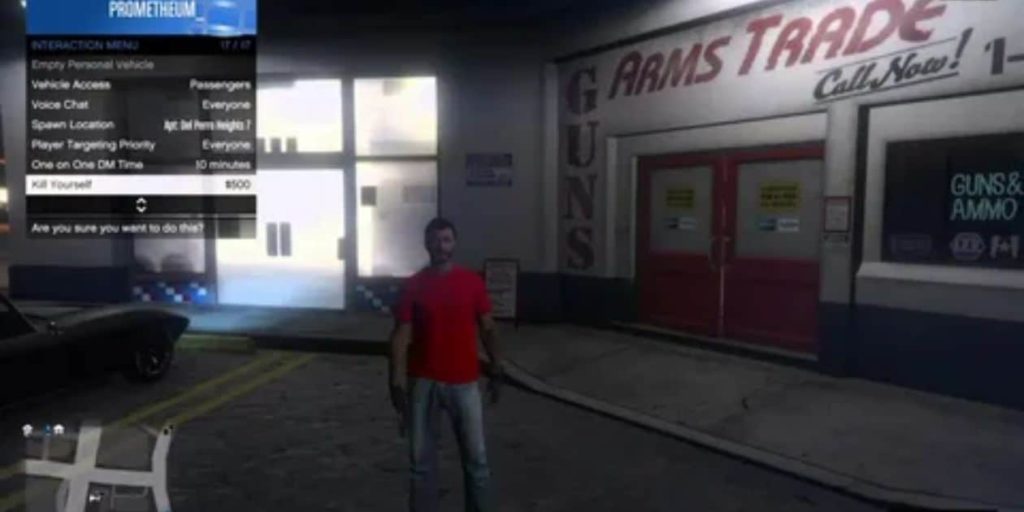
By regularly utilizing shortcuts in the interaction menu, players can significantly enhance their efficiency in GTA 5 on PS4. The interaction menu in GTA 5 on PS4 provides players with a range of options to navigate through the game. By using shortcuts, players can quickly access contextually relevant actions without having to navigate through multiple screens. These shortcuts allow players to perform tasks such as changing weapons, accessing vehicles, and managing inventory with just a few button presses, maximizing efficiency and improving overall gameplay experience.
Conclusion
In conclusion, the interaction menu in GTA 5 on PS4 serves as a crucial tool for players to navigate and customize their gaming experience. With its various options and features, players can easily access important functions and tailor their gameplay to their preferences. By understanding and utilizing the interaction menu effectively, players can enhance their efficiency and maximize their enjoyment in the game.

Brook over 3 years of professional gaming, esports coaching, and gaming hardware reviews to provide insightful expertise across PC, console, and mobile gaming.