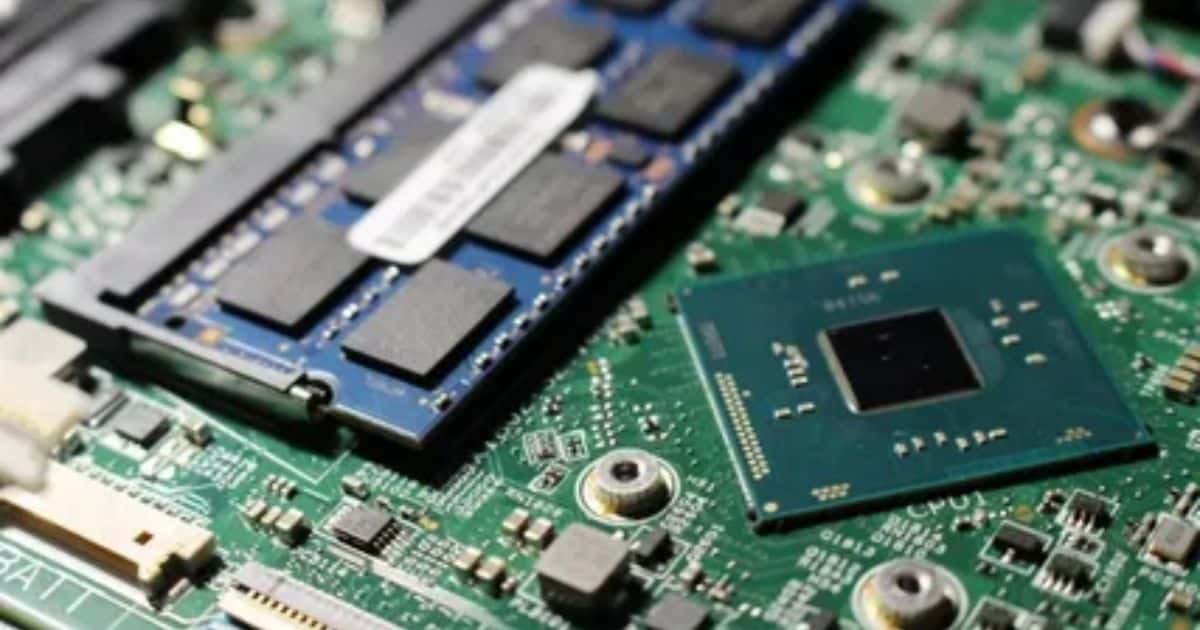In the fast-paced world of gaming, graphics cards play a pivotal role in delivering immersive experiences. However, the question arises: Can you change the graphics card in a gaming laptop? This article delves into the possibilities and limitations of upgrading graphics cards in laptops. By exploring compatibility issues and alternative ways to improve gaming performance, we aim to provide an objective analysis of whether changing graphics cards in gaming laptops is a cost-effective and feasible solution. Join us as we navigate this intricate realm of gaming hardware upgrades.
Key Takeaways
- Graphics cards in gaming laptops are essential for delivering high-quality visuals and enhancing the gaming experience.
- Upgrading graphics cards in laptops can be challenging due to the compact design, integrated components, and limited power supply.
- Compatibility issues may arise when attempting to upgrade graphics cards in gaming laptops, as not all laptops are designed with upgrades in mind.
- There are alternative methods to improve gaming performance in a laptop, such as adjusting power settings, updating drivers, closing unnecessary applications, utilizing optimization software, and optimizing system cooling.
The Importance of Graphics Cards in Gaming Laptops
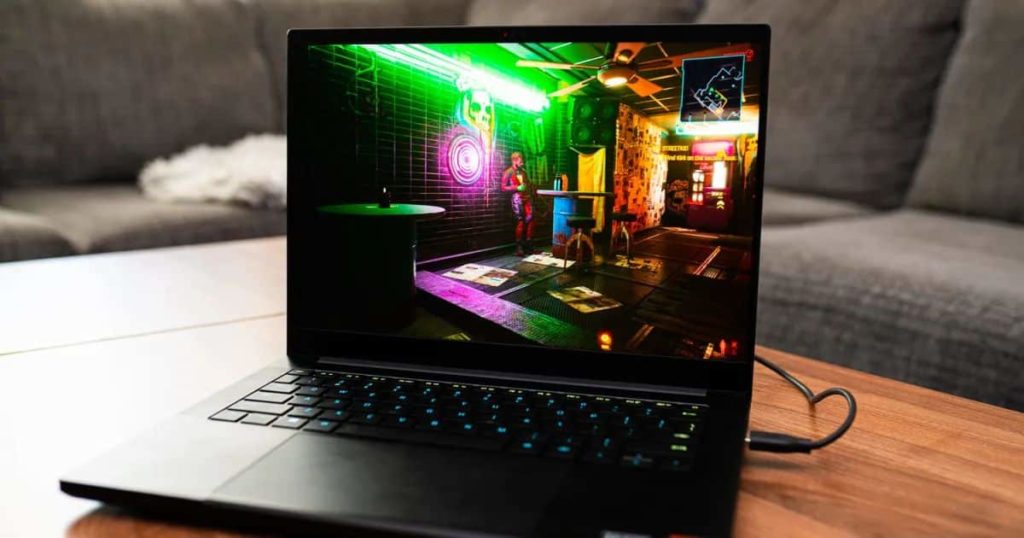
When considering the importance of graphics cards in gaming laptops, one must recognize their crucial role in delivering high-quality visuals and maximizing the gaming experience. A graphics card, also known as a GPU (Graphics Processing Unit), is responsible for rendering and displaying images, videos, and animations on the screen. In gaming laptops, a powerful graphics card is essential as it determines the overall performance and visual fidelity of games. The graphics card processes complex calculations and renders graphics in real-time, ensuring smooth gameplay and realistic visuals. It also enables features like high-resolution textures, advanced lighting effects, and smooth frame rates. Without a capable graphics card, games may appear pixelated, laggy, and visually inferior. Therefore, investing in a gaming laptop with a top-notch graphics card is paramount for gamers who desire an immersive and visually stunning gaming experience.
Understanding the Limitations of Upgrading Graphics Cards in Laptops
The limitations of upgrading graphics cards in laptops must be understood to determine the feasibility of enhancing the visual performance of a gaming laptop. Unlike desktop computers, which allow for easy graphics card upgrades, laptops are generally more restricted due to their compact design and integrated components. Most laptops have their graphics cards soldered directly onto the motherboard, making it difficult, if not impossible, to replace them. Additionally, the power supply in laptops is usually not designed to support high-performance graphics cards, further limiting the upgrade options. However, some gaming laptops do offer the option to connect an external graphics card via Thunderbolt 3 or other similar technologies. While this can provide a significant boost in performance, it requires an additional investment and may not be compatible with all laptop models. Therefore, it is important to research and understand the limitations before attempting to upgrade the graphics card in a gaming laptop.
Exploring Compatibility Issues With Graphics Card Upgrades in Gaming Laptops

Frequently encountered in the realm of gaming laptops, compatibility issues arise when attempting to upgrade the graphics card, necessitating a thorough exploration of potential challenges and limitations. While some gaming laptops offer the option to upgrade the graphics card, it is important to understand that not all models are designed with this capability in mind. The primary factor that determines whether a graphics card can be upgraded is the laptop’s form factor and its cooling system. Many gaming laptops have a dedicated graphics card soldered onto the motherboard, making it impossible to upgrade without replacing the entire motherboard. Additionally, power supply limitations and physical space constraints may further restrict the options for graphics card upgrades. It is crucial to research and consult the manufacturer’s specifications before attempting to upgrade the graphics card in a gaming laptop to avoid compatibility issues and potential damage to the system.
Alternative Ways to Improve Gaming Performance in a Laptop
One viable option for enhancing gaming performance in a laptop is by optimizing system settings and utilizing software utilities. By implementing the following strategies, gamers can maximize their laptop’s capabilities and enjoy a smoother gaming experience:
- Adjust power settings: Optimizing power settings can help prioritize performance over energy conservation, allowing the laptop to allocate more resources to gaming tasks.
- Update drivers: Keeping graphics card drivers up to date ensures compatibility with the latest games and can significantly improve performance.
- Close unnecessary background applications: Closing unnecessary programs and processes frees up system resources, allowing the laptop to focus on running the game smoothly.
- Utilize gaming optimization software: There are various software utilities available that can automatically optimize system settings for gaming, providing an effortless way to enhance performance.
Considering the Cost-Benefit Analysis of Changing Graphics Cards in Gaming Laptops
When considering the cost-benefit analysis of changing graphics cards in gaming laptops, it is essential to weigh the potential performance gains against the financial investment required. Upgrading the graphics card in a gaming laptop can significantly enhance the gaming experience by improving the visual quality and increasing the frame rate. However, it is crucial to note that the cost of a high-end graphics card can be substantial, and not all gaming laptops are designed to be easily upgradable. Additionally, changing the graphics card may void the warranty of the laptop. Therefore, it is important to carefully research and consider the compatibility of the new graphics card with the laptop’s motherboard and power supply. It is also advisable to consult with a professional or refer to the manufacturer’s guidelines to ensure a successful and cost-effective upgrade.
Frequently Asked Questions
Can I Change the Graphics Card in a Gaming Laptop if It Is Not Performing Well?
Yes, it is possible to change the graphics card in a gaming laptop if it is not performing well. This can improve the gaming experience and ensure better graphics quality.
Is It Possible to Upgrade the Graphics Card in a Gaming Laptop Without Affecting Other Components?
Upgrading the graphics card in a gaming laptop is possible without affecting other components. However, it is important to ensure compatibility and consider power consumption and cooling requirements to maintain optimal performance and prevent overheating.
Are There Any Specific Brands or Models of Graphics Cards That Are More Compatible With Gaming Laptops?
When it comes to gaming laptops, there are various brands and models of graphics cards available in the market. Some of the popular ones include NVIDIA GeForce and AMD Radeon, which are known for their compatibility and performance with gaming laptops.
What Are Some Alternative Methods to Improve Gaming Performance in a Laptop if Changing the Graphics Card Is Not an Option?
Some alternative methods to improve gaming performance in a laptop, when changing the graphics card is not an option, include optimizing system settings, upgrading RAM, utilizing external GPU enclosures, and optimizing in-game graphics settings.
How Much Does It Typically Cost to Change the Graphics Card in a Gaming Laptop, and Is the Improvement in Performance Worth the Investment?
The cost of changing the graphics card in a gaming laptop varies depending on the specific model and desired upgrade. However, the potential improvement in performance can be significant, making it a worthwhile investment for avid gamers.
Conclusion
In conclusion, while it is possible to change the graphics card in some gaming laptops, it is important to understand the limitations and compatibility issues that may arise. Upgrading the graphics card may not always be the most cost-effective solution to improving gaming performance in a laptop. Exploring alternative ways, such as optimizing software settings or upgrading other components, may provide a more practical approach. Ultimately, making informed decisions based on a thorough cost-benefit analysis is crucial when considering changing graphics cards in gaming laptops. With these considerations in mind, it is clear that exploring alternative methods of improving gaming performance is often a more viable option than changing the graphics card.

Brook over 3 years of professional gaming, esports coaching, and gaming hardware reviews to provide insightful expertise across PC, console, and mobile gaming.