In recent years, the Raspberry Pi has gained popularity as a versatile and affordable computer system. But can it be transformed into a gaming PC? This article delves into the hardware requirements, gaming options, and challenges of using a Raspberry Pi for gaming purposes. By exploring tips and tricks to enhance the gaming experience, readers will gain insights into whether the Raspberry Pi can fulfill their gaming needs. Join us as we objectively analyze the potential of turning a Raspberry Pi into a gaming PC.
Key Takeaways
- Optimal gaming performance on a Raspberry Pi requires a model with higher processing power, such as the Raspberry Pi 4 with 4GB or 8GB of RAM.
- Using a high-quality microSD card with fast read and write speeds is essential for smooth gameplay.
- Connecting a compatible game controller enhances the gaming experience on a Raspberry Pi.
- Overclocking the CPU and GPU, modifying the config.txt file, and upgrading the RAM can significantly improve gaming capabilities on a Raspberry Pi.
Hardware Requirements for Gaming on a Raspberry Pi
When considering gaming on a Raspberry Pi, it is crucial to evaluate the hardware requirements necessary for optimal performance. The Raspberry Pi is a small single-board computer that may not have the same power and capabilities as traditional gaming PCs. However, with the right setup, it is possible to turn a Raspberry Pi into a gaming machine. To achieve the best gaming experience, it is recommended to have a Raspberry Pi model with a higher processing power, such as the Raspberry Pi 4 with 4GB or 8GB of RAM. Additionally, a high-quality microSD card with fast read and write speeds is essential for smooth gameplay. Furthermore, connecting a compatible game controller and using a reliable power supply will enhance the overall gaming experience on a Raspberry Pi.
Exploring Gaming Options on a Raspberry Pi
In order to fully explore gaming options on a Raspberry Pi, it is important to consider the available software and emulators that can be installed on the device. The Raspberry Pi offers a wide range of gaming possibilities, thanks to its versatile operating system and community-driven software support. Here are some key options to consider:
- RetroPie: This popular software package allows you to turn your Raspberry Pi into a retro gaming console, with support for emulators of classic gaming systems.
- Lakka: Similar to RetroPie, Lakka is a lightweight Linux distribution specifically designed for gaming, offering a user-friendly interface and a variety of emulators.
- Steam Link: With the Steam Link app installed on your Raspberry Pi, you can stream games from your PC to your TV, providing a convenient way to enjoy high-quality gaming.
Optimizing Performance for Raspberry Pi Gaming

To achieve optimal performance for Raspberry Pi gaming, it is essential to carefully adjust system settings and utilize hardware upgrades. Raspberry Pi is a versatile single-board computer that can be transformed into a gaming device with the right adjustments. One way to optimize performance is by overclocking the CPU and GPU to increase their processing power. This can be done by modifying the config.txt file and adjusting the clock speed. Additionally, upgrading the RAM can significantly improve gaming performance. The Raspberry Pi 4 model comes with different RAM options, and choosing a higher capacity can enhance gaming capabilities. It is also important to consider cooling solutions to prevent overheating during extended gaming sessions. Applying a heat sink or fan can help dissipate heat and maintain optimal performance. Overall, with careful adjustments and hardware upgrades, Raspberry Pi can deliver a satisfying gaming experience.
Challenges and Limitations of Gaming on a Raspberry Pi
Frequently, gamers face challenges and limitations when attempting to play games on a Raspberry Pi due to its hardware constraints and limited software compatibility. These challenges include:
- Processing Power: The Raspberry Pi’s CPU and GPU are not as powerful as those found in dedicated gaming PCs, resulting in lower frame rates and less detailed graphics.
- Storage Space: The limited storage capacity of the Raspberry Pi can lead to difficulties in installing and running large games.
- Controller Support: Some games may not have built-in support for the Raspberry Pi’s controllers, requiring additional configuration or the use of third-party software.
Despite these challenges, there are tips and tricks that can enhance the gaming experience on a Raspberry Pi. By optimizing the settings, using lightweight games that are compatible with the Pi’s hardware, and utilizing external storage options, gamers can overcome many of these limitations and enjoy a more immersive gaming experience.
Tips and Tricks for Enhancing the Gaming Experience on a Raspberry Pi
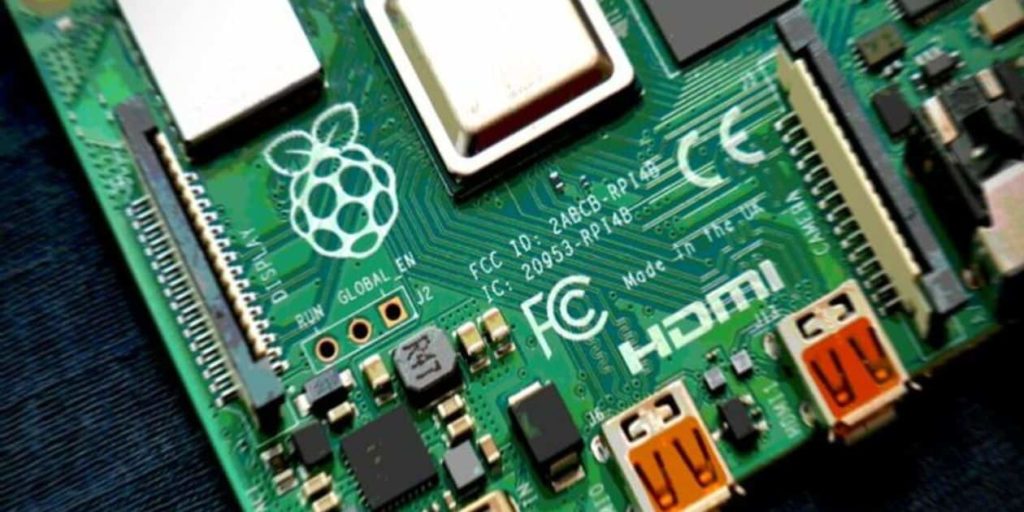
One way to enhance the gaming experience on a Raspberry Pi is by adjusting the graphics settings and utilizing lightweight games. By tweaking the graphics settings, users can optimize the performance of their Raspberry Pi for gaming. This can include adjusting the resolution, frame rate, and graphics quality to find the right balance between visual appeal and smooth gameplay. Additionally, opting for lightweight games can also improve the gaming experience on a Raspberry Pi. These games are designed to run smoothly on low-powered devices like the Raspberry Pi, ensuring that the gameplay remains lag-free and enjoyable. Furthermore, users can also consider overclocking their Raspberry Pi to boost its processing power and improve gaming performance. Overall, with the right adjustments and choice of games, the gaming experience on a Raspberry Pi can be significantly enhanced.
FAQ’s
Can I Use a Raspberry Pi as a Gaming PC for High-End Games?
While the Raspberry Pi offers impressive computing capabilities for its size and cost, it is not designed to handle high-end games. Its limited processing power and graphics capabilities make it unsuitable for running demanding games smoothly.
What Are the Recommended Specifications for a Raspberry Pi Gaming Setup?
The recommended specifications for a Raspberry Pi gaming setup depend on the specific games being played. It is important to consider factors such as the processor, RAM, and storage capacity to ensure optimal performance and compatibility with high-end games.
Is It Possible to Connect a Game Controller to a Raspberry Pi for Gaming?
Yes, it is possible to connect a game controller to a Raspberry Pi for gaming. This allows users to have a more immersive gaming experience and enhances the overall gameplay on the device.
Can I Play Online Multiplayer Games on a Raspberry Pi?
Yes, it is possible to play online multiplayer games on a Raspberry Pi. However, the performance may be limited due to the Raspberry Pi’s hardware specifications and processing power.
Are There Any Limitations or Compatibility Issues When It Comes to Running Different Gaming Platforms on a Raspberry Pi, Such as Steam or Emulators?
There are limitations and compatibility issues when running different gaming platforms on a Raspberry Pi, such as Steam or emulators. These include hardware limitations, lack of support for certain games, and potential performance issues.
Conclusion
In conclusion, while it is possible to turn a Raspberry Pi into a gaming PC, there are certain hardware requirements and limitations to consider. By exploring gaming options and optimizing performance, users can enhance their gaming experience on a Raspberry Pi. However, it is important to acknowledge the challenges and limitations that may arise, such as limited processing power and compatibility issues. Overall, with the right approach and understanding, gaming on a Raspberry Pi can be a viable option for those seeking a budget-friendly gaming setup.

Brook over 3 years of professional gaming, esports coaching, and gaming hardware reviews to provide insightful expertise across PC, console, and mobile gaming.










